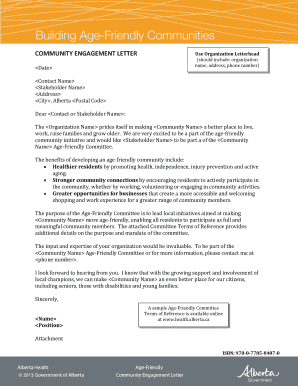
Community Engagement Letter Form


What is the Community Engagement Letter
The community engagement letter is a formal document used to communicate with stakeholders about community projects, initiatives, or events. It serves as a means to inform, invite participation, and outline the objectives of the engagement. This letter can be essential for organizations seeking to foster collaboration and transparency within the community. It typically includes details such as the purpose of the engagement, the timeline, and any specific actions or contributions expected from the recipients.
How to use the Community Engagement Letter
Using the community engagement letter effectively involves several steps. First, identify the target audience, which may include community members, local organizations, or government officials. Next, tailor the content to address the specific interests and needs of this audience. Clearly articulate the goals of the engagement and the benefits of participation. Additionally, ensure that the letter is distributed through appropriate channels, such as email, postal mail, or community bulletin boards. Following up with recipients can also enhance engagement and encourage responses.
Key elements of the Community Engagement Letter
A well-crafted community engagement letter should include several key elements to ensure clarity and effectiveness. These elements typically consist of:
- Introduction: A brief overview of the purpose of the letter.
- Details of the Engagement: Information about the project, event, or initiative, including dates and locations.
- Call to Action: Specific requests for participation or feedback from the recipients.
- Contact Information: Details on how recipients can reach out for more information or to express their interest.
Steps to complete the Community Engagement Letter
Completing a community engagement letter involves a systematic approach. Here are the steps to follow:
- Determine the Purpose: Clearly define the objective of the engagement.
- Gather Information: Collect relevant details about the project or event.
- Draft the Letter: Write the letter, ensuring it is clear and concise.
- Review and Edit: Proofread the letter for accuracy and clarity.
- Distribute the Letter: Send the letter to the intended recipients using the chosen method.
Legal use of the Community Engagement Letter
For the community engagement letter to be legally effective, it must adhere to specific guidelines. This includes ensuring that the content does not misrepresent the engagement or its goals. Additionally, if the letter includes any requests for personal information or commitments, it must comply with relevant privacy laws. Organizations should also keep records of the distribution and any responses received to demonstrate compliance and accountability.
Examples of using the Community Engagement Letter
Examples of community engagement letters can vary widely based on the context. For instance, a local government might use a community engagement letter to invite residents to a town hall meeting regarding a new park development. Nonprofits may send letters to solicit volunteers for community service projects. Each example highlights the importance of clear communication and the need to foster relationships within the community.
Quick guide on how to complete community engagement letter
Complete community engagement letter effortlessly on any device
Online document management has surged in popularity among businesses and individuals alike. It offers a perfect eco-friendly alternative to traditional printed and signed documents, enabling you to access the necessary form and securely store it online. airSlate SignNow provides you with all the tools required to create, modify, and eSign your documents swiftly without any delays. Manage community engagement letter on any device with airSlate SignNow's Android or iOS applications and streamline any document-related process today.
The easiest way to alter and eSign community engagement letter sample seamlessly
- Locate community engagement letter and click Get Form to begin.
- Use the tools provided to complete your form.
- Highlight important sections of the documents or obscure sensitive information with tools specifically designed for that purpose by airSlate SignNow.
- Create your eSignature using the Sign tool, which takes just seconds and holds the same legal validity as a conventional wet ink signature.
- Review the details and click the Done button to save your changes.
- Choose how you wish to share your form, whether by email, SMS, invite link, or by downloading it to your computer.
Eliminate concerns about lost or misplaced documents, tedious form searches, or errors that require printing new copies. airSlate SignNow addresses all your document management needs within a few clicks from any device you prefer. Edit and eSign community engagement letter sample while ensuring outstanding communication throughout the form preparation process with airSlate SignNow.
Create this form in 5 minutes or less
Related searches to community engagement letter
Create this form in 5 minutes!
How to create an eSignature for the community engagement letter sample
How to create an electronic signature for a PDF online
How to create an electronic signature for a PDF in Google Chrome
How to create an e-signature for signing PDFs in Gmail
How to create an e-signature right from your smartphone
How to create an e-signature for a PDF on iOS
How to create an e-signature for a PDF on Android
People also ask community engagement letter sample
-
What is a community engagement letter?
A community engagement letter is a formal document that outlines the objectives and expectations of a community engagement process. It serves as a commitment between stakeholders and helps ensure that all parties are aligned on goals. Using airSlate SignNow, you can easily create, send, and eSign these letters for a more streamlined engagement process.
-
How can airSlate SignNow help with community engagement letters?
airSlate SignNow simplifies the creation and signing of community engagement letters by providing an intuitive platform for document management. You can customize templates, set up workflows, and ensure secure eSigning. This enhances collaboration and speeds up the entire process, allowing for effective community engagement.
-
What are the pricing options for using airSlate SignNow?
airSlate SignNow offers flexible pricing plans designed to accommodate businesses of all sizes. Pricing typically starts with a free trial, allowing you to explore features like community engagement letter creation and eSigning. Paid plans offer additional functionalities, ensuring you get the best value for your specific needs.
-
Are there any features specifically for community engagement letters in airSlate SignNow?
Yes, airSlate SignNow provides specific features for managing community engagement letters, including customizable templates, automated reminders, and real-time tracking of document statuses. These features make it easier to manage multiple stakeholders and ensure that everyone is informed throughout the engagement process.
-
What benefits does using airSlate SignNow for community engagement letters provide?
Using airSlate SignNow for community engagement letters offers improved efficiency, security, and clarity in communication. You can easily track who has signed the document and when, reducing the risk of miscommunication. This not only saves time but also fosters trust among stakeholders involved in the community engagement process.
-
Can I integrate airSlate SignNow with other tools for community engagement?
Absolutely! airSlate SignNow integrates seamlessly with a variety of popular applications such as Google Workspace, Microsoft Office, and Salesforce. This allows you to create a comprehensive workflow for managing community engagement letters, making it easier to engage and collaborate with stakeholders.
-
Is airSlate SignNow secure for handling community engagement letters?
Yes, airSlate SignNow is designed with security in mind, utilizing encryption and secure data storage to protect your community engagement letters. The platform ensures compliance with industry standards such as GDPR and HIPAA, allowing you to manage sensitive information safely while fostering transparency in your engagements.
Get more for community engagement letter
Find out other community engagement letter sample
- eSign Delaware Software Development Proposal Template Free
- eSign Nevada Software Development Proposal Template Mobile
- Can I eSign Colorado Mobile App Design Proposal Template
- How Can I eSignature California Cohabitation Agreement
- How Do I eSignature Colorado Cohabitation Agreement
- How Do I eSignature New Jersey Cohabitation Agreement
- Can I eSign Utah Mobile App Design Proposal Template
- eSign Arkansas IT Project Proposal Template Online
- eSign North Dakota IT Project Proposal Template Online
- eSignature New Jersey Last Will and Testament Online
- eSignature Pennsylvania Last Will and Testament Now
- eSign Arkansas Software Development Agreement Template Easy
- eSign Michigan Operating Agreement Free
- Help Me With eSign Nevada Software Development Agreement Template
- eSign Arkansas IT Consulting Agreement Computer
- How To eSignature Connecticut Living Will
- eSign Alaska Web Hosting Agreement Computer
- eSign Alaska Web Hosting Agreement Now
- eSign Colorado Web Hosting Agreement Simple
- How Do I eSign Colorado Joint Venture Agreement Template