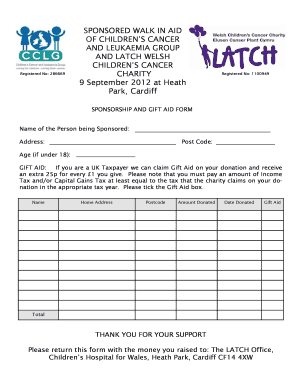
Sponsored Walk Form


What is the Sponsored Walk Form
The sponsored walk form is a document used to collect pledges or donations for a specific walking event. This form typically includes sections for participant information, sponsor details, and the amount pledged by each sponsor. It serves as a formal record of commitments made by sponsors to support the participant's fundraising efforts. The form can be utilized by individuals or organizations looking to raise funds for charitable causes, community projects, or personal challenges.
How to Use the Sponsored Walk Form
Using the sponsored walk form involves several straightforward steps. First, participants should fill out their personal information, including their name, contact details, and the purpose of the walk. Next, they must provide space for sponsors to enter their names, contact information, and pledge amounts. Once completed, the form can be distributed to potential sponsors, either in paper format or electronically. After the event, participants can collect the pledged amounts from sponsors and ensure that all contributions are documented accurately.
Steps to Complete the Sponsored Walk Form
Completing the sponsored walk form requires careful attention to detail. Begin by entering your personal information at the top of the form. Next, list each sponsor's name and contact information in the designated sections. For each sponsor, record the amount they pledge to donate. It is essential to ensure that all entries are legible and accurate. After filling out the form, review it for completeness before sharing it with your sponsors. This will help avoid any confusion and ensure that all pledges are honored.
Legal Use of the Sponsored Walk Form
The legal use of the sponsored walk form is crucial for ensuring that all donations are collected and processed correctly. To be considered valid, the form should include clear terms regarding the use of the funds raised, as well as any obligations on the part of the participant. Additionally, it may be beneficial to include a statement that clarifies the tax implications for sponsors, as some donations may be tax-deductible. Ensuring compliance with local regulations and guidelines will enhance the form's legitimacy and protect all parties involved.
Key Elements of the Sponsored Walk Form
Key elements of the sponsored walk form include participant details, sponsor information, pledge amounts, and a signature line for both the participant and sponsors. It should also feature a clear description of the event, including the date and purpose of the walk. Providing a section for total amounts raised will help participants track their fundraising efforts. Including terms and conditions related to the pledges can also clarify expectations and responsibilities for both parties.
Examples of Using the Sponsored Walk Form
Examples of using the sponsored walk form can vary widely. For instance, schools may use it for fundraising walks to support educational programs or charities. Nonprofit organizations often utilize the form to raise funds for community services or health initiatives. Individuals may also use it to gather support for personal challenges, such as marathons or charity events. Each example highlights the versatility of the form in facilitating fundraising efforts across different contexts.
Quick guide on how to complete sponsor forms
Complete sponsor forms effortlessly on any device
Managing documents online has gained traction among organizations and individuals alike. It serves as an ideal environmentally friendly substitute for conventional printed and signed papers, allowing you to obtain the correct form and securely archive it online. airSlate SignNow provides you with all the tools necessary to create, modify, and electronically sign your documents rapidly without delays. Handle sponsor sheet on any device with airSlate SignNow's Android or iOS applications and ease any document-related tasks today.
The most effective method to modify and digitally sign sponsored walk template seamlessly
- Obtain sponsor form and click Get Form to commence.
- Utilize the tools we provide to complete your form.
- Emphasize pertinent sections of your documents or redact sensitive details with tools that airSlate SignNow offers specifically for that purpose.
- Generate your signature using the Sign tool, which takes mere seconds and holds the same legal validity as a traditional wet ink signature.
- Review all the information and click the Done button to save your changes.
- Choose how you would like to send your form—via email, text message (SMS), invite link, or download it to your computer.
Say goodbye to lost or disorganized files, exhausting form navigation, or errors that necessitate printing new document copies. airSlate SignNow addresses all your document management needs within a few clicks from your chosen device. Modify and digitally sign sponsored walk form to ensure outstanding communication at every stage of your form preparation process with airSlate SignNow.
Create this form in 5 minutes or less
Related searches to sponsored walk form
Create this form in 5 minutes!
How to create an eSignature for the sponsor forms
How to create an electronic signature for a PDF online
How to create an electronic signature for a PDF in Google Chrome
How to create an e-signature for signing PDFs in Gmail
How to create an e-signature right from your smartphone
How to create an e-signature for a PDF on iOS
How to create an e-signature for a PDF on Android
People also ask sponsored walk template
-
What is a sponsor sheet and how can it benefit my business?
A sponsor sheet is a useful document that streamlines the process of collecting signatures and approvals for sponsorships. By using airSlate SignNow, businesses can easily create and send a sponsor sheet, ensuring all required parties can sign electronically, which speeds up the process and minimizes errors.
-
How much does it cost to use airSlate SignNow for managing sponsor sheets?
airSlate SignNow offers several pricing plans that cater to various business needs. The cost varies depending on the features you require, but all plans provide access to the essential tools needed for creating and managing sponsor sheets efficiently.
-
Can I customize my sponsor sheet templates in airSlate SignNow?
Yes, airSlate SignNow allows users to customize sponsor sheet templates to fit their specific needs. You can easily add fields, change formatting, and incorporate branding elements to ensure your sponsor sheet aligns with your business identity.
-
What features does airSlate SignNow provide for sponsor sheets?
airSlate SignNow comes with a variety of features that enhance the handling of sponsor sheets, including electronic signatures, document tracking, and integration capabilities. These features enable businesses to efficiently manage the entire signing process from one platform.
-
Is airSlate SignNow secure for handling sponsor sheets?
Absolutely. airSlate SignNow employs industry-leading security measures to protect your data and documents, including sponsor sheets. With advanced encryption and secure cloud storage, you can confidently send and receive sensitive documents without worry.
-
Can I integrate airSlate SignNow with other applications for my sponsor sheets?
Yes, airSlate SignNow offers several integration options with popular applications, allowing for seamless workflows when managing sponsor sheets. This connectivity enhances efficiency and helps teams collaborate effectively across different platforms.
-
How can I track the status of my sponsor sheets in airSlate SignNow?
Tracking the status of your sponsor sheets is easy with airSlate SignNow. The platform provides real-time updates and notifications, so you’ll always know when a document has been viewed, signed, or is still pending among the involved parties.
Get more for sponsor form
Find out other sponsored walk form
- Help Me With eSign Hawaii Healthcare / Medical PDF
- How To eSign Arizona High Tech Document
- How Can I eSign Illinois Healthcare / Medical Presentation
- Can I eSign Hawaii High Tech Document
- How Can I eSign Hawaii High Tech Document
- How Do I eSign Hawaii High Tech Document
- Can I eSign Hawaii High Tech Word
- How Can I eSign Hawaii High Tech Form
- How Do I eSign New Mexico Healthcare / Medical Word
- How To eSign Washington High Tech Presentation
- Help Me With eSign Vermont Healthcare / Medical PPT
- How To eSign Arizona Lawers PDF
- How To eSign Utah Government Word
- How Can I eSign Connecticut Lawers Presentation
- Help Me With eSign Hawaii Lawers Word
- How Can I eSign Hawaii Lawers Document
- How To eSign Hawaii Lawers PPT
- Help Me With eSign Hawaii Insurance PPT
- Help Me With eSign Idaho Insurance Presentation
- Can I eSign Indiana Insurance Form