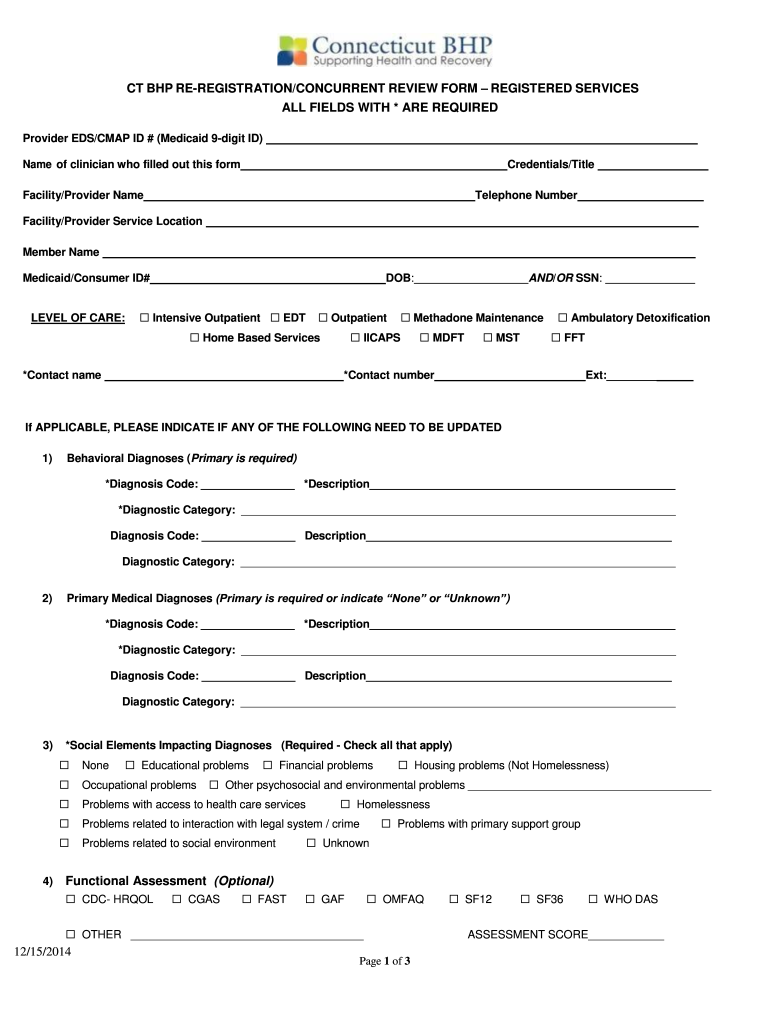
CT BHP RE REGISTRATIONCONCURRENT REVIEW FORM


What is the CT BHP RE REGISTRATIONCONCURRENT REVIEW FORM
The CT BHP RE Registration Concurrent Review Form is a document utilized in the state of Connecticut to facilitate the registration and concurrent review processes for specific programs. This form is essential for individuals or entities seeking to comply with regulatory requirements related to behavioral health programs. It serves as a formal request for the review of services and ensures that applicants adhere to state guidelines. Understanding the purpose of this form is crucial for anyone involved in the behavioral health sector in Connecticut.
How to use the CT BHP RE REGISTRATIONCONCURRENT REVIEW FORM
Using the CT BHP RE Registration Concurrent Review Form involves several key steps to ensure proper completion and submission. First, gather all necessary information, including personal details and any relevant documentation related to the services being reviewed. Next, fill out the form accurately, ensuring that all sections are completed to avoid delays. Once the form is filled out, review it for accuracy before submission. The form can be submitted electronically or via mail, depending on the specific requirements set by the state authorities.
Steps to complete the CT BHP RE REGISTRATIONCONCURRENT REVIEW FORM
Completing the CT BHP RE Registration Concurrent Review Form requires careful attention to detail. Follow these steps to ensure a smooth process:
- Begin by downloading the form from the official state website or obtaining a physical copy.
- Read the instructions thoroughly to understand the requirements for each section.
- Fill in your personal information, including name, address, and contact details.
- Provide details regarding the services you are requesting a review for, including dates and descriptions.
- Attach any supporting documents that may be required, such as proof of eligibility or prior assessments.
- Review the completed form for accuracy and completeness.
- Submit the form as directed, either online or by mailing it to the appropriate office.
Legal use of the CT BHP RE REGISTRATIONCONCURRENT REVIEW FORM
The legal use of the CT BHP RE Registration Concurrent Review Form is governed by state regulations that outline its validity and requirements. This form must be completed in accordance with Connecticut’s behavioral health laws to ensure that the information provided is legally binding. Proper execution of the form, including signatures and necessary documentation, is essential for it to be accepted by regulatory bodies. Compliance with these legal standards helps protect the rights of both the applicant and the service providers involved.
Required Documents
When submitting the CT BHP RE Registration Concurrent Review Form, certain documents are typically required to support your application. These may include:
- Proof of identity, such as a driver's license or state ID.
- Documentation of services being reviewed, including treatment plans or service agreements.
- Any previous assessments or evaluations related to the behavioral health services.
- Financial information, if applicable, to demonstrate eligibility for certain programs.
Ensuring that all required documents are included with your submission can help expedite the review process.
Form Submission Methods
The CT BHP RE Registration Concurrent Review Form can be submitted through various methods, depending on the preferences of the applicant and the requirements of the reviewing agency. Common submission methods include:
- Online submission through the designated state portal.
- Mailing a physical copy of the form to the appropriate office.
- In-person delivery to local offices, if available.
Choosing the right submission method can influence the speed and efficiency of the review process.
Quick guide on how to complete ct bhp re registrationconcurrent review form
Finish CT BHP RE REGISTRATIONCONCURRENT REVIEW FORM easily on any device
Digital document management has gained traction among organizations and individuals. It serves as a perfect environmentally-friendly substitute for conventional printed and signed documents, allowing you to acquire the necessary form and securely store it online. airSlate SignNow equips you with all the tools required to create, amend, and eSign your documents swiftly without complications. Manage CT BHP RE REGISTRATIONCONCURRENT REVIEW FORM on any device using airSlate SignNow apps for Android or iOS and simplify any document-based task today.
How to alter and eSign CT BHP RE REGISTRATIONCONCURRENT REVIEW FORM with ease
- Locate CT BHP RE REGISTRATIONCONCURRENT REVIEW FORM and then click Get Form to begin.
- Utilize the tools we provide to finalize your document.
- Emphasize relevant parts of your documents or obscure sensitive information with tools specifically offered by airSlate SignNow for that purpose.
- Create your eSignature using the Sign tool, which takes mere seconds and holds the same legal validity as a traditional handwritten signature.
- Review all the details and then click the Done button to save your changes.
- Select your preferred method of delivering your form: via email, SMS, or invite link, or download it to your computer.
Eliminate the worry of lost or mishandled documents, tedious form searching, or mistakes that necessitate generating new copies. airSlate SignNow meets your document management needs in just a few clicks from any device of your choosing. Edit and eSign CT BHP RE REGISTRATIONCONCURRENT REVIEW FORM to guarantee excellent communication at every stage of your form preparation process with airSlate SignNow.
Create this form in 5 minutes or less
Create this form in 5 minutes!
How to create an eSignature for the ct bhp re registrationconcurrent review form
How to create an electronic signature for a PDF online
How to create an electronic signature for a PDF in Google Chrome
How to create an e-signature for signing PDFs in Gmail
How to create an e-signature right from your smartphone
How to create an e-signature for a PDF on iOS
How to create an e-signature for a PDF on Android
People also ask
-
What is the CT BHP RE REGISTRATIONCONCURRENT REVIEW FORM?
The CT BHP RE REGISTRATIONCONCURRENT REVIEW FORM is an essential document used in the registration process for behavioral health providers in Connecticut. This form ensures that all necessary information is captured for a thorough review by regulatory bodies. Understanding this form is crucial for compliance and operational efficiency in the behavioral health sector.
-
How does airSlate SignNow support the CT BHP RE REGISTRATIONCONCURRENT REVIEW FORM?
airSlate SignNow provides a robust platform for managing the CT BHP RE REGISTRATIONCONCURRENT REVIEW FORM electronically. Users can create, edit, and send this document securely for electronic signatures. This streamlines the registration process, allowing providers to focus on delivering quality care.
-
What are the pricing options for using airSlate SignNow with the CT BHP RE REGISTRATIONCONCURRENT REVIEW FORM?
airSlate SignNow offers various pricing plans tailored to business needs, including individual packages for managing the CT BHP RE REGISTRATIONCONCURRENT REVIEW FORM. Each plan provides a range of features to optimize document workflows, ensuring you get the best value for your investment. For specific pricing details, visit our website or contact our sales team.
-
What features are available for the CT BHP RE REGISTRATIONCONCURRENT REVIEW FORM on airSlate SignNow?
app offers features such as customizable templates, secure eSignatures, and real-time tracking for the CT BHP RE REGISTRATIONCONCURRENT REVIEW FORM. These tools help users manage the document effectively, ensuring compliance and improving turnaround times. Additionally, integration with other platforms enhances usability and collaboration.
-
Can I integrate airSlate SignNow with other tools for the CT BHP RE REGISTRATIONCONCURRENT REVIEW FORM?
Yes, airSlate SignNow seamlessly integrates with various tools and applications to facilitate the management of the CT BHP RE REGISTRATIONCONCURRENT REVIEW FORM. This integration helps streamline workflows and enhance productivity for teams. By connecting your existing systems, you can optimize the entire registration process.
-
What are the benefits of using airSlate SignNow for the CT BHP RE REGISTRATIONCONCURRENT REVIEW FORM?
Using airSlate SignNow for the CT BHP RE REGISTRATIONCONCURRENT REVIEW FORM brings numerous benefits, such as increased efficiency, reduced turnaround times, and improved document security. The user-friendly interface ensures ease of use, while secure eSignatures foster trust and compliance. Overall, it's a cost-effective solution for behavioral health providers.
-
Is there customer support available for issues related to the CT BHP RE REGISTRATIONCONCURRENT REVIEW FORM?
Absolutely! airSlate SignNow provides dedicated customer support for any issues you may encounter while handling the CT BHP RE REGISTRATIONCONCURRENT REVIEW FORM. Our support team is available via multiple channels to assist you with any questions or challenges, ensuring a smooth user experience.
Get more for CT BHP RE REGISTRATIONCONCURRENT REVIEW FORM
Find out other CT BHP RE REGISTRATIONCONCURRENT REVIEW FORM
- Sign Georgia Education Business Plan Template Now
- Sign Louisiana Education Business Plan Template Mobile
- Sign Kansas Education Rental Lease Agreement Easy
- Sign Maine Education Residential Lease Agreement Later
- How To Sign Michigan Education LLC Operating Agreement
- Sign Mississippi Education Business Plan Template Free
- Help Me With Sign Minnesota Education Residential Lease Agreement
- Sign Nevada Education LLC Operating Agreement Now
- Sign New York Education Business Plan Template Free
- Sign Education Form North Carolina Safe
- Sign North Carolina Education Purchase Order Template Safe
- Sign North Dakota Education Promissory Note Template Now
- Help Me With Sign North Carolina Education Lease Template
- Sign Oregon Education Living Will Easy
- How To Sign Texas Education Profit And Loss Statement
- Sign Vermont Education Residential Lease Agreement Secure
- How Can I Sign Washington Education NDA
- Sign Wisconsin Education LLC Operating Agreement Computer
- Sign Alaska Finance & Tax Accounting Purchase Order Template Computer
- Sign Alaska Finance & Tax Accounting Lease Termination Letter Free