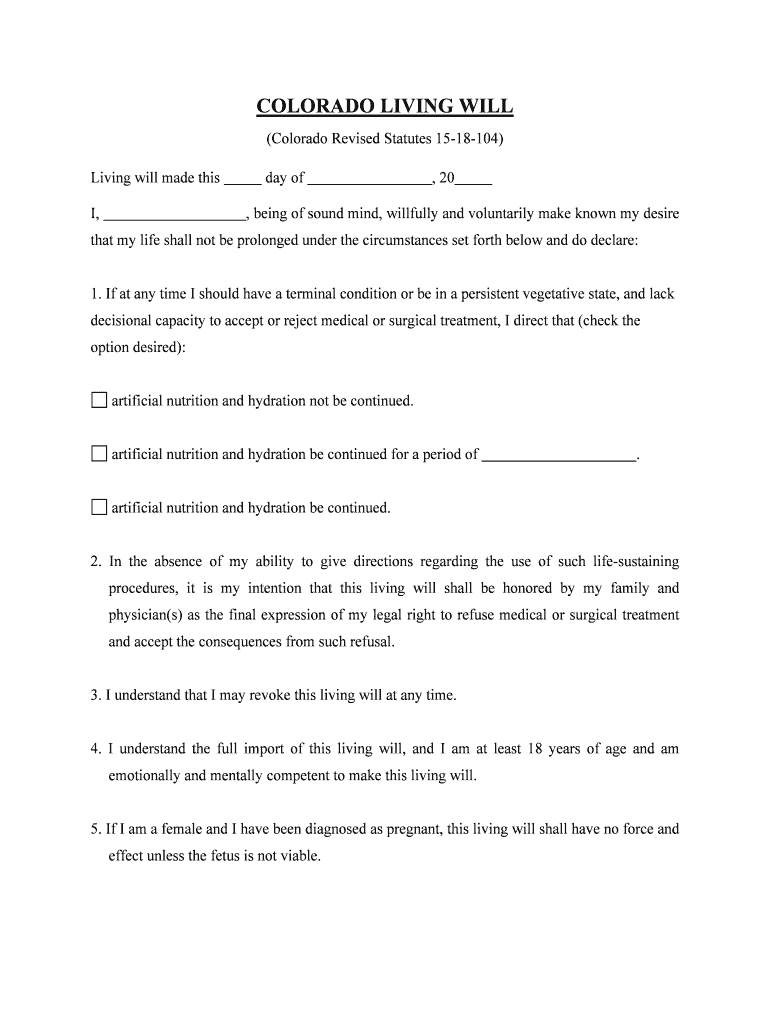
"LIVING WILL Form


What is the "Living Will"
A living will is a legal document that outlines an individual's preferences regarding medical treatment and interventions in the event they become unable to communicate their wishes. This document is crucial for ensuring that healthcare providers and family members understand the individual's desires concerning life-sustaining measures. It typically addresses scenarios such as terminal illness, severe injury, or incapacitation, allowing individuals to express their choices about procedures like resuscitation, mechanical ventilation, and other critical care options.
Key Elements of the "Living Will"
Understanding the key elements of a living will is essential for creating a comprehensive document. The main components include:
- Personal Information: The document should include the individual's full name, date of birth, and any relevant identification details.
- Medical Preferences: Clear instructions regarding specific medical treatments or interventions the individual wishes to accept or refuse.
- Signature Requirements: The living will must be signed by the individual and, in some states, witnessed or notarized to ensure its legality.
- Revocation Clause: A statement indicating that the individual can revoke the living will at any time, provided they are still competent to do so.
Steps to Complete the "Living Will"
Completing a living will involves several important steps to ensure it meets legal requirements and accurately reflects the individual's wishes. Follow these steps:
- Research State Laws: Different states have varying requirements for living wills. Familiarize yourself with your state's regulations.
- Gather Necessary Information: Collect personal details and consider your medical preferences carefully.
- Draft the Document: Use a template or consult with a legal professional to draft the living will, ensuring it includes all necessary elements.
- Sign and Witness: Sign the document in the presence of required witnesses or a notary, as per state law.
- Distribute Copies: Share copies with family members, healthcare providers, and anyone involved in your care.
Legal Use of the "Living Will"
The legal use of a living will is governed by state laws, which dictate how the document must be created, signed, and enforced. A properly executed living will is legally binding, meaning healthcare providers are obligated to follow the outlined wishes as long as they are aware of the document's existence. It is advisable to keep the living will accessible and inform key individuals about its location to ensure that it can be referenced when needed.
State-Specific Rules for the "Living Will"
Each state in the U.S. has its own rules regarding living wills, including the format, witnessing requirements, and specific language that must be used. For example, some states may require notarization, while others may only need witnesses. It is important to consult state-specific resources or legal professionals to ensure compliance with local laws. Understanding these rules can help prevent potential disputes or challenges to the validity of the living will.
How to Obtain the "Living Will"
Obtaining a living will can be accomplished through various means. Individuals can find templates online, often provided by legal aid organizations or healthcare facilities. Alternatively, consulting with an attorney who specializes in estate planning can ensure that the living will is tailored to meet specific needs and complies with state laws. Additionally, many hospitals and healthcare providers offer resources to help patients create their living wills.
Quick guide on how to complete ampquotliving will
Complete "LIVING WILL seamlessly on any device
Digital document management has gained traction among businesses and individuals alike. It offers an ideal eco-friendly alternative to conventional printed and signed forms, as you can access the necessary document and securely store it online. airSlate SignNow equips you with all the tools required to create, edit, and eSign your documents swiftly and without holdups. Manage "LIVING WILL on any device with the airSlate SignNow apps for Android or iOS and simplify any document-related process today.
How to edit and eSign "LIVING WILL effortlessly
- Find "LIVING WILL and click Get Form to begin.
- Utilize the tools we provide to fill out your form.
- Mark important sections of the documents or obscure sensitive information using tools that airSlate SignNow specifically offers for this purpose.
- Create your signature with the Sign feature, which only takes seconds and carries the same legal validity as a traditional handwritten signature.
- Review the information and click the Done button to save your modifications.
- Choose how you wish to share your form, whether by email, text message (SMS), or invitation link, or download it to your computer.
Eliminate concerns about lost or misplaced documents, tedious form hunting, or mistakes that necessitate printing new copies. airSlate SignNow meets your document management needs in just a few clicks from any device you prefer. Edit and eSign "LIVING WILL and ensure outstanding communication at any point in the form preparation process with airSlate SignNow.
Create this form in 5 minutes or less
Create this form in 5 minutes!
People also ask
-
What is a living will and how does it function?
A living will is a legal document that outlines your medical preferences in case you are unable to communicate your wishes. It details your choices regarding medical treatment and interventions, helping healthcare providers make decisions aligned with your wishes. Using airSlate SignNow, you can easily create, sign, and manage your living will digitally.
-
How can airSlate SignNow help me create a living will?
airSlate SignNow provides user-friendly templates that guide you through the process of creating a living will. You can customize your document based on your specific needs and preferences. Additionally, the platform allows you to electronically sign your living will, ensuring it is legally binding and ready for your healthcare provider.
-
What are the costs associated with using airSlate SignNow for a living will?
airSlate SignNow offers competitive pricing plans that cater to individuals and businesses. You can access features to create and manage your living will at a reasonable monthly rate, often with a free trial period to evaluate the services. This cost-effective solution ensures you can focus on what matters most—your healthcare preferences.
-
Are there any features specifically designed for living wills in airSlate SignNow?
Yes, airSlate SignNow includes features tailored for creating living wills, such as customizable templates and intuitive editing tools. You also benefit from secure cloud storage, making it easy to access and manage your living will anytime. The platform’s electronic signing capability streamlines the process, ensuring your document is official.
-
Can I share my living will with family or healthcare providers using airSlate SignNow?
Absolutely! With airSlate SignNow, you can securely share your living will with family members, healthcare providers, or legal representatives. The platform allows you to send documents electronically, ensuring that the right people have access to your wishes when needed.
-
How does airSlate SignNow ensure the security of my living will?
airSlate SignNow takes document security seriously. Your living will is stored securely in the cloud with encryption, ensuring that your sensitive information is protected. You also have control over who can access or edit your document, providing peace of mind.
-
What integrations does airSlate SignNow offer for managing living wills?
airSlate SignNow integrates seamlessly with various applications, enhancing its functionality. You can connect your living will with healthcare management systems or document storage solutions, making it easier to manage your important health directives in one place. These integrations simplify the workflow and improve overall efficiency.
Get more for "LIVING WILL
- Vehicle information for military personnel in california
- Registration newdepartment of motor vehicles form
- Charitable solicitation complaint form vdacs virginia gov
- Vaccine information statementcurrent viss
- Articles of organization of a virginia limited liability company form
- Va form 40 1330m claim for government medallion to affix to a private marker
- Dmv form dl5fill out and use this pdf
- Federal registervol 76 no 91wednesday may 11 form
Find out other "LIVING WILL
- How Can I Electronic signature Wyoming Life Sciences Word
- How To Electronic signature Utah Legal PDF
- How Do I Electronic signature Arkansas Real Estate Word
- How Do I Electronic signature Colorado Real Estate Document
- Help Me With Electronic signature Wisconsin Legal Presentation
- Can I Electronic signature Hawaii Real Estate PPT
- How Can I Electronic signature Illinois Real Estate Document
- How Do I Electronic signature Indiana Real Estate Presentation
- How Can I Electronic signature Ohio Plumbing PPT
- Can I Electronic signature Texas Plumbing Document
- How To Electronic signature Michigan Real Estate Form
- How To Electronic signature Arizona Police PDF
- Help Me With Electronic signature New Hampshire Real Estate PDF
- Can I Electronic signature New Hampshire Real Estate Form
- Can I Electronic signature New Mexico Real Estate Form
- How Can I Electronic signature Ohio Real Estate Document
- How To Electronic signature Hawaii Sports Presentation
- How To Electronic signature Massachusetts Police Form
- Can I Electronic signature South Carolina Real Estate Document
- Help Me With Electronic signature Montana Police Word