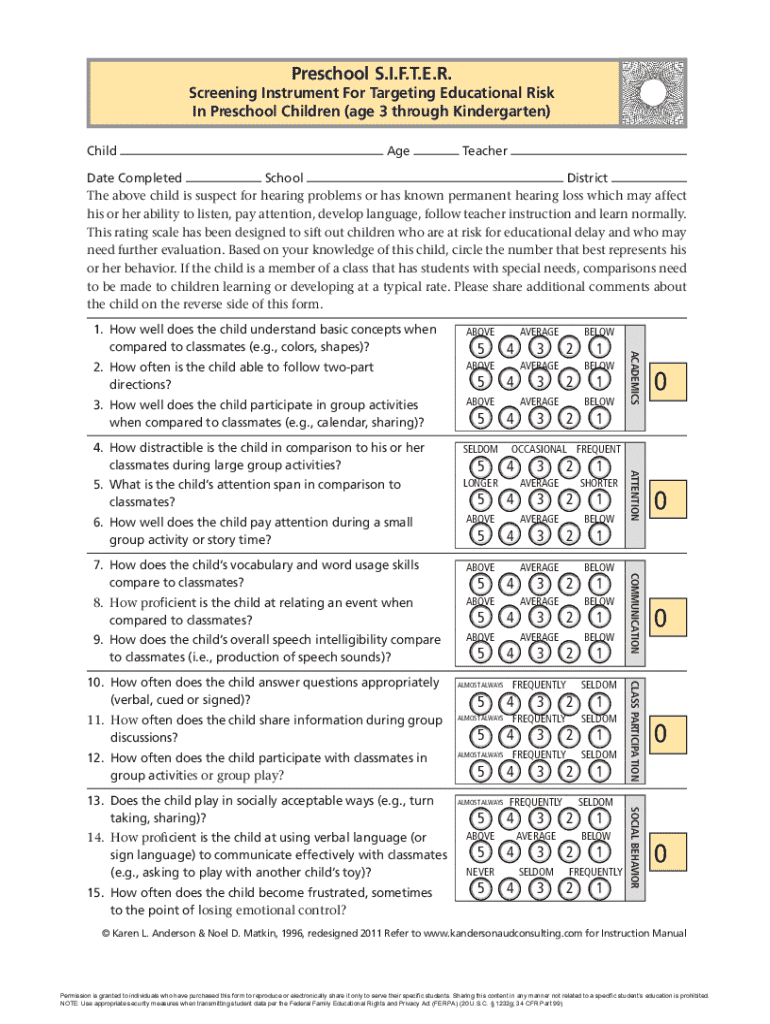
Preschool Sifter Form


What is the Preschool Sifter
The preschool sifter is a specialized form used primarily by educational institutions and parents to assess the readiness of children for preschool. This document collects essential information about a child's developmental milestones, social skills, and prior educational experiences. It serves as a foundational tool for schools to determine the appropriate placement and support for each child, ensuring that their unique needs are met in an educational setting.
How to use the Preschool Sifter
Using the preschool sifter involves a straightforward process. First, gather all relevant information about the child, including previous educational experiences and developmental assessments. Next, fill out the form accurately, providing detailed responses to all questions. Once completed, the form should be submitted to the appropriate educational institution, either electronically or in paper format, depending on the school's requirements. It is essential to ensure that all information is current and reflects the child's abilities and needs.
Steps to complete the Preschool Sifter
Completing the preschool sifter involves several key steps:
- Gather necessary documents and information about the child.
- Read through the form carefully to understand each section.
- Provide accurate and honest responses to all questions.
- Review the completed form for any errors or omissions.
- Submit the form as directed by the educational institution.
Legal use of the Preschool Sifter
The preschool sifter is legally recognized as a valid document for assessing a child's readiness for preschool. When filled out correctly and submitted to the appropriate institution, it can be used to support enrollment decisions. It is important to ensure that the information provided is truthful and accurate, as any discrepancies could lead to complications in the enrollment process. Schools may rely on this form to comply with regulations regarding student placement and support services.
Key elements of the Preschool Sifter
Several key elements are typically included in the preschool sifter form:
- Child's personal information, including name and date of birth.
- Parent or guardian contact information.
- Questions regarding the child's developmental milestones.
- Information about previous educational experiences.
- Details about the child's social skills and interactions with peers.
Examples of using the Preschool Sifter
Examples of how the preschool sifter can be utilized include:
- A parent filling out the form to enroll their child in a local preschool program.
- A school using the completed form to tailor its curriculum to meet the needs of incoming students.
- Educators assessing the readiness of children for kindergarten based on the information provided in the sifter.
Quick guide on how to complete preschool sifter
Complete Preschool Sifter effortlessly on any device
Digital document management has become increasingly popular among businesses and individuals. It offers an ideal environmentally friendly alternative to traditional printed and signed documents, allowing you to obtain the right form and securely store it online. airSlate SignNow equips you with all the tools necessary to create, modify, and eSign your documents quickly and without delays. Manage Preschool Sifter on any platform with airSlate SignNow's Android or iOS applications and enhance any document-related process today.
The simplest way to modify and eSign Preschool Sifter effortlessly
- Obtain Preschool Sifter and click Get Form to begin.
- Utilize the tools we offer to complete your form.
- Highlight important sections of the documents or redact sensitive information using tools specifically designed for that purpose by airSlate SignNow.
- Create your eSignature with the Sign feature, which takes only seconds and carries the same legal significance as a conventional wet ink signature.
- Review all the details and click the Done button to save your changes.
- Select how you wish to submit your form, via email, SMS, or invitation link, or download it to your computer.
Say goodbye to lost or misplaced documents, tedious form hunting, or errors that necessitate printing new document copies. airSlate SignNow addresses all your document management needs in just a few clicks from any device you prefer. Modify and eSign Preschool Sifter and ensure excellent communication at every stage of the form preparation process with airSlate SignNow.
Create this form in 5 minutes or less
Create this form in 5 minutes!
How to create an eSignature for the preschool sifter
How to create an electronic signature for a PDF online
How to create an electronic signature for a PDF in Google Chrome
How to create an e-signature for signing PDFs in Gmail
How to create an e-signature right from your smartphone
How to create an e-signature for a PDF on iOS
How to create an e-signature for a PDF on Android
People also ask
-
What is a preschool sifter, and how does it work?
A preschool sifter is a specialized tool designed to help young children learn about measurements and textures while engaging in hands-on activities. It typically features a user-friendly design that allows kids to easily sift materials like flour or sand, fostering both creativity and fine motor skills. Using a preschool sifter can make learning fun and interactive.
-
What are the key features of the preschool sifter?
The preschool sifter includes ergonomic handles, a lightweight design, and various mesh sizes to accommodate different materials. It also features bright colors and kid-friendly patterns to attract preschoolers' attention. This combination of functionality and aesthetics makes the preschool sifter an ideal educational tool for early childhood development.
-
Is the preschool sifter safe for young children?
Absolutely! The preschool sifter is designed with safety in mind, constructed from non-toxic, durable materials that can withstand rough play. Additionally, it has no sharp edges, making it a safe option for preschoolers during tactile learning and exploration activities.
-
How can parents incorporate the preschool sifter into learning activities?
Parents can use the preschool sifter to enhance sensory play by mixing various safe materials like flour, sand, or rice for children to sift through. This not only helps develop fine motor skills but also introduces concepts of science such as texture and measurement. Engaging in these activities can provide a fun and educational experience for kids.
-
Where can I purchase a preschool sifter, and what is the price range?
You can purchase a preschool sifter from various retailers, including online marketplaces and specialty educational stores. The price range typically varies from $10 to $25, making it a budget-friendly addition to your preschooler's learning tools. Shopping around for the best prices can help you find a great deal.
-
What are the benefits of using a preschool sifter in early childhood education?
Using a preschool sifter promotes hands-on learning, which is crucial for young children. It encourages exploration and creativity, enhances fine motor skills, and introduces basic scientific concepts in a fun way. The preschool sifter serves as an engaging tool that captivates children's interest and promotes active learning.
-
Does the preschool sifter integrate with other educational tools?
Yes, the preschool sifter can easily be integrated with other educational materials such as sensory bins, measuring cups, or art supplies. This versatility allows it to complement various learning activities, making it a valuable tool in a preschool setting. Combining it with other tools can enhance learning experiences and engage children more thoroughly.
Get more for Preschool Sifter
- Ma dsb form
- Temporary event food vendor application san mateo county form
- Dlt ri form
- Cse 1178a arizona department of economic security azgov form
- Consent and notice of privacy practices form
- Residential college roommate agreement case western reserve case form
- Nc dhsr forms and applications
- Summer camp medical form 2019 finaldocx
Find out other Preschool Sifter
- eSign New York Banking Promissory Note Template Now
- eSign Ohio Banking LLC Operating Agreement Now
- Sign Maryland Courts Quitclaim Deed Free
- How To Sign Massachusetts Courts Quitclaim Deed
- Can I Sign Massachusetts Courts Quitclaim Deed
- eSign California Business Operations LLC Operating Agreement Myself
- Sign Courts Form Mississippi Secure
- eSign Alabama Car Dealer Executive Summary Template Fast
- eSign Arizona Car Dealer Bill Of Lading Now
- How Can I eSign Alabama Car Dealer Executive Summary Template
- eSign California Car Dealer LLC Operating Agreement Online
- eSign California Car Dealer Lease Agreement Template Fast
- eSign Arkansas Car Dealer Agreement Online
- Sign Montana Courts Contract Safe
- eSign Colorado Car Dealer Affidavit Of Heirship Simple
- eSign Car Dealer Form Georgia Simple
- eSign Florida Car Dealer Profit And Loss Statement Myself
- eSign Georgia Car Dealer POA Mobile
- Sign Nebraska Courts Warranty Deed Online
- Sign Nebraska Courts Limited Power Of Attorney Now