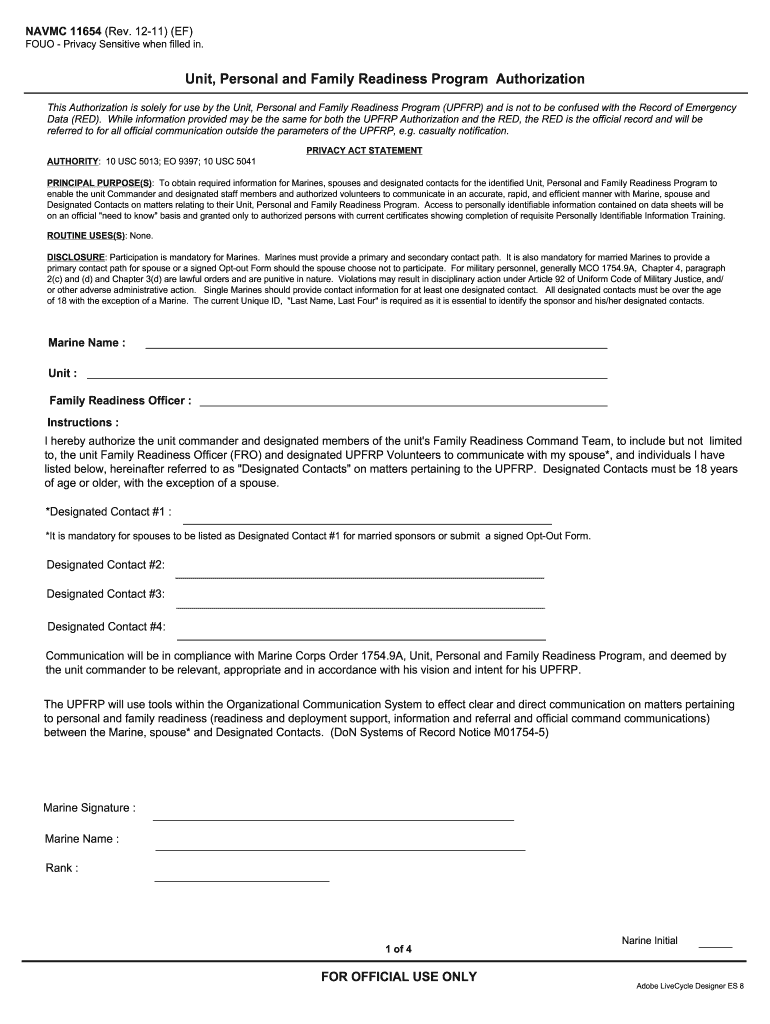
Navmc 11654 2011-2026


What is the NAVMC 11654?
The NAVMC 11654 is a form used by the United States Marine Corps to facilitate unit readiness and family readiness programs. This document serves as a vital tool for ensuring that service members and their families are adequately prepared for various situations, including deployments and training exercises. The form collects essential information that helps in planning and executing readiness initiatives, making it an integral part of the Marine Corps' operational framework.
How to Use the NAVMC 11654
Using the NAVMC 11654 involves several steps that ensure the form is filled out correctly and submitted in a timely manner. First, gather all necessary information related to the unit and family members. This includes personal details, contact information, and any specific needs that may arise during deployments. Next, accurately fill out the form, ensuring that all required fields are completed. Once filled, the form can be submitted electronically or printed for physical submission, depending on the unit's guidelines.
Steps to Complete the NAVMC 11654
Completing the NAVMC 11654 requires careful attention to detail. Start by downloading the most current version of the form from an official source. Review the instructions provided with the form to understand the required information. Fill in the necessary fields, including personal information and readiness details. After completing the form, review it for accuracy before submitting it through the designated channels, whether online or via mail. Keeping a copy for personal records is advisable.
Legal Use of the NAVMC 11654
The NAVMC 11654 must be used in accordance with Marine Corps regulations and guidelines. It is essential that the information provided is accurate and truthful, as any discrepancies could lead to legal issues or penalties. The form is designed to support the readiness of service members and their families, and its proper use is critical in maintaining compliance with military standards and protocols.
Key Elements of the NAVMC 11654
Several key elements define the NAVMC 11654 and its purpose. These include:
- Personal Information: Details about the service member and their family.
- Readiness Indicators: Information related to the unit's preparedness for deployment.
- Support Resources: Identification of available resources for families during deployments.
- Contact Information: Essential contacts for support and assistance.
Form Submission Methods
The NAVMC 11654 can be submitted through various methods, depending on the unit's preferences. Common submission methods include:
- Online Submission: Many units allow electronic submission through secure platforms.
- Mail: The form can be printed and mailed to the designated unit or office.
- In-Person: Service members may also submit the form directly at their unit's administrative office.
Quick guide on how to complete navmc 11654 check in form training command marine corps trngcmd marines
Discover the most efficient method to complete and sign your Navmc 11654
Are you still spending time preparing your official paperwork on hard copies instead of doing it online? airSlate SignNow offers a superior solution for filling out and signing your Navmc 11654 and associated forms for public services. Our intelligent electronic signature platform provides you with everything required to handle documents swiftly and in accordance with official standards - robust PDF editing, management, protection, signing, and sharing tools all accessible within a user-friendly interface.
There are only a few steps needed to complete the process of filling out and signing your Navmc 11654:
- Upload the editable template to the editor using the Get Form option.
- Review what information you need to include in your Navmc 11654.
- Move between the fields with the Next feature to ensure nothing is overlooked.
- Utilize Text, Check, and Cross tools to fill in the blanks with your details.
- Update the content with Text boxes or Images from the upper toolbar.
- Emphasize what is important or Remove fields that are no longer relevant.
- Press Sign to create a legally binding electronic signature using any method you prefer.
- Add the Date beside your signature and finalize your work with the Done button.
Store your completed Navmc 11654 in the Documents folder within your account, download it, or send it to your preferred cloud storage. Our platform also provides versatile file sharing options. There’s no requirement to print your forms when you need to submit them to the relevant public office - use email, fax, or request a USPS “snail mail” delivery from your account. Try it out today!
Create this form in 5 minutes or less
Create this form in 5 minutes!
How to create an eSignature for the navmc 11654 check in form training command marine corps trngcmd marines
How to generate an eSignature for your Navmc 11654 Check In Form Training Command Marine Corps Trngcmd Marines online
How to create an electronic signature for the Navmc 11654 Check In Form Training Command Marine Corps Trngcmd Marines in Chrome
How to make an electronic signature for signing the Navmc 11654 Check In Form Training Command Marine Corps Trngcmd Marines in Gmail
How to create an electronic signature for the Navmc 11654 Check In Form Training Command Marine Corps Trngcmd Marines straight from your smart phone
How to create an eSignature for the Navmc 11654 Check In Form Training Command Marine Corps Trngcmd Marines on iOS devices
How to create an eSignature for the Navmc 11654 Check In Form Training Command Marine Corps Trngcmd Marines on Android devices
People also ask
-
What is the NAVMC 11654 form used for?
The NAVMC 11654 form is used for the Marine Corps to capture and verify essential personnel data. Utilizing airSlate SignNow, you can easily send and eSign the NAVMC 11654, making the process efficient and secure.
-
How does airSlate SignNow enhance the NAVMC 11654 signing process?
airSlate SignNow simplifies the signing process for the NAVMC 11654 by providing an intuitive interface that allows for quick eSigning. Users can complete the document from anywhere, ensuring that necessary personnel data is captured without delays.
-
What are the pricing plans for using airSlate SignNow with NAVMC 11654?
airSlate SignNow offers flexible pricing plans that cater to various business sizes. Whether you're an individual needing to sign the NAVMC 11654 or a business looking for bulk usage, there's an affordable plan to meet your needs.
-
Are there any features in airSlate SignNow specifically for the NAVMC 11654?
Yes, airSlate SignNow includes features like template creation and automated reminders which are especially useful for processing the NAVMC 11654. These features streamline the workflow, ensuring timely completion and submission of the form.
-
Can I integrate airSlate SignNow with other software while using the NAVMC 11654?
Absolutely! airSlate SignNow supports various integrations with popular software tools, allowing you to seamlessly manage the NAVMC 11654 alongside your existing digital solutions. This integration helps maintain an organized workflow and data consistency.
-
What benefits does airSlate SignNow offer for processing the NAVMC 11654?
With airSlate SignNow, processing the NAVMC 11654 becomes faster, more secure, and efficient. You gain peace of mind knowing that your documents are legally binding and securely stored, which is essential for maintaining necessary records.
-
Is there a free trial available for airSlate SignNow to manage the NAVMC 11654?
Yes, airSlate SignNow offers a free trial allowing users to experience all features available for managing documents like the NAVMC 11654. This trial is a great opportunity to assess if it fits your needs before committing to a plan.
Get more for Navmc 11654
- Sean casey animal rescue volunteer form
- How to start a medical transportation business in louisiana form
- Offer to purchase template fnb form
- Tt services consent form
- Joint affidavit of two disinterested persons sss form
- 4405 i form
- 35 1 ontario court services form
- Totalisatorbetreiber anschrift telefon e mail adresse form
Find out other Navmc 11654
- Sign Maine Plumbing LLC Operating Agreement Secure
- How To Sign Maine Plumbing POA
- Sign Maryland Plumbing Letter Of Intent Myself
- Sign Hawaii Orthodontists Claim Free
- Sign Nevada Plumbing Job Offer Easy
- Sign Nevada Plumbing Job Offer Safe
- Sign New Jersey Plumbing Resignation Letter Online
- Sign New York Plumbing Cease And Desist Letter Free
- Sign Alabama Real Estate Quitclaim Deed Free
- How Can I Sign Alabama Real Estate Affidavit Of Heirship
- Can I Sign Arizona Real Estate Confidentiality Agreement
- How Do I Sign Arizona Real Estate Memorandum Of Understanding
- Sign South Dakota Plumbing Job Offer Later
- Sign Tennessee Plumbing Business Letter Template Secure
- Sign South Dakota Plumbing Emergency Contact Form Later
- Sign South Dakota Plumbing Emergency Contact Form Myself
- Help Me With Sign South Dakota Plumbing Emergency Contact Form
- How To Sign Arkansas Real Estate Confidentiality Agreement
- Sign Arkansas Real Estate Promissory Note Template Free
- How Can I Sign Arkansas Real Estate Operating Agreement