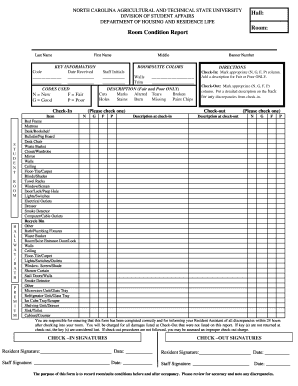
Room Report Form


What is the Room Report Form
The room report form is a document used to record specific details about a room or space, often in contexts such as real estate, property management, or facility maintenance. This form typically captures essential information including the condition of the room, any maintenance issues, and compliance with safety regulations. It serves as a formal record that can be referenced for inspections, audits, or disputes.
How to use the Room Report Form
Using the room report form involves several straightforward steps. First, gather all necessary information about the room, including measurements, photographs, and notes on its condition. Next, fill out the form accurately, ensuring all details are complete. Once the form is filled, it can be submitted electronically or printed for physical submission, depending on the requirements of the organization or authority requesting it.
Steps to complete the Room Report Form
Completing the room report form effectively involves the following steps:
- Identify the purpose of the form and the specific details required.
- Inspect the room thoroughly, noting any issues or areas of concern.
- Fill in the form with accurate and clear information, including descriptions and any relevant measurements.
- Add photographs if required, ensuring they clearly depict the room's condition.
- Review the completed form for accuracy before submission.
Legal use of the Room Report Form
The legal use of the room report form is crucial for ensuring that all documented information is valid and can be used in legal contexts. To maintain its legal standing, the form must be filled out accurately and truthfully. Additionally, utilizing a secure electronic signature solution enhances the form's credibility, ensuring compliance with relevant regulations such as ESIGN and UETA, which govern electronic signatures in the United States.
Key elements of the Room Report Form
Key elements of the room report form typically include:
- Room identification details, such as location and purpose.
- Condition assessment, including notes on any damages or required repairs.
- Compliance checks for safety and health regulations.
- Signatures of the individuals responsible for the report and any witnesses.
Examples of using the Room Report Form
Examples of using the room report form can vary widely across different industries. In real estate, it may be used to document the condition of a property before a sale or rental. In educational institutions, it might record the state of classrooms or laboratories for safety audits. Property management companies often use it to track maintenance requests and ensure compliance with lease agreements.
Quick guide on how to complete room report form
Complete Room Report Form effortlessly on any gadget
Digital document management has gained traction among businesses and individuals. It offers a suitable environmentally friendly substitute for traditional printed and signed documents, allowing you to obtain the necessary form and securely keep it online. airSlate SignNow equips you with all the resources required to create, alter, and eSign your documents quickly without delays. Manage Room Report Form on any device using airSlate SignNow Android or iOS applications and enhance any document-related task today.
The simplest way to modify and eSign Room Report Form with ease
- Obtain Room Report Form and then click Get Form to begin.
- Utilize the tools we offer to fill out your form.
- Emphasize relevant sections of your documents or obscure confidential information with tools that airSlate SignNow specifically provides for this task.
- Create your eSignature using the Sign tool, which takes mere seconds and carries the same legal validity as a conventional wet ink signature.
- Review the details and then click on the Done button to save your modifications.
- Select how you'd like to send your form, via email, SMS, or an invitation link, or download it to your computer.
Leave behind the concerns of lost or misplaced documents, tiresome form searches, or mistakes requiring new document copies. airSlate SignNow meets your document management needs within a few clicks from any device of your choice. Modify and eSign Room Report Form and guarantee excellent communication at any stage of the document preparation process with airSlate SignNow.
Create this form in 5 minutes or less
Create this form in 5 minutes!
How to create an eSignature for the room report form
How to create an electronic signature for a PDF online
How to create an electronic signature for a PDF in Google Chrome
How to create an e-signature for signing PDFs in Gmail
How to create an e-signature right from your smartphone
How to create an e-signature for a PDF on iOS
How to create an e-signature for a PDF on Android
People also ask
-
What is a room report form and how does it work?
A room report form is a customizable document that allows users to report on the conditions and status of a room efficiently. With airSlate SignNow, you can create, send, and eSign these forms easily, streamlining the reporting process and ensuring accurate data collection.
-
What features does airSlate SignNow offer for the room report form?
airSlate SignNow offers several features for the room report form, including templates, custom fields, and electronic signatures. These features help users to automate the reporting process, reducing errors and saving time on manual entries.
-
How can the room report form benefit my business?
The room report form can signNowly benefit your business by enhancing communication and improving data accuracy. With airSlate SignNow, you can ensure that all stakeholders have access to real-time updates and can sign off on reports electronically, which boosts overall efficiency.
-
Is there a free trial available for the room report form?
Yes, airSlate SignNow offers a free trial that allows you to explore the room report form and other features without any obligation. This trial gives you the opportunity to assess how the platform can enhance your document management processes before making any financial commitment.
-
What is the pricing structure for using room report forms in airSlate SignNow?
The pricing for using room report forms with airSlate SignNow is flexible and designed to suit different business needs. Various subscription plans are available, offering features like unlimited templates and signatures at competitive rates to help manage costs effectively.
-
Can I integrate the room report form with other tools?
Absolutely! airSlate SignNow allows you to integrate your room report form with various third-party applications, making it easier to manage workflows. Popular integrations include CRM systems and project management tools, which facilitate seamless data exchange across platforms.
-
How secure is the information collected in the room report form?
Security is a priority for airSlate SignNow, and the information collected in the room report form is protected with advanced encryption technologies. This ensures that all data transmitted and stored is safe and complies with industry regulations, giving you peace of mind.
Get more for Room Report Form
Find out other Room Report Form
- Can I Sign Florida Memorandum of Agreement Template
- How Do I Sign Hawaii Memorandum of Agreement Template
- Sign Kentucky Accident Medical Claim Form Fast
- Sign Texas Memorandum of Agreement Template Computer
- How Do I Sign Utah Deed of Trust Template
- Sign Minnesota Declaration of Trust Template Simple
- Sign Texas Shareholder Agreement Template Now
- Sign Wisconsin Shareholder Agreement Template Simple
- Sign Nebraska Strategic Alliance Agreement Easy
- Sign Nevada Strategic Alliance Agreement Online
- How To Sign Alabama Home Repair Contract
- Sign Delaware Equipment Rental Agreement Template Fast
- Sign Nevada Home Repair Contract Easy
- Sign Oregon Construction Contract Template Online
- Sign Wisconsin Construction Contract Template Simple
- Sign Arkansas Business Insurance Quotation Form Now
- Sign Arkansas Car Insurance Quotation Form Online
- Can I Sign California Car Insurance Quotation Form
- Sign Illinois Car Insurance Quotation Form Fast
- Can I Sign Maryland Car Insurance Quotation Form