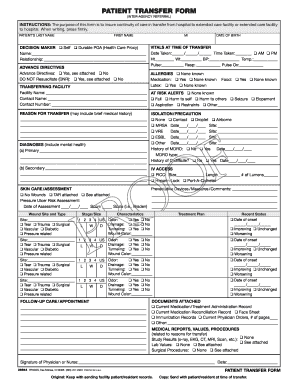
PATIENT TRANSFER FORM Health Care Improvement Foundation


What is the patient transfer form?
The patient transfer form is a crucial document used in healthcare settings to facilitate the transfer of a patient from one healthcare facility to another. This form ensures that all necessary medical information, including the patient's medical history, current treatment plans, and any special needs, are communicated effectively between healthcare providers. It serves to maintain continuity of care and ensure that the receiving facility is fully informed about the patient's condition and requirements.
Key elements of the patient transfer form
Understanding the key elements of the patient transfer form is essential for both healthcare providers and patients. The form typically includes:
- Patient Information: Name, date of birth, contact details, and insurance information.
- Medical History: Summary of previous illnesses, surgeries, and ongoing treatments.
- Current Medications: List of medications the patient is currently taking, including dosages.
- Reason for Transfer: Explanation of why the patient is being transferred to another facility.
- Receiving Facility Information: Name and contact details of the facility receiving the patient.
- Signature of Healthcare Provider: Verification by the transferring healthcare provider, ensuring the information is accurate and complete.
Steps to complete the patient transfer form
Completing the patient transfer form involves several steps to ensure accuracy and compliance. Follow these guidelines:
- Gather all necessary patient information, including medical history and current medications.
- Clearly state the reason for the transfer, providing relevant details to support the decision.
- Fill in the receiving facility's information accurately to avoid any miscommunication.
- Review the completed form for any errors or omissions before submission.
- Ensure the transferring healthcare provider signs the form to validate the information provided.
Legal use of the patient transfer form
The patient transfer form must comply with various legal standards to ensure its validity. In the United States, it is essential to adhere to regulations such as HIPAA, which protects patient privacy and ensures that sensitive information is handled appropriately. The form should be securely stored and transmitted to prevent unauthorized access. Additionally, the signatures on the form must be obtained in accordance with state laws to ensure that the document is legally binding.
How to use the patient transfer form
Using the patient transfer form correctly is vital for effective communication between healthcare providers. The form should be completed prior to the patient's transfer and shared with the receiving facility. It can be used in various contexts, including hospital transfers, outpatient referrals, or transfers to specialized care facilities. Ensuring that all relevant information is included will help the new healthcare team to provide appropriate and timely care.
Digital vs. paper version of the patient transfer form
Both digital and paper versions of the patient transfer form serve the same purpose but offer different advantages. The digital version allows for easier editing, sharing, and storage, ensuring that the information is readily accessible to authorized personnel. It also enhances security through encryption and compliance with eSignature laws. On the other hand, the paper version may be preferred in certain situations where electronic devices are not available. Regardless of the format, it is crucial that the information is accurate and complete.
Quick guide on how to complete patient transfer form health care improvement foundation
Complete PATIENT TRANSFER FORM Health Care Improvement Foundation effortlessly on any device
Digital document management has gained signNow traction among businesses and individuals. It serves as an ideal eco-conscious alternative to traditional printed and signed paperwork, allowing you to locate the appropriate form and securely store it online. airSlate SignNow provides all the tools necessary to create, modify, and electronically sign your documents rapidly without delays. Handle PATIENT TRANSFER FORM Health Care Improvement Foundation on any device with the airSlate SignNow Android or iOS applications and streamline any document-related process today.
The simplest way to modify and electronically sign PATIENT TRANSFER FORM Health Care Improvement Foundation without hassle
- Locate PATIENT TRANSFER FORM Health Care Improvement Foundation and click Get Form to begin.
- Utilize the tools we provide to complete your document.
- Highlight pertinent sections of your documents or redact sensitive information using tools that airSlate SignNow specifically offers for that purpose.
- Create your electronic signature with the Sign feature, which takes moments and holds the same legal validity as a conventional wet ink signature.
- Review the details and click on the Done button to save your alterations.
- Choose how you wish to send your form, whether by email, text message (SMS), or invitation link, or download it to your computer.
Say goodbye to lost or misplaced documents, tedious form searching, or errors that necessitate printing new copies. airSlate SignNow addresses your document management needs in just a few clicks from your selected device. Modify and electronically sign PATIENT TRANSFER FORM Health Care Improvement Foundation and ensure excellent communication at any stage of the form preparation process with airSlate SignNow.
Create this form in 5 minutes or less
Create this form in 5 minutes!
How to create an eSignature for the patient transfer form health care improvement foundation
How to create an electronic signature for a PDF online
How to create an electronic signature for a PDF in Google Chrome
How to create an e-signature for signing PDFs in Gmail
How to create an e-signature right from your smartphone
How to create an e-signature for a PDF on iOS
How to create an e-signature for a PDF on Android
People also ask
-
What is a patient transfer form?
A patient transfer form is a document used to facilitate the transfer of a patient from one healthcare facility to another. It includes important medical information, consent, and other critical details needed for the receiving institution. Using airSlate SignNow, you can easily create and eSign patient transfer forms to ensure smooth transitions.
-
How do I create a patient transfer form with airSlate SignNow?
Creating a patient transfer form with airSlate SignNow is straightforward. You can start by using our customizable templates, which allow you to input all necessary details. Once you’ve filled out the form, simply eSign it to streamline the transfer process and ensure compliance with healthcare regulations.
-
Can I integrate airSlate SignNow with my existing healthcare software?
Yes, airSlate SignNow offers integrations with various healthcare software systems. This allows you to seamlessly manage patient transfer forms and other documents within your existing workflows. Our robust API and pre-built integrations make it easy to enhance your processes and ensure optimal efficiency.
-
Is airSlate SignNow a cost-effective solution for managing patient transfer forms?
Absolutely! airSlate SignNow provides a cost-effective solution for managing patient transfer forms without compromising on quality or features. With flexible pricing plans, you can choose the option that best suits your organization’s needs and budget while benefiting from efficient document management.
-
What features does airSlate SignNow offer for patient transfer forms?
airSlate SignNow includes a variety of features designed for handling patient transfer forms effectively. These features include customizable templates, automated workflows, secure eSignature capabilities, and document tracking. This ensures that your patient transfer process is not only organized but also legally compliant.
-
How secure is airSlate SignNow for handling sensitive patient transfer forms?
Security is a top priority for airSlate SignNow when managing patient transfer forms. We employ advanced encryption and comply with HIPAA regulations to ensure that all sensitive patient information remains protected. You can trust our platform to securely handle all your important healthcare documents.
-
Can I access patient transfer forms on mobile devices?
Yes, airSlate SignNow is fully compatible with mobile devices, allowing you to access and manage patient transfer forms on-the-go. With our mobile app, you can easily fill out, eSign, and send documents from anywhere, enhancing your productivity and response times in urgent situations.
Get more for PATIENT TRANSFER FORM Health Care Improvement Foundation
- Will replace the field with the information and the field will no longer exist
- The california court of appeal step by step entire self help form
- With links to web based paternity statutes and resources for idaho form
- City idaho or a form
- Lessee agrees to pay a late form
- The original lease is dated and is form
- Lessee by date form
- Signed this the day of 20 form
Find out other PATIENT TRANSFER FORM Health Care Improvement Foundation
- How Can I eSignature Colorado Courts PDF
- Can I eSignature Louisiana Courts Document
- How To Electronic signature Arkansas Banking Document
- How Do I Electronic signature California Banking Form
- How Do I eSignature Michigan Courts Document
- Can I eSignature Missouri Courts Document
- How Can I Electronic signature Delaware Banking PDF
- Can I Electronic signature Hawaii Banking Document
- Can I eSignature North Carolina Courts Presentation
- Can I eSignature Oklahoma Courts Word
- How To Electronic signature Alabama Business Operations Form
- Help Me With Electronic signature Alabama Car Dealer Presentation
- How Can I Electronic signature California Car Dealer PDF
- How Can I Electronic signature California Car Dealer Document
- How Can I Electronic signature Colorado Car Dealer Form
- How To Electronic signature Florida Car Dealer Word
- How Do I Electronic signature Florida Car Dealer Document
- Help Me With Electronic signature Florida Car Dealer Presentation
- Can I Electronic signature Georgia Car Dealer PDF
- How Do I Electronic signature Georgia Car Dealer Document