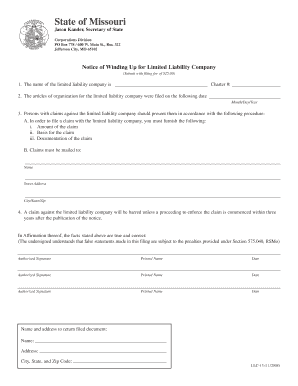
Notice of Winding Up Missouri 2008


What is the notice of winding up Missouri
The notice of winding up Missouri is a formal document used by businesses to declare their intention to dissolve or wind up their operations. This notice serves as a legal declaration that the business is ceasing its activities and is in the process of settling its affairs. It is crucial for informing creditors, stakeholders, and the public about the business's decision to wind down. The notice typically includes essential details such as the business name, the reason for winding up, and the effective date of dissolution.
How to use the notice of winding up Missouri
Using the notice of winding up Missouri involves several steps to ensure compliance with state regulations. First, the business must draft the notice, clearly stating its intention to dissolve. Next, the notice should be filed with the appropriate state authorities, such as the Missouri Secretary of State. Additionally, the business must notify creditors and stakeholders about the winding up process. This communication is essential for settling any outstanding debts and obligations before the final dissolution.
Key elements of the notice of winding up Missouri
The key elements of the notice of winding up Missouri include:
- Business Name: The official name of the business as registered with the state.
- Reason for Winding Up: A brief explanation of why the business is ceasing operations.
- Effective Date: The date when the winding up process officially begins.
- Contact Information: Details on how creditors and stakeholders can reach the business for any inquiries.
Steps to complete the notice of winding up Missouri
Completing the notice of winding up Missouri involves the following steps:
- Draft the notice, including all necessary information.
- Review the notice for accuracy and completeness.
- File the notice with the Missouri Secretary of State.
- Notify all creditors and stakeholders about the winding up.
- Address any outstanding debts and obligations.
Legal use of the notice of winding up Missouri
The legal use of the notice of winding up Missouri is governed by state laws that dictate the proper procedures for business dissolution. This document must be filed in accordance with the Missouri Revised Statutes to ensure that the winding up process is recognized legally. Failure to comply with these regulations may result in penalties or complications during the dissolution process.
Filing deadlines and important dates
Filing deadlines for the notice of winding up Missouri vary based on the specific circumstances of the business. Generally, it is advisable to file the notice as soon as the decision to wind up is made. Important dates to consider include the effective date of dissolution and any deadlines for notifying creditors. Keeping track of these dates is crucial for ensuring a smooth winding up process.
Quick guide on how to complete notice of winding up missouri
Complete Notice Of Winding Up Missouri effortlessly on any device
The management of online documents has become increasingly popular among organizations and individuals. It offers an ideal eco-conscious substitute to conventional printed and signed paperwork, as you can easily locate the correct form and securely store it on the internet. airSlate SignNow equips you with all the necessary tools to create, modify, and eSign your documents promptly without any delays. Manage Notice Of Winding Up Missouri on any device using airSlate SignNow's Android or iOS applications and simplify any document-related task today.
The simplest way to edit and eSign Notice Of Winding Up Missouri with ease
- Find Notice Of Winding Up Missouri and click Get Form to begin.
- Utilize the tools we offer to complete your form.
- Emphasize relevant sections of the documents or redact sensitive information with tools that airSlate SignNow provides specifically for that purpose.
- Create your eSignature using the Sign tool, which takes mere seconds and carries the same legal validity as a conventional wet ink signature.
- Review all the information and click on the Done button to save your changes.
- Select your preferred method to send your form, via email, SMS, or invitation link, or download it to your computer.
Eliminate concerns about lost or misplaced documents, tedious form searching, or mistakes that necessitate printing new copies. airSlate SignNow caters to all your document management needs in just a few clicks from any device you choose. Modify and eSign Notice Of Winding Up Missouri and ensure outstanding communication at every stage of your form preparation process with airSlate SignNow.
Create this form in 5 minutes or less
Find and fill out the correct notice of winding up missouri
Create this form in 5 minutes!
How to create an eSignature for the notice of winding up missouri
How to create an electronic signature for a PDF online
How to create an electronic signature for a PDF in Google Chrome
How to create an e-signature for signing PDFs in Gmail
How to create an e-signature right from your smartphone
How to create an e-signature for a PDF on iOS
How to create an e-signature for a PDF on Android
People also ask
-
What is a notice of winding up in Missouri?
A notice of winding up in Missouri is a formal notification that a business entity is ceasing operations and settling its debts. This document is crucial for ensuring that creditors and stakeholders are informed of the company's closure. It helps streamline the process of dissolution while protecting the interests of all parties involved.
-
How can airSlate SignNow assist with drafting a notice of winding up in Missouri?
airSlate SignNow simplifies the process of creating a notice of winding up in Missouri with its user-friendly document templates. You can easily customize the notice to meet specific legal requirements, ensuring compliance with state regulations. Additionally, eSigning capabilities allow for quick approvals from involved parties.
-
Is there a cost associated with using airSlate SignNow for creating a notice of winding up in Missouri?
Yes, airSlate SignNow offers various pricing plans tailored to fit different business needs. While there is a cost associated with using the platform, the benefits of a streamlined document process often outweigh the expenses. You can explore our pricing options to find the best fit for your business's needs.
-
What features does airSlate SignNow provide for managing notices of winding up in Missouri?
airSlate SignNow provides features such as customizable templates, eSigning, document sharing, and secure storage. These functionalities help businesses efficiently create and manage notices of winding up in Missouri. The platform’s intuitive interface ensures that even those without legal expertise can navigate the process effectively.
-
Can I integrate airSlate SignNow with other tools when preparing a notice of winding up in Missouri?
Absolutely! airSlate SignNow offers seamless integration with various third-party applications including CRM and cloud storage platforms. This versatility allows you to manage your notice of winding up in Missouri alongside other business processes, enhancing workflow efficiency. Integration capabilities ensure that your documents sync with the tools you already use.
-
What are the benefits of using airSlate SignNow for business document management concerning a notice of winding up in Missouri?
Utilizing airSlate SignNow for your notice of winding up in Missouri offers several benefits including time savings, enhanced document security, and improved compliance. The platform provides a centralized location for all your documents, making it easy to track changes and maintain records. This functionality helps protect your business during the winding-up process.
-
How secure is the information shared while preparing a notice of winding up in Missouri on airSlate SignNow?
Security is a top priority for airSlate SignNow, which uses advanced encryption and data protection measures. All documents related to your notice of winding up in Missouri are protected against unauthorized access. This ensures that sensitive information remains confidential and secure throughout the entire eSigning process.
Get more for Notice Of Winding Up Missouri
- I am the father mother of form
- Idaho child support for sole custody form forms archive
- Rtf idaho court assistance office form
- A petition to change the name of form
- Notice of hearing minors form
- Notice to file workers comp complaint form idaho department of administration
- Idaho housing and finance association borrower affidavit and form
- Pay both before and after any default described in section 6b of this note form
Find out other Notice Of Winding Up Missouri
- Help Me With eSign South Carolina Car Dealer Document
- How To eSign Texas Car Dealer Document
- How Can I Sign South Carolina Courts Document
- How Do I eSign New Jersey Business Operations Word
- How Do I eSign Hawaii Charity Document
- Can I eSign Hawaii Charity Document
- How Can I eSign Hawaii Charity Document
- Can I eSign Hawaii Charity Document
- Help Me With eSign Hawaii Charity Document
- How Can I eSign Hawaii Charity Presentation
- Help Me With eSign Hawaii Charity Presentation
- How Can I eSign Hawaii Charity Presentation
- How Do I eSign Hawaii Charity Presentation
- How Can I eSign Illinois Charity Word
- How To eSign Virginia Business Operations Presentation
- How To eSign Hawaii Construction Word
- How Can I eSign Hawaii Construction Word
- How Can I eSign Hawaii Construction Word
- How Do I eSign Hawaii Construction Form
- How Can I eSign Hawaii Construction Form