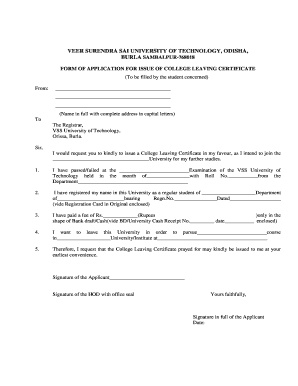
Clc Form


What is the CLC Form
The CLC form, or Certificate of Legal Compliance, is a document used primarily in educational settings to verify compliance with specific legal and regulatory requirements. This form is essential for institutions and organizations to ensure that they meet the necessary standards set forth by governing bodies. It serves as a formal declaration that the institution adheres to applicable laws and regulations, which can include educational standards, financial aid requirements, and student privacy laws.
How to Use the CLC Form
Using the CLC form involves several steps to ensure that all necessary information is accurately captured. First, individuals or institutions must obtain the form, typically available in a downloadable PDF format. Once acquired, the form should be filled out with relevant details, including the name of the institution, the specific compliance areas being addressed, and any supporting documentation required. After completing the form, it should be submitted to the appropriate regulatory body or institution for review.
Steps to Complete the CLC Form
Completing the CLC form requires careful attention to detail. Follow these steps for successful completion:
- Download the CLC form from the official source.
- Fill in the institution's name and address accurately.
- Provide detailed information regarding compliance areas.
- Attach any necessary supporting documents, such as financial statements or compliance reports.
- Review the form for accuracy and completeness.
- Submit the completed form to the designated authority.
Legal Use of the CLC Form
The legal use of the CLC form is crucial for maintaining compliance with federal and state regulations. When submitted correctly, the form serves as a legally binding document that affirms the institution's adherence to necessary laws. It is important for educational institutions to understand the legal implications of the CLC form, as failure to comply can result in penalties or loss of funding.
Eligibility Criteria
Eligibility to use the CLC form typically includes educational institutions that receive federal or state funding. This can encompass colleges, universities, and other educational entities that must demonstrate compliance with specific legal standards. Institutions must ensure they meet all criteria outlined by the regulatory bodies to successfully utilize the CLC form.
Required Documents
When completing the CLC form, certain documents may be required to support the claims made within the form. Commonly required documents include:
- Financial statements that demonstrate fiscal responsibility.
- Compliance reports detailing adherence to educational standards.
- Accreditation certificates from recognized bodies.
Form Submission Methods
The CLC form can typically be submitted through various methods, depending on the requirements of the regulatory body. Common submission methods include:
- Online submission through the official regulatory website.
- Mailing a physical copy of the completed form.
- In-person submission at designated offices.
Quick guide on how to complete clc form
Prepare Clc Form effortlessly on any device
Digital document management has become increasingly favored by businesses and individuals alike. It presents an ideal environmentally friendly substitute for conventional printed and signed documents, allowing you to access the necessary form and securely store it online. airSlate SignNow equips you with all the features required to create, modify, and eSign your documents promptly without interruptions. Manage Clc Form across any platform with airSlate SignNow Android or iOS applications and streamline any document-related procedure today.
The simplest way to alter and eSign Clc Form without hassle
- Find Clc Form and click on Get Form to begin.
- Use the tools we offer to complete your document.
- Emphasize key sections of your documents or obscure sensitive information with tools that airSlate SignNow offers specifically for this purpose.
- Generate your eSignature using the Sign tool, which takes mere seconds and carries the same legal validity as a conventional wet ink signature.
- Review the information and click on the Done button to save your modifications.
- Select your preferred method to send your form, whether by email, SMS, invitation link, or download it to your computer.
Put an end to lost or misplaced files, tiresome form searches, or mistakes that necessitate printing new document copies. airSlate SignNow satisfies your document management requirements in just a few clicks from your chosen device. Alter and eSign Clc Form and ensure outstanding communication at every step of your form preparation journey with airSlate SignNow.
Create this form in 5 minutes or less
Create this form in 5 minutes!
How to create an eSignature for the clc form
How to create an electronic signature for a PDF online
How to create an electronic signature for a PDF in Google Chrome
How to create an e-signature for signing PDFs in Gmail
How to create an e-signature right from your smartphone
How to create an e-signature for a PDF on iOS
How to create an e-signature for a PDF on Android
People also ask
-
What is a CLC form and how does it work?
A CLC form, or a Certificate of Line Completion, is a document used to signNow that a project or service has been completed as per specifications. With airSlate SignNow, you can easily create, edit, and eSign a CLC form, ensuring seamless documentation and compliance.
-
How can airSlate SignNow help with CLC form management?
airSlate SignNow offers a comprehensive platform that simplifies the creation, distribution, and signing of CLC forms. With features like templates, reminders, and real-time tracking, you can enhance efficiency and reduce turnaround time for your CLC form processes.
-
Are there any costs associated with using CLC forms on airSlate SignNow?
Yes, airSlate SignNow has a flexible pricing model that allows users to choose a plan that best fits their needs for handling CLC forms. The pricing is competitive and includes various features that enhance workflow efficiency, making it a cost-effective solution.
-
What features does airSlate SignNow provide for CLC forms?
airSlate SignNow provides features such as customizable templates, secure eSigning, document tracking, and automated workflows for CLC forms. These features not only facilitate faster processing but also enhance collaboration among team members.
-
Can I integrate airSlate SignNow with other tools for managing CLC forms?
Absolutely! airSlate SignNow integrates seamlessly with various third-party applications, allowing you to manage CLC forms alongside your existing workflows. You can connect with CRM systems, cloud storage services, and productivity tools for a more streamlined experience.
-
What are the benefits of using airSlate SignNow for CLC forms?
Using airSlate SignNow for CLC forms brings numerous benefits, including speed, security, and ease of use. By digitizing and automating the signing process, businesses can reduce paper waste and ensure that their CLC forms are handled more efficiently.
-
Is it safe to use airSlate SignNow for CLC forms?
Yes, airSlate SignNow employs top-notch security measures to protect your CLC forms and data. With features like encryption, secure cloud storage, and compliant practices, you can trust that your sensitive information is safe.
Get more for Clc Form
Find out other Clc Form
- How Do I eSign New Mexico Healthcare / Medical Word
- How To eSign Washington High Tech Presentation
- Help Me With eSign Vermont Healthcare / Medical PPT
- How To eSign Arizona Lawers PDF
- How To eSign Utah Government Word
- How Can I eSign Connecticut Lawers Presentation
- Help Me With eSign Hawaii Lawers Word
- How Can I eSign Hawaii Lawers Document
- How To eSign Hawaii Lawers PPT
- Help Me With eSign Hawaii Insurance PPT
- Help Me With eSign Idaho Insurance Presentation
- Can I eSign Indiana Insurance Form
- How To eSign Maryland Insurance PPT
- Can I eSign Arkansas Life Sciences PDF
- How Can I eSign Arkansas Life Sciences PDF
- Can I eSign Connecticut Legal Form
- How Do I eSign Connecticut Legal Form
- How Do I eSign Hawaii Life Sciences Word
- Can I eSign Hawaii Life Sciences Word
- How Do I eSign Hawaii Life Sciences Document