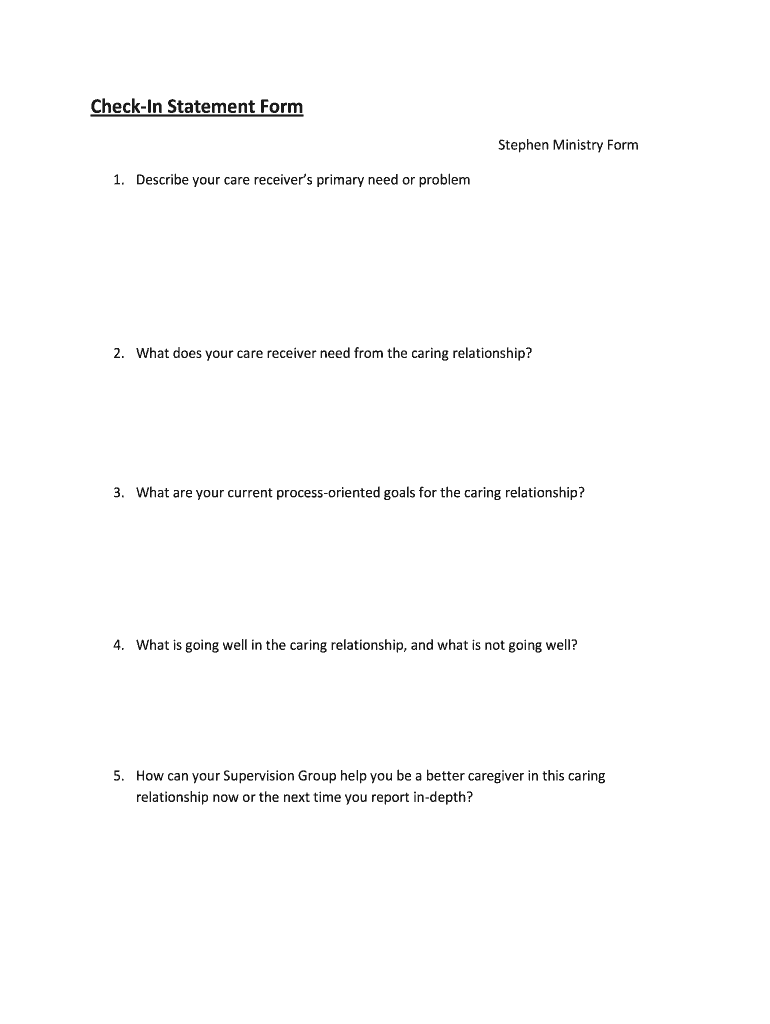
Stephen Ministry Forms


What is the Stephen Ministry Forms
The Stephen Ministry forms are essential documents used within the Stephen Ministry program, which provides support and care to individuals experiencing crises or difficulties. These forms facilitate the organization and documentation of care provided by trained Stephen Ministers. They include various types such as the check-in form, contact record sheet, and report forms, each serving a specific purpose in the care process. Understanding these forms is crucial for effective ministry and ensuring that care recipients receive the support they need.
How to use the Stephen Ministry Forms
Using the Stephen Ministry forms involves several steps to ensure they are completed accurately and effectively. First, identify the specific form required for your situation, such as the check-in statement or contact record sheet. Next, gather any necessary information about the care recipient, including their needs and previous interactions. Fill out the form clearly, providing all requested details. Once completed, submit the form according to your ministry's guidelines, ensuring that confidentiality and privacy are maintained throughout the process.
Steps to complete the Stephen Ministry Forms
Completing the Stephen Ministry forms requires attention to detail and adherence to specific steps:
- Identify the form needed for your specific situation.
- Gather relevant information about the care recipient.
- Fill in the form, ensuring all fields are completed accurately.
- Review the form for any errors or omissions.
- Submit the form as directed by your ministry's protocol.
Legal use of the Stephen Ministry Forms
The legal use of the Stephen Ministry forms is crucial for maintaining compliance with privacy and confidentiality regulations. These forms should be completed with care to ensure that they meet any applicable legal standards. Utilizing a secure platform for digital signatures and submissions can enhance the legal standing of these documents. Compliance with regulations such as HIPAA is essential when handling sensitive information related to care recipients.
Key elements of the Stephen Ministry Forms
Key elements of the Stephen Ministry forms include:
- Care Recipient Information: Essential details about the individual receiving care.
- Stephen Minister Details: Information about the minister providing care, including their contact information.
- Session Notes: Documentation of interactions and progress made during sessions.
- Confidentiality Agreement: Acknowledgment of the importance of maintaining privacy.
Examples of using the Stephen Ministry Forms
Examples of using the Stephen Ministry forms can include:
- Filling out a check-in form after a meeting with a care recipient to document their current status.
- Using a contact record sheet to track interactions and ensure follow-up.
- Completing a report form to summarize the care provided over a specific period.
Quick guide on how to complete stephen ministry check in form pdf valley presbyterian church valleypresbyterian
Complete Stephen Ministry Forms effortlessly on any device
Digital document management has gained traction among companies and individuals alike. It offers an ideal environmentally friendly substitute for traditional printed and signed documents, allowing you to access the correct form and securely store it online. airSlate SignNow provides all the necessary tools to create, edit, and electronically sign your documents quickly without any holdups. Manage Stephen Ministry Forms on any platform using airSlate SignNow's Android or iOS applications and enhance any document-related task today.
How to edit and electronically sign Stephen Ministry Forms with ease
- Locate Stephen Ministry Forms and click on Get Form to begin.
- Utilize the tools we provide to complete your document.
- Mark important sections of the documents or redact sensitive information using the tools specifically designed for that purpose by airSlate SignNow.
- Create your signature with the Sign feature, which takes seconds and holds the same legal significance as a traditional handwritten signature.
- Review all the details and click on the Done button to save your changes.
- Select your preferred method for sharing your form—via email, SMS, invite link, or download it to your computer.
Put an end to lost or misplaced documents, tedious form searching, and mistakes that require printing new document versions. airSlate SignNow fulfills all your document management requirements in just a few clicks from any device you choose. Modify and electronically sign Stephen Ministry Forms while ensuring effective communication at every stage of the form preparation process with airSlate SignNow.
Create this form in 5 minutes or less
Create this form in 5 minutes!
How to create an eSignature for the stephen ministry check in form pdf valley presbyterian church valleypresbyterian
How to make an electronic signature for your Stephen Ministry Check In Form Pdf Valley Presbyterian Church Valleypresbyterian online
How to make an electronic signature for the Stephen Ministry Check In Form Pdf Valley Presbyterian Church Valleypresbyterian in Google Chrome
How to generate an electronic signature for putting it on the Stephen Ministry Check In Form Pdf Valley Presbyterian Church Valleypresbyterian in Gmail
How to make an eSignature for the Stephen Ministry Check In Form Pdf Valley Presbyterian Church Valleypresbyterian straight from your mobile device
How to make an eSignature for the Stephen Ministry Check In Form Pdf Valley Presbyterian Church Valleypresbyterian on iOS
How to create an electronic signature for the Stephen Ministry Check In Form Pdf Valley Presbyterian Church Valleypresbyterian on Android devices
People also ask
-
What is the Stephen Ministry Training Manual PDF?
The Stephen Ministry Training Manual PDF is a comprehensive guide designed to help individuals learn and implement the Stephen Ministry model in their caregiving efforts. It includes valuable resources, training materials, and insights that empower caregivers to provide effective support.
-
How can I access the Stephen Ministry Training Manual PDF?
You can easily access the Stephen Ministry Training Manual PDF by visiting our website and downloading it directly. Simply navigate to the resources section, and you will find a link to download the manual at no cost.
-
Is the Stephen Ministry Training Manual PDF suited for beginners?
Yes, the Stephen Ministry Training Manual PDF is specifically designed to cater to both beginners and experienced caregivers. It provides step-by-step guidance, making it easy for newcomers to learn the principles and practices of Stephen Ministry.
-
Are there any costs associated with obtaining the Stephen Ministry Training Manual PDF?
The Stephen Ministry Training Manual PDF is offered for free, making it an accessible resource for individuals and churches. We believe in providing support without any financial barriers to help those in need.
-
What benefits does the Stephen Ministry Training Manual PDF offer?
The Stephen Ministry Training Manual PDF provides numerous benefits, including insights into effective caregiving techniques, structured training modules, and personal development resources. These tools enhance the skills of caregivers and positively impact those they serve.
-
Can the Stephen Ministry Training Manual PDF be printed for offline use?
Yes, once you download the Stephen Ministry Training Manual PDF, you can print it out for offline use. This allows you to have a physical copy on hand for easy reference during training sessions or when providing care.
-
Does the Stephen Ministry Training Manual PDF integrate with any other training tools?
The Stephen Ministry Training Manual PDF can be used alongside various training tools and resources, enhancing the overall learning experience. Consider pairing it with workshops or online training modules for a more comprehensive approach.
Get more for Stephen Ministry Forms
- Living trust for husband and wife with minor and or adult children massachusetts form
- Ma trust form
- Living trust property record massachusetts form
- Financial account transfer to living trust massachusetts form
- Assignment to living trust massachusetts form
- Notice of assignment to living trust massachusetts form
- Revocation of living trust massachusetts form
- Letter to lienholder to notify of trust massachusetts form
Find out other Stephen Ministry Forms
- eSign Colorado High Tech Claim Computer
- eSign Idaho Healthcare / Medical Residential Lease Agreement Simple
- eSign Idaho Healthcare / Medical Arbitration Agreement Later
- How To eSign Colorado High Tech Forbearance Agreement
- eSign Illinois Healthcare / Medical Resignation Letter Mobile
- eSign Illinois Healthcare / Medical Job Offer Easy
- eSign Hawaii High Tech Claim Later
- How To eSign Hawaii High Tech Confidentiality Agreement
- How Do I eSign Hawaii High Tech Business Letter Template
- Can I eSign Hawaii High Tech Memorandum Of Understanding
- Help Me With eSign Kentucky Government Job Offer
- eSign Kentucky Healthcare / Medical Living Will Secure
- eSign Maine Government LLC Operating Agreement Fast
- eSign Kentucky Healthcare / Medical Last Will And Testament Free
- eSign Maine Healthcare / Medical LLC Operating Agreement Now
- eSign Louisiana High Tech LLC Operating Agreement Safe
- eSign Massachusetts Government Quitclaim Deed Fast
- How Do I eSign Massachusetts Government Arbitration Agreement
- eSign Maryland High Tech Claim Fast
- eSign Maine High Tech Affidavit Of Heirship Now