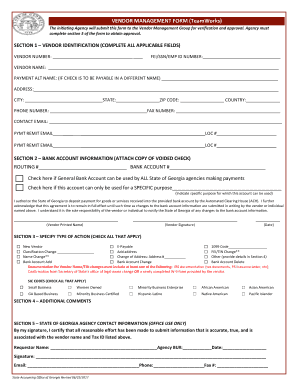
Vendor Management Form


What is the Vendor Management Form
The vendor management form is a crucial document used by businesses to collect essential information about their vendors. This form helps organizations assess potential vendors, maintain compliance, and manage relationships effectively. It typically includes sections for vendor identification, contact information, services offered, and financial details. By utilizing this form, businesses can ensure they have a comprehensive understanding of their vendors, which aids in decision-making and risk management.
How to use the Vendor Management Form
Using the vendor management form involves several straightforward steps. First, gather the necessary information from the vendor, including their legal name, address, and tax identification number. Next, complete the form by filling in all required fields accurately. It is important to review the information for completeness and correctness before submission. Once filled out, the form can be submitted to the appropriate department within your organization for processing. This ensures that the vendor is properly registered and can begin providing services.
Steps to complete the Vendor Management Form
Completing the vendor management form requires attention to detail. Follow these steps for an efficient process:
- Collect vendor information, including name, address, and contact details.
- Gather financial information, such as banking details and payment terms.
- Fill out the form, ensuring all required fields are completed.
- Review the form for accuracy and completeness.
- Submit the form to the designated department for approval.
By adhering to these steps, businesses can streamline their vendor onboarding process and minimize errors.
Key elements of the Vendor Management Form
The vendor management form consists of several key elements that are essential for effective vendor assessment. These elements typically include:
- Vendor Identification: Legal name, address, and contact information.
- Tax Information: Tax identification number and relevant tax forms.
- Services Offered: Description of products or services the vendor provides.
- Financial Information: Payment terms, banking details, and pricing structure.
- Compliance Certifications: Any required certifications or licenses.
Including these elements ensures that the organization has a complete profile of the vendor, which aids in compliance and risk management.
Legal use of the Vendor Management Form
The vendor management form must be used in accordance with legal and regulatory requirements. Businesses should ensure that the information collected complies with data protection laws, such as the General Data Protection Regulation (GDPR) and the California Consumer Privacy Act (CCPA). Additionally, it is essential to verify that vendors meet necessary compliance standards relevant to their industry. This legal due diligence helps mitigate risks associated with vendor relationships and protects the organization from potential legal issues.
Form Submission Methods
The vendor management form can typically be submitted through various methods, depending on the organization's policies. Common submission methods include:
- Online Submission: Many organizations allow vendors to complete and submit the form electronically through a secure portal.
- Email Submission: Vendors may also be able to submit the form via email, ensuring that all documents are attached and properly formatted.
- Mail Submission: For those who prefer traditional methods, the form can be printed and mailed to the appropriate department.
- In-Person Submission: Some organizations may require vendors to submit the form in person, especially if additional documentation is needed.
Choosing the appropriate submission method can enhance efficiency and ensure timely processing of vendor information.
Quick guide on how to complete vendor management form 432226627
Complete Vendor Management Form effortlessly on any device
Digital document management has gained popularity among organizations and individuals. It offers an ideal eco-friendly substitute for conventional printed and signed paperwork, as you can access the necessary form and securely keep it online. airSlate SignNow equips you with all the tools required to create, edit, and eSign your documents quickly without delays. Manage Vendor Management Form on any platform with airSlate SignNow Android or iOS applications and enhance any document-related process today.
The simplest way to edit and eSign Vendor Management Form with ease
- Find Vendor Management Form and then click Get Form to begin.
- Utilize the tools we provide to complete your document.
- Highlight pertinent sections of the documents or redact sensitive information with tools that airSlate SignNow offers specifically for that purpose.
- Create your eSignature using the Sign tool, which takes seconds and possesses the same legal authority as a traditional wet ink signature.
- Review all the details and then click on the Done button to save your changes.
- Choose how you wish to send your form, whether by email, text message (SMS), invitation link, or download it to your computer.
Say goodbye to lost or misplaced documents, tedious form searches, or errors that require printing new document copies. airSlate SignNow addresses all your document management needs in just a few clicks from any device you prefer. Edit and eSign Vendor Management Form and ensure excellent communication at every stage of the form preparation process with airSlate SignNow.
Create this form in 5 minutes or less
Create this form in 5 minutes!
How to create an eSignature for the vendor management form 432226627
How to create an electronic signature for a PDF online
How to create an electronic signature for a PDF in Google Chrome
How to create an e-signature for signing PDFs in Gmail
How to create an e-signature right from your smartphone
How to create an e-signature for a PDF on iOS
How to create an e-signature for a PDF on Android
People also ask
-
What is a vendor management form?
A vendor management form is a document used to collect and manage information about vendors. It helps businesses streamline their vendor onboarding process, ensuring that all necessary details are captured efficiently. With airSlate SignNow, you can create and customize your vendor management form to suit your specific needs.
-
How can airSlate SignNow improve my vendor management process?
airSlate SignNow enhances your vendor management process by providing an easy-to-use platform for creating, sending, and eSigning vendor management forms. This not only saves time but also reduces errors associated with manual processes. By automating these tasks, you can focus more on building strong vendor relationships.
-
Is there a cost associated with using the vendor management form feature?
Yes, airSlate SignNow offers various pricing plans that include access to the vendor management form feature. The cost depends on the plan you choose, which can accommodate different business sizes and needs. You can explore our pricing page for detailed information on the available options.
-
Can I integrate the vendor management form with other tools?
Absolutely! airSlate SignNow allows seamless integration with various third-party applications, enhancing your vendor management capabilities. You can connect your vendor management form with tools like CRM systems, project management software, and more to streamline your workflow.
-
What are the benefits of using a digital vendor management form?
Using a digital vendor management form offers numerous benefits, including increased efficiency, reduced paperwork, and improved accuracy. With airSlate SignNow, you can easily track submissions and manage vendor information in one centralized location. This leads to better decision-making and faster onboarding.
-
How secure is the vendor management form data?
Security is a top priority at airSlate SignNow. Our vendor management form data is protected with advanced encryption and compliance with industry standards. You can trust that your sensitive vendor information is safe and secure while using our platform.
-
Can I customize the vendor management form to fit my business needs?
Yes, airSlate SignNow allows you to fully customize your vendor management form. You can add fields, adjust layouts, and incorporate branding elements to ensure the form aligns with your business requirements. This flexibility helps you gather the exact information you need from your vendors.
Get more for Vendor Management Form
- Massachusetts property form
- Marital domestic separation and property settlement agreement adult children parties may have joint property or debts effective form
- Massachusetts dissolution form
- Massachusetts llc 497309837 form
- Living trust for husband and wife with no children massachusetts form
- Massachusetts trust form
- Living trust for individual who is single divorced or widow or widower with children massachusetts form
- Living trust for husband and wife with one child massachusetts form
Find out other Vendor Management Form
- Electronic signature Utah Storage Rental Agreement Easy
- Electronic signature Washington Home office rental agreement Simple
- Electronic signature Michigan Email Cover Letter Template Free
- Electronic signature Delaware Termination Letter Template Now
- How Can I Electronic signature Washington Employee Performance Review Template
- Electronic signature Florida Independent Contractor Agreement Template Now
- Electronic signature Michigan Independent Contractor Agreement Template Now
- Electronic signature Oregon Independent Contractor Agreement Template Computer
- Electronic signature Texas Independent Contractor Agreement Template Later
- Electronic signature Florida Employee Referral Form Secure
- How To Electronic signature Florida CV Form Template
- Electronic signature Mississippi CV Form Template Easy
- Electronic signature Ohio CV Form Template Safe
- Electronic signature Nevada Employee Reference Request Mobile
- How To Electronic signature Washington Employee Reference Request
- Electronic signature New York Working Time Control Form Easy
- How To Electronic signature Kansas Software Development Proposal Template
- Electronic signature Utah Mobile App Design Proposal Template Fast
- Electronic signature Nevada Software Development Agreement Template Free
- Electronic signature New York Operating Agreement Safe