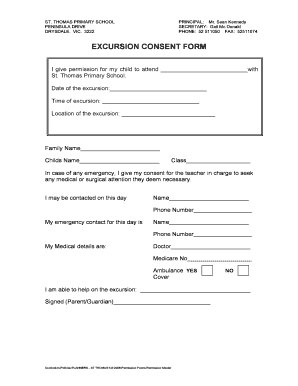
Excursion Form Template


What is the excursion form template
The excursion form template is a structured document designed to obtain permission for students to participate in school trips or excursions. This form typically includes essential information such as the student's name, the destination of the trip, the date, and any necessary parental consent. By utilizing this template, schools can ensure they have the required approvals in place for each excursion, promoting safety and compliance with educational regulations.
Key elements of the excursion form template
An effective excursion form template should include several key elements to ensure clarity and completeness. These elements typically consist of:
- Student Information: Name, grade, and emergency contact details.
- Trip Details: Destination, date, and purpose of the excursion.
- Parental Consent: A section for parents or guardians to provide their approval and any specific instructions or considerations.
- Medical Information: Any relevant health concerns or allergies that need to be addressed during the trip.
- Signature Lines: Spaces for both the parent and student to sign, indicating their agreement and understanding of the trip details.
Steps to complete the excursion form template
Completing the excursion form template involves a straightforward process. Follow these steps to ensure the form is filled out correctly:
- Gather Information: Collect all necessary details about the student and the trip.
- Fill Out the Form: Enter the required information in each section of the template, ensuring accuracy.
- Review the Form: Check for any missing information or errors before submission.
- Obtain Signatures: Have the parent or guardian sign the form, along with the student if required.
- Submit the Form: Return the completed form to the designated school authority, either online or in person.
Legal use of the excursion form template
The legal validity of the excursion form template is crucial for ensuring that schools can conduct trips safely and responsibly. To be legally binding, the form must comply with relevant regulations, including obtaining informed consent from parents or guardians. Additionally, the form should be stored securely, and schools must adhere to privacy laws regarding the handling of personal information.
How to use the excursion form template
Using the excursion form template effectively involves understanding its purpose and following proper procedures. Schools can customize the template to fit specific excursions, ensuring all relevant details are included. It is essential to distribute the form well in advance of the trip, allowing parents ample time to review and sign. Schools should also provide clear instructions on how to submit the completed form, whether online or in person.
Examples of using the excursion form template
There are various scenarios where an excursion form template can be utilized. For instance:
- Field Trips: Schools often use this template for educational trips to museums, parks, or historical sites.
- Sports Events: Teams may require a permission form for travel to competitions or tournaments.
- Cultural Exchanges: Schools participating in exchange programs can use the template to secure consent for travel.
Quick guide on how to complete excursion form template
Effortlessly Complete Excursion Form Template on Any Device
Digital document management has become increasingly favored by companies and individuals alike. It offers an ideal sustainable alternative to traditional printed and signed paperwork, as you can easily locate the correct form and securely store it online. airSlate SignNow provides all the tools you need to create, edit, and eSign your documents quickly and without delays. Handle Excursion Form Template on any platform with airSlate SignNow's Android or iOS applications and enhance any document-related task today.
The Easiest Way to Edit and eSign Excursion Form Template with Ease
- Find Excursion Form Template and click Get Form to begin.
- Utilize the tools we offer to complete your form.
- Mark important sections of your documents or redact sensitive data using the tools that airSlate SignNow specifically offers for that purpose.
- Create your eSignature using the Sign tool, which takes only a few seconds and holds the same legal validity as a conventional wet ink signature.
- Review the details and then click on the Done button to save your changes.
- Select how you wish to send your form, via email, SMS, or invitation link, or download it to your computer.
Eliminate the worry of lost or misplaced documents, tedious form navigation, or mistakes that necessitate printing new document copies. airSlate SignNow meets your document management needs in just a few clicks from any device of your preference. Modify and eSign Excursion Form Template and ensure effective communication at every step of your form preparation with airSlate SignNow.
Create this form in 5 minutes or less
Create this form in 5 minutes!
How to create an eSignature for the excursion form template
How to create an electronic signature for a PDF online
How to create an electronic signature for a PDF in Google Chrome
How to create an e-signature for signing PDFs in Gmail
How to create an e-signature right from your smartphone
How to create an e-signature for a PDF on iOS
How to create an e-signature for a PDF on Android
People also ask
-
What is an excursion form and how can airSlate SignNow help?
An excursion form is a document used to collect necessary information from participants for an outing or trip. With airSlate SignNow, you can easily create, send, and eSign these forms, streamlining the process and ensuring all required information is captured efficiently.
-
Are there any costs associated with using the excursion form feature in airSlate SignNow?
Using airSlate SignNow for your excursion form is cost-effective, with flexible pricing plans that cater to businesses of all sizes. You can choose a plan that fits your budget while enjoying the full capabilities of our eSigning features for all your excursion forms.
-
Can I customize my excursion form in airSlate SignNow?
Absolutely! airSlate SignNow allows you to fully customize your excursion form. You can add fields, logos, and specific instructions, ensuring the form meets your organization’s branding and operational needs.
-
Is it possible to integrate airSlate SignNow with other software for managing excursion forms?
Yes, airSlate SignNow offers seamless integrations with numerous software applications. You can integrate it with tools like CRM systems or project management platforms to enhance your efficiency when handling excursion forms.
-
What are the benefits of using airSlate SignNow for excursion forms?
Using airSlate SignNow for your excursion forms increases efficiency and reduces the risk of errors. The platform enables quick eSigning, automatic reminders, and ensures compliance, making the process smoother for both administrators and participants.
-
How secure is my data when using airSlate SignNow for excursion forms?
Security is a top priority at airSlate SignNow. When you use our system for excursion forms, your data is protected with advanced encryption and compliance features, ensuring that sensitive information remains confidential and secure.
-
Can I track the status of my excursion forms in airSlate SignNow?
Yes, airSlate SignNow provides real-time tracking for your excursion forms. You can monitor the status of each form, see who has signed it, and receive notifications when actions are taken, ensuring you stay informed throughout the process.
Get more for Excursion Form Template
- Alias information missouri state highway patrol
- Notice to petitioner respondent will receive a copy of this petition with service form
- In the judicial circuit missouri petition for order of form
- Request to dismiss petition for order of missouri form
- Subscribed and affirmed before me this day of 20 form
- The clerk is requested to tax the following as costs form
- Western district of missouriunited states courts form
- Plaintiffs first amended complaint for declaratory and form
Find out other Excursion Form Template
- Sign Connecticut Real Estate Business Plan Template Simple
- How To Sign Wisconsin Plumbing Cease And Desist Letter
- Sign Colorado Real Estate LLC Operating Agreement Simple
- How Do I Sign Connecticut Real Estate Operating Agreement
- Sign Delaware Real Estate Quitclaim Deed Secure
- Sign Georgia Real Estate Business Plan Template Computer
- Sign Georgia Real Estate Last Will And Testament Computer
- How To Sign Georgia Real Estate LLC Operating Agreement
- Sign Georgia Real Estate Residential Lease Agreement Simple
- Sign Colorado Sports Lease Agreement Form Simple
- How To Sign Iowa Real Estate LLC Operating Agreement
- Sign Iowa Real Estate Quitclaim Deed Free
- How To Sign Iowa Real Estate Quitclaim Deed
- Sign Mississippi Orthodontists LLC Operating Agreement Safe
- Sign Delaware Sports Letter Of Intent Online
- How Can I Sign Kansas Real Estate Job Offer
- Sign Florida Sports Arbitration Agreement Secure
- How Can I Sign Kansas Real Estate Residential Lease Agreement
- Sign Hawaii Sports LLC Operating Agreement Free
- Sign Georgia Sports Lease Termination Letter Safe