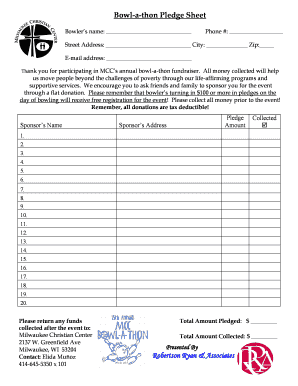
Donation Form Template


What is the bowl a thon pledge sheet?
The bowl a thon pledge sheet is a specialized donation form used to collect pledges for fundraising events, particularly bowling tournaments. This sheet allows participants to gather financial support from friends, family, and colleagues, who commit to donating a specific amount based on the number of pins knocked down or a flat donation. It serves as a vital tool for organizations aiming to raise funds for various causes, such as charity events, community projects, or school initiatives.
Key elements of the bowl a thon pledge sheet
A well-structured bowl a thon pledge sheet typically includes several key components:
- Event Details: Information about the bowling event, including date, time, and location.
- Participant Information: Spaces for the names and contact details of the bowlers collecting pledges.
- Pledge Information: Sections for donors to specify their names, pledge amounts, and whether their donation is one-time or recurring.
- Total Amount: A summary area for participants to calculate the total funds raised from pledges.
Steps to complete the bowl a thon pledge sheet
Completing the bowl a thon pledge sheet involves a few straightforward steps:
- Fill in Event Details: Enter the name of the event, date, and location at the top of the sheet.
- Provide Participant Information: Each participant should write their name and contact information to ensure donors can be reached.
- Collect Pledge Information: As you approach potential donors, record their names, pledge amounts, and donation types in the designated sections.
- Calculate Total Pledges: At the end of the sheet, add up all the pledges to determine the total amount raised.
How to use the bowl a thon pledge sheet
The bowl a thon pledge sheet can be utilized effectively by following these guidelines:
- Distribution: Share the pledge sheet with participants, ensuring they understand how to fill it out accurately.
- Engagement: Encourage bowlers to reach out to their networks for support, explaining the cause and how funds will be used.
- Follow-Up: After the event, remind donors about their pledges and provide instructions on how to submit their donations.
Legal use of the bowl a thon pledge sheet
To ensure the bowl a thon pledge sheet is legally valid, it should comply with relevant fundraising regulations. This includes:
- Transparency: Clearly state how the funds will be used and provide information about the organization benefiting from the event.
- Record Keeping: Maintain accurate records of all pledges and donations for accountability and tax purposes.
- Compliance: Follow any state-specific fundraising laws that may apply, including registration requirements for charitable organizations.
How to obtain the bowl a thon pledge sheet template
Obtaining a bowl a thon pledge sheet template can be done through various means:
- Online Resources: Many nonprofit organizations and fundraising websites offer free downloadable templates.
- Custom Creation: Use document creation software to design a personalized pledge sheet tailored to your event's needs.
- Community Support: Reach out to local charities or bowling alleys that may have existing templates available for use.
Quick guide on how to complete donation form template 65031625
Effortlessly prepare Donation Form Template on any device
Digital document management has gained traction among businesses and individuals. It offers an ideal eco-conscious substitute for traditional printed and signed documents, enabling you to locate the appropriate form and securely keep it online. airSlate SignNow equips you with all the tools necessary to create, edit, and eSign your documents quickly without interruptions. Manage Donation Form Template on any device with airSlate SignNow's Android or iOS applications and simplify any document-related process today.
Edit and eSign Donation Form Template with ease
- Locate Donation Form Template and click on Get Form to begin.
- Utilize the tools we provide to fill out your document.
- Emphasize important sections of the documents or conceal sensitive information with tools that airSlate SignNow offers specifically for that purpose.
- Create your signature using the Sign tool, which takes mere seconds and carries the same legal validity as a conventional ink signature.
- Review the information and click the Done button to save your changes.
- Decide how you wish to send your form, whether via email, SMS, or a sharing link, or download it to your computer.
Eliminate the worry of lost or misfiled documents, tedious form searching, or mistakes that necessitate printing new copies. airSlate SignNow meets your document management needs in just a few clicks from any device you prefer. Edit and eSign Donation Form Template to ensure effective communication at every step of your form preparation journey with airSlate SignNow.
Create this form in 5 minutes or less
Create this form in 5 minutes!
How to create an eSignature for the donation form template 65031625
How to create an electronic signature for a PDF online
How to create an electronic signature for a PDF in Google Chrome
How to create an e-signature for signing PDFs in Gmail
How to create an e-signature right from your smartphone
How to create an e-signature for a PDF on iOS
How to create an e-signature for a PDF on Android
People also ask
-
What is a bowl a thon pledge sheet and how can it benefit my event?
A bowl a thon pledge sheet is a tool used to track pledges for fundraising events, such as bowling tournaments. By utilizing an effective bowl a thon pledge sheet, you can organize donations and keep participants motivated, ultimately maximizing your fundraising efforts.
-
How do I create a bowl a thon pledge sheet using airSlate SignNow?
Creating a bowl a thon pledge sheet with airSlate SignNow is simple and intuitive. You can customize templates to suit your event, ensuring that all necessary information is included for pledges, and then share it electronically for easy accessibility.
-
What features does airSlate SignNow offer for bowl a thon pledge sheets?
AirSlate SignNow provides several features for your bowl a thon pledge sheet, including electronic signatures, fillable fields, and tracking capabilities. These tools streamline the pledge collection process and enhance participant engagement.
-
Is there a cost associated with using airSlate SignNow for my bowl a thon pledge sheet?
Yes, airSlate SignNow offers various pricing plans to fit different budgets. You can create your bowl a thon pledge sheet at a competitive rate, ensuring you have access to essential features without overspending.
-
Can I integrate other applications with my bowl a thon pledge sheet?
Absolutely! AirSlate SignNow allows for seamless integration with various applications, enabling you to synchronize information from your bowl a thon pledge sheet with your preferred tools for better management and data tracking.
-
How can I share my bowl a thon pledge sheet with participants?
You can easily share your bowl a thon pledge sheet created in airSlate SignNow via email, link, or even social media. This flexibility ensures your participants can access the document conveniently, helping to boost pledge participation.
-
What are the benefits of using an electronic bowl a thon pledge sheet over a paper version?
An electronic bowl a thon pledge sheet eliminates the hassles of paper, such as storage and manual calculations. You benefit from real-time tracking, faster pledge collection, and an eco-friendly approach, all while engaging participants more effectively.
Get more for Donation Form Template
- Sanlam besonderhede van afhanklikes aftree pensioenfondse in english downloud the form in english please
- Elec4403 form
- U s air force form af60 download
- Copyright transfer form pdf spie spie
- Cube that is fillable form
- Certificate of real estate value sdcl 7 9 74 minnehahacounty form
- Form ct 245 iinstructions for form ct 245 maintenance fee tax ny
- Mvms physical education department monthly exercise log form
Find out other Donation Form Template
- Help Me With eSign Nevada Police Living Will
- eSign New York Courts Business Plan Template Later
- Can I eSign North Carolina Courts Limited Power Of Attorney
- eSign North Dakota Courts Quitclaim Deed Safe
- How To eSign Rhode Island Sports Quitclaim Deed
- Help Me With eSign Oregon Courts LLC Operating Agreement
- eSign North Dakota Police Rental Lease Agreement Now
- eSign Tennessee Courts Living Will Simple
- eSign Utah Courts Last Will And Testament Free
- eSign Ohio Police LLC Operating Agreement Mobile
- eSign Virginia Courts Business Plan Template Secure
- How To eSign West Virginia Courts Confidentiality Agreement
- eSign Wyoming Courts Quitclaim Deed Simple
- eSign Vermont Sports Stock Certificate Secure
- eSign Tennessee Police Cease And Desist Letter Now
- Help Me With eSign Texas Police Promissory Note Template
- eSign Utah Police LLC Operating Agreement Online
- eSign West Virginia Police Lease Agreement Online
- eSign Wyoming Sports Residential Lease Agreement Online
- How Do I eSign West Virginia Police Quitclaim Deed