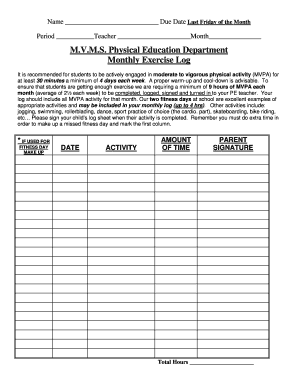
MVMS Physical Education Department Monthly Exercise Log Form


What is the MVMS Physical Education Department Monthly Exercise Log
The MVMS Physical Education Department Monthly Exercise Log is a structured document designed to help individuals track their physical activity over the course of a month. This log serves as a valuable tool for students, educators, and health enthusiasts to monitor exercise patterns, set fitness goals, and assess overall physical well-being. It typically includes sections for recording the type of activity, duration, and frequency, allowing users to gain insights into their exercise habits and progress.
How to use the MVMS Physical Education Department Monthly Exercise Log
Using the MVMS Physical Education Department Monthly Exercise Log involves several straightforward steps. First, individuals should fill out their personal information at the top of the log, including their name and the month being tracked. Next, users can record each physical activity they engage in, noting the type of exercise, duration, and any relevant comments. It is essential to update the log regularly to ensure accuracy and completeness. At the end of the month, users can review their entries to evaluate their activity levels and identify areas for improvement.
Steps to complete the MVMS Physical Education Department Monthly Exercise Log
Completing the MVMS Physical Education Department Monthly Exercise Log can be broken down into a few key steps:
- Begin by entering your name and the month for which you are logging activities.
- For each day, list the physical activities you performed, specifying the type of exercise.
- Record the duration of each activity to track how much time you spent exercising.
- Make notes about your feelings or any challenges faced during the activities, if applicable.
- At the end of the month, review your log to assess your overall activity and set goals for the next month.
Key elements of the MVMS Physical Education Department Monthly Exercise Log
The MVMS Physical Education Department Monthly Exercise Log includes several key elements that enhance its effectiveness:
- Personal Information: Space for the user’s name and month of tracking.
- Activity Type: Sections to specify the kind of exercise performed, such as running, swimming, or team sports.
- Duration: Columns to record how long each activity lasted, providing insight into time commitment.
- Comments: An area for personal reflections or notes about the experience, which can help in future planning.
Legal use of the MVMS Physical Education Department Monthly Exercise Log
The MVMS Physical Education Department Monthly Exercise Log is intended for personal use and educational purposes. While it is not a legally binding document, maintaining accurate records can be beneficial for personal accountability and fitness assessments. Users should ensure that any information shared with educators or health professionals complies with privacy standards and regulations. Utilizing a secure platform for digital completion can further enhance the confidentiality of the log.
Examples of using the MVMS Physical Education Department Monthly Exercise Log
Examples of using the MVMS Physical Education Department Monthly Exercise Log include tracking participation in school sports, documenting workouts for personal fitness goals, or recording activities for health class assignments. For instance, a student may log daily runs leading up to a track meet, noting improvements in time and endurance. Another example could involve a group of friends using the log to motivate each other by sharing their weekly exercise summaries and celebrating milestones together.
Quick guide on how to complete mvms physical education department monthly exercise log
Effortlessly Prepare MVMS Physical Education Department Monthly Exercise Log on Any Device
The management of documents online has surged in popularity among businesses and individuals alike. It offers an excellent eco-friendly substitute to conventional printed and signed documents, as you can easily find the appropriate form and securely keep it online. airSlate SignNow equips you with all the tools necessary to create, modify, and electronically sign your documents rapidly and without delays. Manage MVMS Physical Education Department Monthly Exercise Log on any device using airSlate SignNow's Android or iOS applications and enhance any document-centered task today.
How to Modify and Electronically Sign MVMS Physical Education Department Monthly Exercise Log with Ease
- Find MVMS Physical Education Department Monthly Exercise Log and click Get Form to begin.
- Utilize the tools we offer to complete your document.
- Emphasize pertinent sections of the documents or redact confidential information with tools that airSlate SignNow provides specifically for this purpose.
- Create your signature using the Sign tool, which takes mere seconds and carries the same legal validity as a traditional wet ink signature.
- Review the details and click on the Done button to save your changes.
- Select your preferred method to send your form, whether by email, SMS, invite link, or download it to your computer.
Eliminate concerns about lost or misplaced documents, tedious form searches, or errors that necessitate printing new copies. airSlate SignNow addresses all your document management needs in just a few clicks from any device of your choice. Modify and electronically sign MVMS Physical Education Department Monthly Exercise Log to ensure excellent communication at every stage of your form preparation process with airSlate SignNow.
Create this form in 5 minutes or less
Create this form in 5 minutes!
How to create an eSignature for the mvms physical education department monthly exercise log
How to create an electronic signature for a PDF online
How to create an electronic signature for a PDF in Google Chrome
How to create an e-signature for signing PDFs in Gmail
How to create an e-signature right from your smartphone
How to create an e-signature for a PDF on iOS
How to create an e-signature for a PDF on Android
People also ask
-
What is a monthly physical activity log?
A monthly physical activity log is a tool that helps you track your exercise routines over the span of a month. With airSlate SignNow, you can easily document your daily activities, making it simple to analyze your progress and set fitness goals.
-
How can the monthly physical activity log help improve my fitness?
Utilizing a monthly physical activity log allows you to maintain accountability and monitor your fitness journey. By systematically recording your activities, you can identify patterns, adjust your routines, and stay motivated throughout the month.
-
Are there any costs associated with using the monthly physical activity log?
The monthly physical activity log is part of the airSlate SignNow subscription, which offers a cost-effective solution for businesses. Various pricing tiers are available that cater to different needs, so you can choose the plan that best fits your requirements.
-
Can I customize my monthly physical activity log?
Yes, airSlate SignNow allows you to customize your monthly physical activity log to fit your personal preferences. You can add specific exercises, track durations, and even create categories that align with your fitness goals.
-
Does the monthly physical activity log integrate with other fitness apps?
Absolutely! The monthly physical activity log from airSlate SignNow can integrate seamlessly with various fitness applications. This ensures that you can compile all your fitness data in one place, enhancing your overall tracking experience.
-
Is the monthly physical activity log suitable for all fitness levels?
Yes, the monthly physical activity log is designed for individuals at all fitness levels, from beginners to advanced athletes. It provides an adaptable format that can be tailored to your unique exercise habits and goals.
-
What are the benefits of using the airSlate SignNow monthly physical activity log?
Using the monthly physical activity log offers numerous benefits, including improved accountability, better progress tracking, and enhanced motivation. It also promotes consistency in your fitness regimen, helping you stay focused and engaged throughout the month.
Get more for MVMS Physical Education Department Monthly Exercise Log
- Puppy contract bill of sale sharonamp39s cocker spaniels form
- City of becker employment application form
- Attestation of activities doc form
- Fresno unified renewal of inter district transfer form
- Red bay sports form
- Cebu pacific proforma affidavit
- Diets on any 3 sunseed sunsations natural form
- Form of local enabling agreement david w hall davidwhall
Find out other MVMS Physical Education Department Monthly Exercise Log
- How Can I Electronic signature Oklahoma Doctors Document
- How Can I Electronic signature Alabama Finance & Tax Accounting Document
- How To Electronic signature Delaware Government Document
- Help Me With Electronic signature Indiana Education PDF
- How To Electronic signature Connecticut Government Document
- How To Electronic signature Georgia Government PDF
- Can I Electronic signature Iowa Education Form
- How To Electronic signature Idaho Government Presentation
- Help Me With Electronic signature Hawaii Finance & Tax Accounting Document
- How Can I Electronic signature Indiana Government PDF
- How Can I Electronic signature Illinois Finance & Tax Accounting PPT
- How To Electronic signature Maine Government Document
- How To Electronic signature Louisiana Education Presentation
- How Can I Electronic signature Massachusetts Government PDF
- How Do I Electronic signature Montana Government Document
- Help Me With Electronic signature Louisiana Finance & Tax Accounting Word
- How To Electronic signature Pennsylvania Government Document
- Can I Electronic signature Texas Government PPT
- How To Electronic signature Utah Government Document
- How To Electronic signature Washington Government PDF