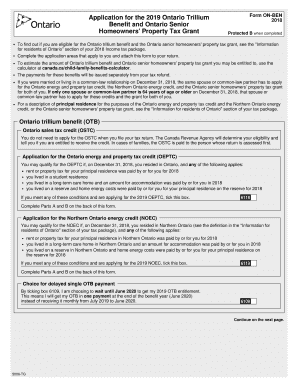
Trillium Form


What is the Trillium?
The Trillium benefit form, specifically the Trillium benefit form Ontario 2021, is a financial assistance program designed to help residents of Ontario manage their prescription drug costs. This program is part of the Ontario Drug Benefit (ODB) program and is aimed at individuals and families who may have high prescription drug expenses relative to their income. The Trillium benefit provides coverage for eligible prescription medications, ensuring that financial barriers do not prevent access to necessary healthcare.
Eligibility Criteria
To qualify for the Trillium benefit, applicants must meet specific eligibility requirements. Key criteria include:
- Being a resident of Ontario.
- Having a valid Ontario health card.
- Meeting the income threshold set by the program, which varies based on family size.
- Experiencing high prescription drug costs relative to income.
It is essential to review these criteria carefully to ensure that you meet the requirements before applying for the benefit.
Steps to Complete the Trillium
Completing the Trillium benefit form involves several steps to ensure accurate submission and processing. Here are the key steps:
- Gather necessary documents, including proof of income and health card information.
- Access the Trillium benefit form, which can be obtained online or in a printable format.
- Fill out the form completely, ensuring all information is accurate and up-to-date.
- Submit the form either online or by mail, following the instructions provided.
- Keep a copy of the submitted form and any supporting documents for your records.
Required Documents
When applying for the Trillium benefit, certain documents are required to verify eligibility. These typically include:
- Proof of income, such as recent tax returns or pay stubs.
- A copy of your Ontario health card.
- Any additional documentation that supports your application, such as details of prescription costs.
Having these documents ready can streamline the application process and reduce delays.
Form Submission Methods
The Trillium benefit form can be submitted through various methods, providing flexibility for applicants. The available submission methods include:
- Online submission via the official Ontario government website.
- Mailing the completed form to the designated address.
- In-person submission at select government offices, if applicable.
Choosing the method that best suits your needs can help ensure timely processing of your application.
Legal Use of the Trillium
Understanding the legal framework surrounding the Trillium benefit is crucial for applicants. The program is governed by provincial regulations that outline eligibility, benefits, and compliance requirements. Ensuring that you adhere to these regulations is essential to maintain your eligibility for the benefit. Additionally, using the Trillium benefit form in a legally compliant manner, especially when submitting electronically, requires adherence to eSignature laws and regulations.
Quick guide on how to complete trillium
Complete Trillium effortlessly on any gadget
Digital document management has gained traction among businesses and individuals. It offers a superb eco-friendly alternative to conventional printed and authorized documents, since you can obtain the accurate form and securely store it online. airSlate SignNow provides you with all the tools necessary to create, edit, and electronically sign your documents promptly without delays. Manage Trillium on any gadget with airSlate SignNow Android or iOS applications and streamline any document-related process today.
The easiest method to adjust and electronically sign Trillium without stress
- Find Trillium and then click Get Form to begin.
- Utilize the tools we offer to complete your form.
- Highlight signNow sections of the documents or redact sensitive information with tools that airSlate SignNow supplies specifically for that purpose.
- Create your electronic signature with the Sign tool, which takes mere seconds and carries the same legal significance as a traditional wet ink signature.
- Review the details and then click the Done button to save your changes.
- Choose how you want to deliver your form, whether by email, SMS, or invite link, or download it to your computer.
Eliminate worries about lost or misplaced documents, tedious form searches, or mistakes that necessitate printing new document copies. airSlate SignNow meets your document management needs in just a few clicks from any device you prefer. Modify and electronically sign Trillium and ensure seamless communication at any stage of your form preparation process with airSlate SignNow.
Create this form in 5 minutes or less
Create this form in 5 minutes!
How to create an eSignature for the trillium
How to create an electronic signature for a PDF online
How to create an electronic signature for a PDF in Google Chrome
How to create an e-signature for signing PDFs in Gmail
How to create an e-signature right from your smartphone
How to create an e-signature for a PDF on iOS
How to create an e-signature for a PDF on Android
People also ask
-
What is the Trillium application form?
The Trillium application form is a digital document used for applying to various programs and services offered through airSlate SignNow. This form simplifies the application process by allowing users to fill out, sign, and submit their data electronically.
-
How can I fill out the Trillium application form using airSlate SignNow?
To fill out the Trillium application form, simply log into your airSlate SignNow account, select the form, and use our intuitive interface to input your information. Our platform also allows for easy signatures, ensuring that your application is complete and sent without any hassle.
-
Is there a cost associated with using the Trillium application form?
Yes, while the airSlate SignNow platform offers various pricing plans, the use of the Trillium application form may vary based on the selected subscription. We provide competitive pricing that includes access to a wide range of features designed to streamline your application processes.
-
What are the benefits of using the Trillium application form?
The Trillium application form offers numerous benefits such as improved efficiency, reduced paperwork, and quicker processing times. With airSlate SignNow, you can complete the application digitally, ensuring a smoother experience and faster responses.
-
Can I integrate the Trillium application form with other software?
Absolutely! airSlate SignNow allows for easy integrations with popular software applications, making it simple to manage your workflow. You can integrate the Trillium application form with CRM systems, cloud storage, and much more.
-
Is my data safe when using the Trillium application form?
Yes, security is a top priority for airSlate SignNow. When using the Trillium application form, rest assured that your data is protected with advanced encryption and compliance with privacy regulations, ensuring your information remains safe.
-
How can I track the status of my Trillium application form?
With airSlate SignNow, you can easily track the status of your Trillium application form in real-time. You will receive updates and notifications when your form is viewed or signed, providing you with complete visibility into the process.
Get more for Trillium
- Caps provider rate form
- Septic addendum 576008709 form
- Patient information sheet for rebateable mri newdocx
- Hostplus letter form
- General request form 14 amp cms queensland titles registry forms to request the recording of a first or new community
- Teaching civics and citizenship booking form
- Rta entry notice form9 blankpdf reset form print form
- Substance use and the workplace policy declaration form
Find out other Trillium
- eSign Florida Residential lease agreement Easy
- eSign Hawaii Residential lease agreement Online
- Can I eSign Hawaii Residential lease agreement
- eSign Minnesota Residential lease agreement Simple
- How To eSign Pennsylvania Residential lease agreement
- eSign Maine Simple confidentiality agreement Easy
- eSign Iowa Standard rental agreement Free
- eSignature Florida Profit Sharing Agreement Template Online
- eSignature Florida Profit Sharing Agreement Template Myself
- eSign Massachusetts Simple rental agreement form Free
- eSign Nebraska Standard residential lease agreement Now
- eSign West Virginia Standard residential lease agreement Mobile
- Can I eSign New Hampshire Tenant lease agreement
- eSign Arkansas Commercial real estate contract Online
- eSign Hawaii Contract Easy
- How Do I eSign Texas Contract
- How To eSign Vermont Digital contracts
- eSign Vermont Digital contracts Now
- eSign Vermont Digital contracts Later
- How Can I eSign New Jersey Contract of employment