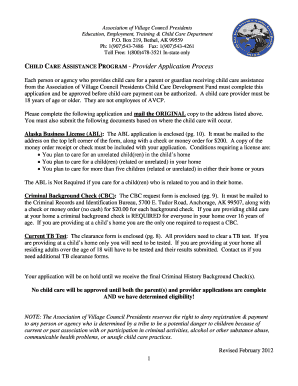
Avcp Child Care Form


What is the AVCP Child Care Application?
The AVCP Child Care Application is a crucial document used to apply for child care assistance under the Alaska Village Council Presidents (AVCP) program. This application is designed to support families in accessing affordable child care services, ensuring that children receive quality care while parents work or pursue education. The program aims to enhance the well-being of children and promote family stability by providing financial assistance to eligible households.
Steps to Complete the AVCP Child Care Application
Completing the AVCP Child Care Application involves several key steps to ensure accuracy and compliance with program requirements. Follow these steps for a smooth application process:
- Gather necessary documentation, including proof of income, identification, and residency.
- Fill out the application form accurately, ensuring all required fields are completed.
- Review the application for any errors or omissions before submission.
- Submit the application via the preferred method, whether online, by mail, or in person.
- Keep a copy of the submitted application and any supporting documents for your records.
Eligibility Criteria for the AVCP Child Care Application
To qualify for assistance through the AVCP Child Care Application, applicants must meet specific eligibility criteria. These criteria typically include:
- Residency in an AVCP member village.
- Demonstration of financial need based on household income.
- Children must be under a certain age, usually up to twelve years old.
- Compliance with any additional local requirements set forth by the AVCP program.
Legal Use of the AVCP Child Care Application
The AVCP Child Care Application is legally binding once submitted and accepted by the governing body. It is essential to provide accurate information, as any misrepresentation may lead to penalties or disqualification from the program. Understanding the legal implications of the application helps ensure compliance and protects the rights of both the applicants and the program administrators.
Form Submission Methods for the AVCP Child Care Application
Applicants have several options for submitting the AVCP Child Care Application. These methods include:
- Online submission through the official AVCP website, which is often the fastest option.
- Mailing the completed application to the designated AVCP office.
- In-person submission at local AVCP offices or designated locations within member villages.
Key Elements of the AVCP Child Care Application
The AVCP Child Care Application includes several key elements that applicants must complete. These elements typically consist of:
- Personal information of the applicant and household members.
- Details regarding the child or children requiring care.
- Income information to assess financial eligibility.
- Signature and date to confirm the accuracy of the information provided.
How to Use the AVCP Child Care Application
Using the AVCP Child Care Application effectively involves understanding the requirements and ensuring all necessary information is provided. Applicants should carefully read the instructions accompanying the application form, complete each section thoroughly, and provide any required documentation. Utilizing digital tools can streamline the process, making it easier to fill out and submit the application securely.
Quick guide on how to complete avcp child care
Easily Prepare Avcp Child Care on Any Device
Digital document management has become increasingly popular among organizations and individuals. It offers an excellent eco-friendly alternative to conventional printed and signed documents, allowing you to locate the necessary form and securely store it online. airSlate SignNow equips you with all the resources needed to create, edit, and eSign your documents quickly and efficiently. Handle Avcp Child Care on any device with airSlate SignNow's Android or iOS applications and enhance your document-based tasks today.
How to Edit and eSign Avcp Child Care Effortlessly
- Locate Avcp Child Care and click on Get Form to initiate.
- Utilize the tools we provide to complete your document.
- Select key sections of the documents or redact sensitive information using the tools that airSlate SignNow specifically offers for that purpose.
- Create your eSignature using the Sign tool, which takes mere seconds and carries the same legal validity as a traditional handwritten signature.
- Review all the details and click on the Done button to save your changes.
- Decide how you want to send your form, whether by email, SMS, or invitation link, or download it to your computer.
Eliminate the hassle of lost or misplaced files, tedious form searches, or mistakes that necessitate printing new document copies. airSlate SignNow meets all your document management needs in just a few clicks from any device you choose. Modify and eSign Avcp Child Care to ensure excellent communication throughout your form preparation process with airSlate SignNow.
Create this form in 5 minutes or less
Create this form in 5 minutes!
How to create an eSignature for the avcp child care
How to create an electronic signature for a PDF online
How to create an electronic signature for a PDF in Google Chrome
How to create an e-signature for signing PDFs in Gmail
How to create an e-signature right from your smartphone
How to create an e-signature for a PDF on iOS
How to create an e-signature for a PDF on Android
People also ask
-
What is the avcp child care application?
The avcp child care application is a specialized tool designed to streamline the application process for child care services. It simplifies the management of necessary documentation and eases communication between providers and applicants. This application is part of airSlate SignNow’s suite of solutions aimed at enhancing efficiency in child care administration.
-
How does the avcp child care application improve efficiency?
The avcp child care application improves efficiency by automating document management and eSigning processes. It reduces the time spent on paperwork and minimizes errors associated with manual entry. Users can quickly send, sign, and manage documents in one central location.
-
What are the pricing options for the avcp child care application?
airSlate SignNow offers competitive pricing for the avcp child care application, providing flexible plans to fit various business needs. Potential customers can explore monthly or annual subscription options to choose what works best for their budget. Each plan includes essential features and support to ensure a seamless experience.
-
Can the avcp child care application integrate with other software?
Yes, the avcp child care application easily integrates with popular software platforms such as CRM systems, cloud storage solutions, and more. This feature allows users to streamline workflows and enhance collaboration across teams. Integration ensures that your child care application process can work within your existing technology ecosystem.
-
What benefits does the avcp child care application provide to users?
The avcp child care application offers several benefits, including improved document accuracy, faster processing times, and the convenience of remote access. Users can easily sign documents from any device, which facilitates quicker approvals. Overall, it enhances user experience and helps maintain compliance within child care operations.
-
Is the avcp child care application user-friendly?
Absolutely! The avcp child care application is designed with user-friendliness in mind, ensuring that even users with minimal technical skills can navigate the platform easily. With a simple interface and intuitive features, users can manage their child care applications efficiently without getting overwhelmed.
-
What security measures are in place for the avcp child care application?
airSlate SignNow prioritizes security within the avcp child care application by implementing robust encryption and secure data storage practices. This protects sensitive information throughout the application process. Additionally, regular security audits ensure that the application meets industry standards and maintains user trust.
Get more for Avcp Child Care
Find out other Avcp Child Care
- Can I Electronic signature Michigan Trademark License Agreement
- Electronic signature Indiana Letter Bankruptcy Inquiry Now
- eSignature Oklahoma Payroll Deduction Authorization Easy
- How To eSignature Texas Payroll Deduction Authorization
- Can I Electronic signature Connecticut Retainer for Attorney
- How Do I Electronic signature Idaho Assignment of License
- Electronic signature New Jersey Lease Renewal Free
- Electronic signature Texas Lease Renewal Fast
- How Can I Electronic signature Colorado Notice of Intent to Vacate
- eSignature Delaware Employee Compliance Survey Later
- eSignature Kansas Employee Compliance Survey Myself
- Can I Electronic signature Colorado Bill of Sale Immovable Property
- How Can I Electronic signature West Virginia Vacation Rental Short Term Lease Agreement
- How Do I Electronic signature New Hampshire Bill of Sale Immovable Property
- Electronic signature North Dakota Bill of Sale Immovable Property Myself
- Can I Electronic signature Oregon Bill of Sale Immovable Property
- How To Electronic signature West Virginia Bill of Sale Immovable Property
- Electronic signature Delaware Equipment Sales Agreement Fast
- Help Me With Electronic signature Louisiana Assignment of Mortgage
- Can I Electronic signature Minnesota Assignment of Mortgage