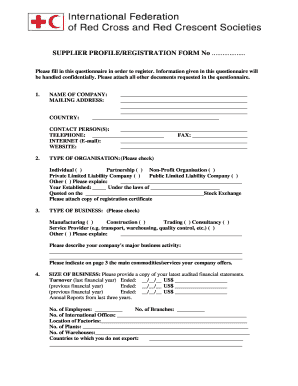
Red Cross Registration Form


What is the Red Cross Registration?
The Red Cross Registration is a formal process that allows individuals to become members of the Red Cross organization. This registration provides access to various services and resources offered by the Red Cross, including disaster relief, health and safety training, and community support programs. Membership is open to anyone who meets the eligibility criteria and completes the necessary documentation.
Steps to Complete the Red Cross Registration
Completing the Red Cross Registration involves several straightforward steps:
- Gather Required Documents: Ensure you have all necessary identification and proof of eligibility.
- Access the Red Cross Registration Form: This can typically be found on the official Red Cross website or through local chapters.
- Fill Out the Form: Provide accurate information, including personal details and any required signatures.
- Submit the Form: Choose your preferred submission method, whether online, by mail, or in-person at a local chapter.
- Receive Confirmation: After processing, you will receive confirmation of your membership status.
Legal Use of the Red Cross Registration
The Red Cross Registration is legally binding once completed and submitted according to the organization's guidelines. It is essential to provide truthful information, as any discrepancies may lead to penalties or denial of membership. The registration process adheres to relevant legal frameworks, ensuring that personal data is handled securely and in compliance with privacy laws.
Key Elements of the Red Cross Registration
Several key elements are crucial when completing the Red Cross Registration:
- Personal Information: Full name, address, and contact details.
- Eligibility Criteria: Information regarding your eligibility for membership.
- Signature: A valid signature is required to authenticate the registration.
- Submission Method: Options for submitting the registration form must be clearly indicated.
Eligibility Criteria
To register with the Red Cross, individuals must meet specific eligibility criteria. Generally, anyone interested in contributing to humanitarian efforts and participating in Red Cross programs can apply. Certain programs may have additional requirements, such as age restrictions or specific training prerequisites. It is advisable to review these criteria before beginning the registration process to ensure a smooth application experience.
Application Process & Approval Time
The application process for the Red Cross Registration is designed to be efficient and user-friendly. After submitting the registration form, the processing time may vary depending on the volume of applications. Typically, applicants can expect to receive confirmation of their membership status within a few weeks. If additional information is required, the Red Cross will reach out to the applicant directly.
Quick guide on how to complete red cross registration
Complete Red Cross Registration seamlessly on any device
Digital document management has become favored by businesses and individuals alike. It offers an ideal eco-friendly alternative to traditional printed and signed documents, as you can locate the appropriate form and securely store it online. airSlate SignNow equips you with all the necessary tools to create, modify, and eSign your documents promptly without any holdups. Manage Red Cross Registration on any device using airSlate SignNow's Android or iOS applications and simplify any document-centered task today.
The easiest way to modify and eSign Red Cross Registration effortlessly
- Obtain Red Cross Registration and click Get Form to begin.
- Utilize the tools we provide to complete your form.
- Highlight pertinent sections of your documents or redact sensitive information with tools specifically designed by airSlate SignNow for that goal.
- Create your signature using the Sign tool, which takes moments and carries the same legal validity as a conventional wet ink signature.
- Review all the details and click the Done button to save your modifications.
- Choose your preferred delivery method for your form, whether by email, SMS, invite link, or download it to your computer.
Eliminate lost or misplaced documents, tedious form searching, or errors that necessitate printing new document copies. airSlate SignNow addresses all your document management needs with just a few clicks from any device you choose. Modify and eSign Red Cross Registration and ensure outstanding communication at every stage of your form preparation process with airSlate SignNow.
Create this form in 5 minutes or less
Create this form in 5 minutes!
How to create an eSignature for the red cross registration
How to create an electronic signature for a PDF online
How to create an electronic signature for a PDF in Google Chrome
How to create an e-signature for signing PDFs in Gmail
How to create an e-signature right from your smartphone
How to create an e-signature for a PDF on iOS
How to create an e-signature for a PDF on Android
People also ask
-
What is cif red cross and how does it work with airSlate SignNow?
CIF Red Cross refers to the unique identification needed for the verification processes within the airSlate SignNow platform. By integrating cif red cross, users can ensure that their documents are not only securely signed but also properly authenticated, enhancing the overall trust in their eSigning transactions.
-
How can cif red cross improve my document management process?
Incorporating cif red cross into your document management process with airSlate SignNow allows for better tracking and auditing of signed documents. It ensures compliance with regulatory standards, making your document workflows streamlined and efficient, while maintaining high levels of security.
-
What are the pricing options available for using cif red cross with airSlate SignNow?
airSlate SignNow offers flexible pricing plans that can accommodate the needs of businesses utilizing the cif red cross. Depending on the volume of eSignatures and features needed, you can choose a plan that best fits your budget while gaining access to all necessary tools for efficient document management.
-
What features does airSlate SignNow provide concerning cif red cross?
airSlate SignNow provides a range of features related to cif red cross, including advanced security options, user authentication, and audit trails. These features help ensure that each document signed is verifiable and complies with regulatory requirements, crucial for organizations dealing with sensitive information.
-
Can airSlate SignNow integrate with other systems while using cif red cross?
Yes, airSlate SignNow offers seamless integrations with various platforms, accommodating the usage of cif red cross in diverse environments. Integration capabilities with CRM systems, cloud storage solutions, and more, allow businesses to enhance their workflow efficiency while utilizing eSignature capabilities.
-
What are the benefits of using cif red cross for eSigning within airSlate SignNow?
Using cif red cross within airSlate SignNow enhances the security of your electronic signatures and ensures compliance with legal standards. This not only increases the credibility of your signed documents but also provides peace of mind to both senders and recipients regarding the authenticity of transactions.
-
Is cif red cross suitable for all types of businesses using airSlate SignNow?
Absolutely, cif red cross is designed to cater to all types of businesses that require secure document signing processes through airSlate SignNow. Whether you're in healthcare, finance, or any other industry, the cif red cross ensures that your electronic signatures meet industry-specific compliance needs.
Get more for Red Cross Registration
Find out other Red Cross Registration
- How To Sign Iowa Charity LLC Operating Agreement
- Sign Kentucky Charity Quitclaim Deed Myself
- Sign Michigan Charity Rental Application Later
- How To Sign Minnesota Charity Purchase Order Template
- Sign Mississippi Charity Affidavit Of Heirship Now
- Can I Sign Nevada Charity Bill Of Lading
- How Do I Sign Nebraska Charity Limited Power Of Attorney
- Sign New Hampshire Charity Residential Lease Agreement Online
- Sign New Jersey Charity Promissory Note Template Secure
- How Do I Sign North Carolina Charity Lease Agreement Form
- How To Sign Oregon Charity Living Will
- Sign South Dakota Charity Residential Lease Agreement Simple
- Sign Vermont Charity Business Plan Template Later
- Sign Arkansas Construction Executive Summary Template Secure
- How To Sign Arkansas Construction Work Order
- Sign Colorado Construction Rental Lease Agreement Mobile
- Sign Maine Construction Business Letter Template Secure
- Can I Sign Louisiana Construction Letter Of Intent
- How Can I Sign Maryland Construction Business Plan Template
- Can I Sign Maryland Construction Quitclaim Deed