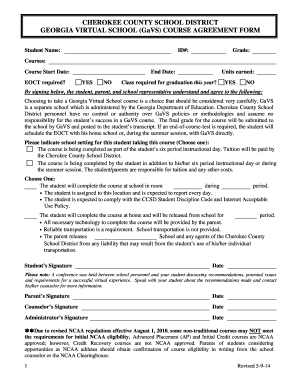
GaVS COURSE AGREEMENT FORM Cherokee K12 Ga


What is the GaVS COURSE AGREEMENT FORM Cherokee K12 Ga
The GaVS Course Agreement Form Cherokee K12 Ga is a document designed for students enrolling in online courses through the Georgia Virtual School (GaVS) program. This form outlines the terms and conditions of enrollment, including course selection, responsibilities, and expectations for both students and parents. It serves as a formal agreement that ensures all parties understand their commitments while participating in the online learning environment.
How to use the GaVS COURSE AGREEMENT FORM Cherokee K12 Ga
To effectively use the GaVS Course Agreement Form, begin by carefully reading the entire document to understand the terms. Fill in the required fields, which typically include student information, course selections, and parental consent. After completing the form, review it for accuracy before submitting it to the appropriate school authority. It is essential to keep a copy for your records as it may be needed for future reference.
Steps to complete the GaVS COURSE AGREEMENT FORM Cherokee K12 Ga
Completing the GaVS Course Agreement Form involves several straightforward steps:
- Download the latest version of the form from the official GaVS website or obtain it from your school.
- Fill in your personal information, including your name, grade level, and contact details.
- Select the courses you wish to enroll in for the upcoming term.
- Obtain the necessary signatures from your parent or guardian, confirming their understanding and approval.
- Submit the completed form to your school’s designated representative, either online or in person.
Key elements of the GaVS COURSE AGREEMENT FORM Cherokee K12 Ga
Several key elements are essential in the GaVS Course Agreement Form. These include:
- Student Information: Details such as name, grade, and contact information.
- Course Selection: A list of courses the student intends to take.
- Parental Consent: A section for parents to acknowledge their understanding and support of the student’s course choices.
- Responsibilities: Outlined expectations for both students and parents regarding course completion and communication.
Legal use of the GaVS COURSE AGREEMENT FORM Cherokee K12 Ga
The GaVS Course Agreement Form is legally binding once signed by the necessary parties. It ensures that students and parents agree to the terms set forth by the Georgia Virtual School. Compliance with the stipulations outlined in the form is crucial for maintaining enrollment and ensuring a smooth educational experience. It is advisable to keep the signed form on file for any future reference or disputes that may arise.
Eligibility Criteria
Eligibility for the GaVS Course Agreement Form typically includes being a student enrolled in the Cherokee County School District and meeting specific academic requirements set forth by the Georgia Virtual School. Students should consult their school counselor to confirm their eligibility and understand any prerequisites for the courses they wish to take.
Quick guide on how to complete gavs course agreement form cherokee k12 ga
Complete [SKS] effortlessly on any device
Digital document management has gained traction with companies and individuals alike. It presents an ideal eco-friendly alternative to traditional printed and signed documents, as you can locate the necessary form and securely save it online. airSlate SignNow provides you with all the resources you require to create, modify, and electronically sign your documents swiftly without hindrances. Handle [SKS] on any platform using the airSlate SignNow Android or iOS applications and enhance any document-centric task today.
The easiest way to modify and electronically sign [SKS] seamlessly
- Obtain [SKS] and click on Get Form to begin.
- Utilize the tools available to submit your document.
- Emphasize important sections of the documents or obscure sensitive information with tools that airSlate SignNow provides specifically for this purpose.
- Create your eSignature using the Sign tool, which takes mere seconds and carries the same legal validity as a conventional wet ink signature.
- Review the information and click on the Done button to save your modifications.
- Choose how you'd like to share your form, via email, text message (SMS), invite link, or download it to your computer.
Say goodbye to lost or misplaced documents, tedious form searching, or mistakes that necessitate printing new document copies. airSlate SignNow fulfills your document management needs in just a few clicks from any device you prefer. Edit and electronically sign [SKS] to ensure excellent communication at every stage of your form preparation process with airSlate SignNow.
Create this form in 5 minutes or less
Related searches to GaVS COURSE AGREEMENT FORM Cherokee K12 Ga
Create this form in 5 minutes!
How to create an eSignature for the gavs course agreement form cherokee k12 ga
How to create an electronic signature for a PDF online
How to create an electronic signature for a PDF in Google Chrome
How to create an e-signature for signing PDFs in Gmail
How to create an e-signature right from your smartphone
How to create an e-signature for a PDF on iOS
How to create an e-signature for a PDF on Android
People also ask
-
What is the GaVS COURSE AGREEMENT FORM Cherokee K12 Ga?
The GaVS COURSE AGREEMENT FORM Cherokee K12 Ga is a formal document designed for students and parents to agree upon course selections in the Georgia Virtual School system. This form ensures that all parties are informed about course commitments and responsibilities. Using airSlate SignNow, you can easily fill out and eSign this form, making the process more efficient.
-
How can I access the GaVS COURSE AGREEMENT FORM Cherokee K12 Ga?
You can access the GaVS COURSE AGREEMENT FORM Cherokee K12 Ga through the official Georgia Virtual School website or directly through airSlate SignNow. Our platform simplifies document management and allows for easy access and completion of the form anytime. Just sign up and start your process seamlessly.
-
Are there any costs associated with using the GaVS COURSE AGREEMENT FORM Cherokee K12 Ga?
Using the GaVS COURSE AGREEMENT FORM Cherokee K12 Ga through airSlate SignNow is cost-effective, with affordable pricing options for managing your documents. SignNow offers various plans to suit different needs, ensuring that users can efficiently handle their forms without breaking the bank. You can explore pricing options directly on our website.
-
What are the key features of the airSlate SignNow platform for filling out the GaVS COURSE AGREEMENT FORM Cherokee K12 Ga?
airSlate SignNow provides key features such as electronic signatures, easy document sharing, and template management specifically for the GaVS COURSE AGREEMENT FORM Cherokee K12 Ga. The platform is user-friendly, allowing you to fill out and sign documents quickly. You'll also benefit from secure cloud storage and mobile access for added convenience.
-
Can I integrate airSlate SignNow with other applications while using the GaVS COURSE AGREEMENT FORM Cherokee K12 Ga?
Yes, airSlate SignNow offers seamless integrations with various applications, enhancing your experience with the GaVS COURSE AGREEMENT FORM Cherokee K12 Ga. This allows you to connect with tools like Google Drive, Dropbox, and other document management systems. These integrations streamline your workflow and make document handling more efficient.
-
What benefits do I gain by using airSlate SignNow for the GaVS COURSE AGREEMENT FORM Cherokee K12 Ga?
By using airSlate SignNow for the GaVS COURSE AGREEMENT FORM Cherokee K12 Ga, you gain the benefits of increased efficiency and reduced paperwork. The platform simplifies the process of completing and signing documents, which can save you time and effort. Additionally, you can track the status of your agreements in real-time, ensuring that everything is handled promptly.
-
Is airSlate SignNow secure when managing the GaVS COURSE AGREEMENT FORM Cherokee K12 Ga?
Absolutely! airSlate SignNow prioritizes your security when managing the GaVS COURSE AGREEMENT FORM Cherokee K12 Ga. The platform uses robust encryption and complies with industry standards to protect your data. You can be confident that your documents are safe and secure throughout the signing process.
Get more for GaVS COURSE AGREEMENT FORM Cherokee K12 Ga
Find out other GaVS COURSE AGREEMENT FORM Cherokee K12 Ga
- Sign Oklahoma Affidavit of Heirship Myself
- Sign Washington Affidavit of Death Easy
- Help Me With Sign Pennsylvania Cohabitation Agreement
- Sign Montana Child Support Modification Online
- Sign Oregon Last Will and Testament Mobile
- Can I Sign Utah Last Will and Testament
- Sign Washington Last Will and Testament Later
- Sign Wyoming Last Will and Testament Simple
- Sign Connecticut Living Will Online
- How To Sign Georgia Living Will
- Sign Massachusetts Living Will Later
- Sign Minnesota Living Will Free
- Sign New Mexico Living Will Secure
- How To Sign Pennsylvania Living Will
- Sign Oregon Living Will Safe
- Sign Utah Living Will Fast
- Sign Wyoming Living Will Easy
- How Can I Sign Georgia Pet Care Agreement
- Can I Sign Kansas Moving Checklist
- How Do I Sign Rhode Island Pet Care Agreement