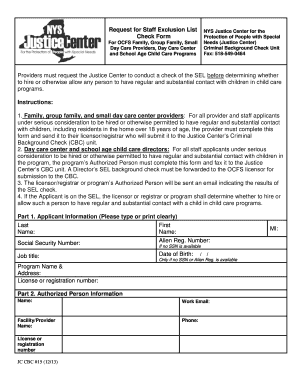
Request for Staff Exclusion List Check Form 2013


What is the Request for Staff Exclusion List Check Form
The Request for Staff Exclusion List Check Form is a crucial document used to verify whether an individual is listed on the staff exclusion list maintained by the New York State Justice Center. This form is particularly important for employers in the healthcare and social service sectors, as it helps ensure compliance with regulations designed to protect vulnerable populations. By submitting this form, organizations can confirm the eligibility of potential employees or volunteers, safeguarding their operations and maintaining a safe environment for those they serve.
How to use the Request for Staff Exclusion List Check Form
Using the Request for Staff Exclusion List Check Form involves several straightforward steps. First, you must obtain the form from the appropriate source, typically the New York State Justice Center's website. Once you have the form, fill in the required fields, including the individual's personal information and any relevant identification details. After completing the form, submit it according to the specified methods, which may include online submission, mailing, or delivering it in person. Ensure that you keep a copy for your records.
Steps to complete the Request for Staff Exclusion List Check Form
Completing the Request for Staff Exclusion List Check Form requires careful attention to detail. Follow these steps to ensure accuracy:
- Gather necessary personal information about the individual, including full name, date of birth, and Social Security number.
- Fill out the form clearly, ensuring all required fields are completed.
- Review the form for any errors or omissions before submission.
- Submit the form through the designated method, whether online, by mail, or in person.
Legal use of the Request for Staff Exclusion List Check Form
The legal use of the Request for Staff Exclusion List Check Form is governed by state regulations that mandate background checks for individuals working in sensitive positions. By utilizing this form, employers fulfill their legal obligations to ensure that they do not hire individuals who may pose a risk to vulnerable populations. The form's proper completion and submission help protect both the organization and the individuals it serves, reinforcing compliance with applicable laws and regulations.
Key elements of the Request for Staff Exclusion List Check Form
Several key elements are essential for the effective use of the Request for Staff Exclusion List Check Form. These include:
- Personal Information: Accurate details about the individual being checked, such as name and date of birth.
- Signature: The form must be signed by the individual or authorized representative, affirming the accuracy of the information provided.
- Submission Method: Clear instructions on how to submit the form, ensuring it reaches the appropriate agency.
Form Submission Methods
The Request for Staff Exclusion List Check Form can be submitted through various methods, depending on the preferences of the submitting party. Common submission methods include:
- Online: Many organizations offer a digital submission option for convenience.
- Mail: The completed form can be sent to the designated address provided by the New York State Justice Center.
- In-Person: Individuals may also deliver the form directly to the appropriate office for immediate processing.
Quick guide on how to complete request for staff exclusion list check form 68911399
Complete Request For Staff Exclusion List Check Form effortlessly on any device
Online document management has gained popularity among businesses and individuals alike. It offers an ideal eco-friendly alternative to traditional printed and signed papers, allowing you to locate the right form and store it securely online. airSlate SignNow equips you with all the tools necessary to create, modify, and electronically sign your documents swiftly without delays. Manage Request For Staff Exclusion List Check Form on any device using airSlate SignNow’s Android or iOS applications and enhance any document-centric process today.
The easiest way to modify and electronically sign Request For Staff Exclusion List Check Form with ease
- Obtain Request For Staff Exclusion List Check Form and click on Get Form to begin.
- Utilize the tools we offer to fill out your form.
- Mark important sections of your documents or obscure sensitive information with tools that airSlate SignNow specifically provides for this purpose.
- Create your eSignature using the Sign feature, which takes just seconds and holds the same legal authority as a conventional ink signature.
- Review the information and click on the Done button to save your changes.
- Select how you wish to send your form, via email, text message (SMS), invitation link, or download it to your computer.
Forget about lost or mislaid documents, tedious form searches, or errors that necessitate printing new copies. airSlate SignNow fulfills all your document management needs in just a few clicks from your preferred device. Modify and electronically sign Request For Staff Exclusion List Check Form and ensure excellent communication throughout the form preparation process with airSlate SignNow.
Create this form in 5 minutes or less
Find and fill out the correct request for staff exclusion list check form 68911399
Create this form in 5 minutes!
How to create an eSignature for the request for staff exclusion list check form 68911399
How to create an electronic signature for a PDF online
How to create an electronic signature for a PDF in Google Chrome
How to create an e-signature for signing PDFs in Gmail
How to create an e-signature right from your smartphone
How to create an e-signature for a PDF on iOS
How to create an e-signature for a PDF on Android
People also ask
-
What is the request for staff exclusion list check form?
The request for staff exclusion list check form is a document used by organizations to ensure compliance with employment regulations. It allows employers to check if a staff member is listed on any exclusion lists, minimizing the risk of employing individuals who may not be suited for certain roles.
-
How can I create a request for staff exclusion list check form using airSlate SignNow?
Creating a request for staff exclusion list check form in airSlate SignNow is simple and intuitive. You can use our template library to customize forms, add your branding, and then easily set it up for electronic signatures.
-
What are the pricing options for using airSlate SignNow for the request for staff exclusion list check form?
airSlate SignNow offers competitive pricing plans tailored to meet the needs of different businesses. Whether you're a startup or an enterprise, you can choose a plan that includes the ability to manage request for staff exclusion list check forms efficiently and cost-effectively.
-
What are the key features of the request for staff exclusion list check form with airSlate SignNow?
Key features of the request for staff exclusion list check form include customizable templates, electronic signatures, and real-time tracking of document status. These features ensure that your form is not only compliant but also efficient in managing staff compliance checks.
-
How does airSlate SignNow benefit my organization’s workflow when handling request for staff exclusion list check forms?
Using airSlate SignNow enhances your organization’s workflow by automating the document signing process. The streamlined management of the request for staff exclusion list check forms reduces turnaround time and improves overall efficiency in compliance tracking.
-
Can I integrate airSlate SignNow with other software for managing request for staff exclusion list check forms?
Yes, airSlate SignNow offers integrations with a variety of third-party applications, which helps in creating a seamless workflow for managing request for staff exclusion list check forms. Whether you use CRM systems, HR tools, or document storage solutions, integration is straightforward.
-
Is it secure to use airSlate SignNow for the request for staff exclusion list check form?
Absolutely! airSlate SignNow prioritizes security and ensures that all documents, including the request for staff exclusion list check forms, are encrypted and securely stored. We comply with industry standards to safeguard your sensitive information.
Get more for Request For Staff Exclusion List Check Form
- Opic finance form 115
- Ssd1 module1 test answers form
- Request to vale ashes at punt road oval aflcom form
- Director credential renewal application tym the trainer form
- Plea by mail request form click to download colorado fifth da5
- Iora innovation fellowship application form 2015 2016docx
- Sikaran the fighting art of the filipino farmer original balangkas of sikaran order form
- Fill nri undertaking lettet form
Find out other Request For Staff Exclusion List Check Form
- Sign Rhode Island Finance & Tax Accounting Cease And Desist Letter Computer
- Sign Vermont Finance & Tax Accounting RFP Later
- Can I Sign Wyoming Finance & Tax Accounting Cease And Desist Letter
- Sign California Government Job Offer Now
- How Do I Sign Colorado Government Cease And Desist Letter
- How To Sign Connecticut Government LLC Operating Agreement
- How Can I Sign Delaware Government Residential Lease Agreement
- Sign Florida Government Cease And Desist Letter Online
- Sign Georgia Government Separation Agreement Simple
- Sign Kansas Government LLC Operating Agreement Secure
- How Can I Sign Indiana Government POA
- Sign Maryland Government Quitclaim Deed Safe
- Sign Louisiana Government Warranty Deed Easy
- Sign Government Presentation Massachusetts Secure
- How Can I Sign Louisiana Government Quitclaim Deed
- Help Me With Sign Michigan Government LLC Operating Agreement
- How Do I Sign Minnesota Government Quitclaim Deed
- Sign Minnesota Government Affidavit Of Heirship Simple
- Sign Missouri Government Promissory Note Template Fast
- Can I Sign Missouri Government Promissory Note Template