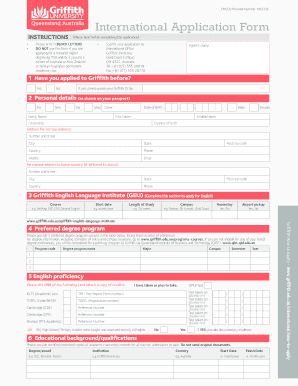
Griffith University Application Form


What is the Griffith University Application Form
The Griffith University application form is a crucial document for prospective students seeking admission to Griffith University in Australia. This form collects essential personal information, academic history, and details about the chosen program of study. It serves as the first step in the application process, allowing the university to evaluate candidates based on their qualifications and fit for the desired course.
How to use the Griffith University Application Form
Using the Griffith University application form involves several steps. First, prospective students should visit the official Griffith University website to access the form. Once the form is located, applicants need to fill it out with accurate information, ensuring that all sections are completed. After filling out the form, applicants can submit it electronically, or if required, print it for physical submission. It is essential to review the completed form for any errors before submission to avoid delays in the application process.
Steps to complete the Griffith University Application Form
Completing the Griffith University application form requires careful attention to detail. Here are the steps to follow:
- Gather necessary documents, including transcripts and identification.
- Access the application form from the Griffith University website.
- Fill in personal information, including name, address, and contact details.
- Provide academic history, including previous schools and qualifications.
- Select the program of study and any relevant preferences.
- Review the form for accuracy and completeness.
- Submit the form electronically or print it for mailing.
Legal use of the Griffith University Application Form
The Griffith University application form must be completed and submitted in accordance with legal standards. Electronic submissions are legally binding when they comply with eSignature laws, such as the ESIGN Act and UETA in the United States. This means that applicants should ensure their digital signatures are valid and that they are using a secure platform for submission. Adhering to these legal requirements helps maintain the integrity of the application process.
Required Documents
Applicants must prepare several documents to accompany the Griffith University application form. These typically include:
- Official academic transcripts from previous institutions.
- Proof of English language proficiency, if applicable.
- Identification documents, such as a passport or driver's license.
- Personal statement or essay, if required by the program.
- Letters of recommendation, if specified in the program requirements.
Form Submission Methods (Online / Mail / In-Person)
The Griffith University application form can be submitted through various methods, providing flexibility for applicants. The primary submission method is online, where applicants can fill out and submit the form through the university's website. Alternatively, applicants may choose to print the form and submit it via mail. In some cases, in-person submissions may be accepted at designated university offices. It is important to check the specific submission guidelines for the chosen program to ensure compliance.
Quick guide on how to complete griffith university application form
Complete Griffith University Application Form effortlessly on any device
Web-based document management has become popular among businesses and individuals. It offers an ideal eco-friendly substitute for traditional printed and signed paperwork, as you can find the necessary form and securely store it online. airSlate SignNow equips you with all the tools required to create, modify, and electronically sign your documents swiftly without delays. Manage Griffith University Application Form on any device using airSlate SignNow's Android or iOS applications and enhance any document-centric process today.
How to alter and electronically sign Griffith University Application Form with ease
- Find Griffith University Application Form and click Get Form to begin.
- Utilize the tools we provide to complete your form.
- Highlight relevant sections of your documents or redact sensitive information with tools specifically designed for this purpose by airSlate SignNow.
- Create your signature using the Sign tool, which takes seconds and carries the same legal validity as a conventional wet ink signature.
- Review all the details, then click the Done button to save your modifications.
- Select your preferred method for delivering your form, whether by email, text message (SMS), invitation link, or download it to your computer.
Say goodbye to lost or misplaced documents, tedious form searching, or errors that necessitate printing new copies. airSlate SignNow addresses your document management needs in just a few clicks from any device you choose. Modify and electronically sign Griffith University Application Form and ensure effective communication at any stage of the form preparation process with airSlate SignNow.
Create this form in 5 minutes or less
Create this form in 5 minutes!
How to create an eSignature for the griffith university application form
How to create an electronic signature for a PDF online
How to create an electronic signature for a PDF in Google Chrome
How to create an e-signature for signing PDFs in Gmail
How to create an e-signature right from your smartphone
How to create an e-signature for a PDF on iOS
How to create an e-signature for a PDF on Android
People also ask
-
What is the Griffith University application form?
The Griffith University application form is an essential document that prospective students must complete to apply for admission. It collects necessary information about the applicant, including personal details and educational history, enabling Griffith University to assess eligibility and suitability.
-
How can airSlate SignNow help with the Griffith University application form?
airSlate SignNow provides a seamless solution for sending and eSigning the Griffith University application form. With its user-friendly interface, you can easily fill out and submit your application digitally, saving time and ensuring accuracy in the process.
-
Is there a cost associated with using airSlate SignNow for the Griffith University application form?
Yes, airSlate SignNow offers various pricing plans that cater to different needs. Utilizing this service for the Griffith University application form can be a cost-effective solution given its efficiency and the time saved in processing document submissions.
-
What features does airSlate SignNow offer for completing the Griffith University application form?
airSlate SignNow includes features such as customizable templates, eSignature capabilities, and document tracking. These features are particularly useful for efficiently managing the Griffith University application form and ensuring that all necessary steps are completed.
-
Can the Griffith University application form be integrated with other tools using airSlate SignNow?
Absolutely! airSlate SignNow allows you to integrate the Griffith University application form with other tools and platforms. This flexibility helps streamline your application process and improve overall productivity.
-
What are the benefits of using airSlate SignNow for the Griffith University application form?
The main benefits of using airSlate SignNow for the Griffith University application form include increased efficiency, reduced processing time, and enhanced security for your sensitive information. It simplifies the entire application process, making it more accessible for prospective students.
-
Is airSlate SignNow user-friendly for filling out the Griffith University application form?
Yes, airSlate SignNow is designed to be user-friendly, ensuring that even those unfamiliar with digital document management can easily fill out the Griffith University application form. The platform offers intuitive navigation and guidance throughout the process.
Get more for Griffith University Application Form
- Investment and transaction agreement dated march 13 secgov form
- Client intake forms law firm bailey ampamp galyen attorneys bedford texas
- Affidavit of inability to pay filing fees and other costs montana courts form
- Landlord tenant handbook from the city of fort mountain n plains form
- Community school renewal contract this renewal contract form
- Signed shared services agreement opsbencore encore academy form
- Wait staff services contract form
- Recent developments in claims against lawyers for aiding ampamp abetting form
Find out other Griffith University Application Form
- How To Integrate Sign in Banking
- How To Use Sign in Banking
- Help Me With Use Sign in Banking
- Can I Use Sign in Banking
- How Do I Install Sign in Banking
- How To Add Sign in Banking
- How Do I Add Sign in Banking
- How Can I Add Sign in Banking
- Can I Add Sign in Banking
- Help Me With Set Up Sign in Government
- How To Integrate eSign in Banking
- How To Use eSign in Banking
- How To Install eSign in Banking
- How To Add eSign in Banking
- How To Set Up eSign in Banking
- How To Save eSign in Banking
- How To Implement eSign in Banking
- How To Set Up eSign in Construction
- How To Integrate eSign in Doctors
- How To Use eSign in Doctors