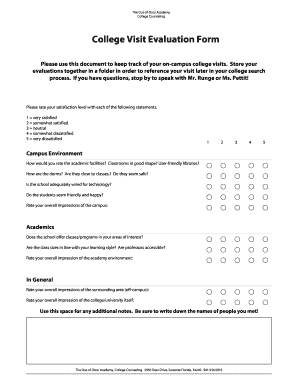
College Evaluation Form


What is the college evaluation form?
The college evaluation form is a structured document used by prospective students to assess various aspects of a college during their visit. This form typically includes sections for evaluating the campus environment, academic programs, facilities, and overall impressions. By providing a standardized way to capture feedback, the college evaluation form helps students make informed decisions about their educational choices.
How to use the college evaluation form
Using the college evaluation form involves several straightforward steps. First, obtain the form, which can often be found on the college's website or provided during campus tours. Next, as you visit different areas of the campus, take notes on your observations and experiences. Fill out the form by answering questions related to various categories such as campus culture, student support services, and academic offerings. Finally, submit the completed form to the appropriate department or keep it for personal reference when making your college decision.
Key elements of the college evaluation form
Several key elements are essential for a comprehensive college evaluation form. These include:
- Campus Facilities: Assessment of libraries, laboratories, and recreational areas.
- Academic Programs: Evaluation of the variety and quality of courses offered.
- Student Support Services: Review of academic advising, counseling, and tutoring services.
- Campus Culture: Insights into student life, diversity, and community engagement.
- Overall Impressions: General feelings about the college experience during the visit.
Steps to complete the college evaluation form
Completing the college evaluation form involves several clear steps:
- Gather Information: Collect any materials provided during your college visit.
- Visit Key Areas: Explore important locations such as classrooms, dormitories, and dining facilities.
- Take Notes: Document your thoughts and experiences as you tour the campus.
- Fill Out the Form: Answer all questions thoughtfully, using your notes as a reference.
- Submit or Save: Submit the form to the designated office or keep it for future use.
Legal use of the college evaluation form
The college evaluation form is legally recognized as a valid document when completed and submitted according to institutional guidelines. It is important to ensure that all information provided is accurate and truthful, as misrepresentation can lead to complications in the admissions process. Additionally, using a secure platform for digital submissions, such as signNow, ensures that the form is handled in compliance with relevant laws and regulations regarding electronic signatures and data protection.
Digital vs. paper version of the college evaluation form
Both digital and paper versions of the college evaluation form have their advantages. The digital version allows for easier distribution and submission, often including features like electronic signatures and secure data storage. Conversely, the paper version may be preferred by those who enjoy writing by hand or wish to keep a physical record. Regardless of the format, the essential content remains consistent, ensuring that all evaluations are captured effectively.
Quick guide on how to complete college evaluation form
Complete College Evaluation Form effortlessly on any device
Digital document management has gained traction among companies and individuals alike. It offers an ideal eco-friendly substitute for traditional printed and signed paperwork, allowing you to obtain the correct form and securely store it online. airSlate SignNow equips you with all the tools necessary to create, alter, and eSign your documents swiftly without delays. Manage College Evaluation Form on any platform using airSlate SignNow Android or iOS applications and enhance any document-oriented process today.
How to modify and eSign College Evaluation Form without stress
- Find College Evaluation Form and click Get Form to begin.
- Utilize the tools we offer to complete your document.
- Select important sections of your documents or redact sensitive information using tools provided specifically for that purpose by airSlate SignNow.
- Create your signature with the Sign feature, which takes moments and carries the same legal validity as a conventional ink signature.
- Review the details and click the Done button to save your modifications.
- Select your preferred delivery method for your form: email, text message (SMS), invite link, or download it to your computer.
Eliminate concerns about lost or misplaced files, tedious form hunting, or errors that necessitate the printing of new document copies. airSlate SignNow meets your document management needs in just a few clicks from any device you prefer. Modify and eSign College Evaluation Form to ensure excellent communication at any stage of the form preparation process with airSlate SignNow.
Create this form in 5 minutes or less
Create this form in 5 minutes!
How to create an eSignature for the college evaluation form
How to create an electronic signature for a PDF online
How to create an electronic signature for a PDF in Google Chrome
How to create an e-signature for signing PDFs in Gmail
How to create an e-signature right from your smartphone
How to create an e-signature for a PDF on iOS
How to create an e-signature for a PDF on Android
People also ask
-
What is a college evaluation form and why is it important?
A college evaluation form is a document used to assess a student's performance and suitability for academic programs. It is important as it provides insights into a student's achievements, strengths, and areas for improvement, aiding academic decisions and recommendations.
-
How can airSlate SignNow help with college evaluation forms?
airSlate SignNow streamlines the process of creating, sending, and signing college evaluation forms. Its user-friendly interface ensures that educators can easily manage evaluations, track responses, and keep all documents organized.
-
Is there a cost associated with using airSlate SignNow for college evaluation forms?
Yes, airSlate SignNow offers various pricing plans designed to accommodate different needs, including those of educational institutions. Each plan provides access to essential features for managing college evaluation forms efficiently, ensuring value for your investment.
-
What features does airSlate SignNow offer for college evaluation forms?
AirSlate SignNow offers features like customizable templates, real-time tracking, and e-signature capabilities specifically for college evaluation forms. These features enhance the evaluation process, making it simpler for both evaluators and students.
-
Can I customize my college evaluation form using airSlate SignNow?
Absolutely! AirSlate SignNow allows users to fully customize college evaluation forms by adding fields, branding, and specific questions tailored to your institution's needs. This ensures that the form accurately reflects your evaluation criteria.
-
How does airSlate SignNow ensure the security of college evaluation forms?
AirSlate SignNow prioritizes security by utilizing advanced encryption and secure storage measures for college evaluation forms. This protects sensitive student information, ensuring compliance with privacy regulations.
-
Does airSlate SignNow integrate with other software for managing college evaluation forms?
Yes, airSlate SignNow seamlessly integrates with various educational software and platforms. This integration allows for efficient data transfer, ensuring that college evaluation forms are easily accessible and manageable within your existing workflows.
Get more for College Evaluation Form
- Construction pricing and contracting form
- How to form a corporation in ohionolo
- Affidavit of current balance due on garnishment order judgment debtors form
- Filing garn the municipal court of montgomery county ohio form
- Collecting a judgment franklin county small claims division form
- Decedents estatestark county government form
- 131106 affidavit time period for filing contents ohio revised code form
- Ohio notice of commencement formsdeedscom
Find out other College Evaluation Form
- Can I Electronic signature Idaho Car Dealer Document
- How Can I Electronic signature Illinois Car Dealer Document
- How Can I Electronic signature North Carolina Banking PPT
- Can I Electronic signature Kentucky Car Dealer Document
- Can I Electronic signature Louisiana Car Dealer Form
- How Do I Electronic signature Oklahoma Banking Document
- How To Electronic signature Oklahoma Banking Word
- How Can I Electronic signature Massachusetts Car Dealer PDF
- How Can I Electronic signature Michigan Car Dealer Document
- How Do I Electronic signature Minnesota Car Dealer Form
- Can I Electronic signature Missouri Car Dealer Document
- How Do I Electronic signature Nevada Car Dealer PDF
- How To Electronic signature South Carolina Banking Document
- Can I Electronic signature New York Car Dealer Document
- How To Electronic signature North Carolina Car Dealer Word
- How Do I Electronic signature North Carolina Car Dealer Document
- Can I Electronic signature Ohio Car Dealer PPT
- How Can I Electronic signature Texas Banking Form
- How Do I Electronic signature Pennsylvania Car Dealer Document
- How To Electronic signature South Carolina Car Dealer Document