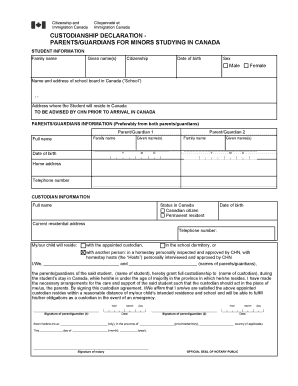
Custodian Form


What is the Custodian Form
The custodian form is a legal document used to designate an individual or entity as a custodian of assets or responsibilities on behalf of another party. This form is commonly utilized in various contexts, including legal, financial, and educational settings. It outlines the rights and duties of the custodian, ensuring that they manage the designated assets or responsibilities in accordance with applicable laws and regulations.
How to use the Custodian Form
Using the custodian form involves several straightforward steps. First, ensure that you have the correct version of the form, which can typically be obtained from legal or financial institutions. Next, fill out the required fields, including the names of the parties involved, the specific assets or responsibilities being assigned, and any relevant dates. Once completed, the form must be signed by all parties to validate the agreement. It is advisable to keep copies of the signed document for your records.
Steps to complete the Custodian Form
Completing the custodian form requires attention to detail to ensure its validity. Follow these steps:
- Obtain the latest version of the custodian form from a reliable source.
- Fill in the names and contact information of the custodian and the party assigning the responsibilities.
- Clearly describe the assets or responsibilities being assigned.
- Include any necessary dates, such as the start date of the custodianship.
- Ensure all parties sign the form, ideally in the presence of a witness or notary.
- Make copies of the signed form for all parties involved.
Legal use of the Custodian Form
The legal use of the custodian form is essential for establishing a binding agreement between the parties involved. This form must comply with relevant laws and regulations to be considered valid. In the United States, adherence to the Electronic Signatures in Global and National Commerce Act (ESIGN) and the Uniform Electronic Transactions Act (UETA) is crucial when executing the form electronically. Ensuring that the form meets these legal standards helps protect the rights of all parties and provides a clear framework for the custodian's responsibilities.
Key elements of the Custodian Form
Several key elements must be included in the custodian form to ensure its effectiveness and legality:
- Identification of Parties: Clearly state the names and addresses of the custodian and the party assigning the responsibilities.
- Description of Responsibilities: Outline the specific duties and assets the custodian will manage.
- Effective Date: Specify when the custodianship begins.
- Signatures: Include signatures from all parties involved to validate the agreement.
- Witness or Notary Signature: Consider having the document witnessed or notarized for added legal protection.
Who is required to sign a custodian agreement form
Typically, the custodian agreement form must be signed by the custodian, the party assigning the responsibilities, and, in some cases, a witness or notary. The custodian is responsible for managing the designated assets or responsibilities, while the assigning party retains ownership or oversight. Depending on the context, additional signatures may be required to fulfill specific legal or institutional requirements.
Quick guide on how to complete custodian form
Complete Custodian Form effortlessly on any gadget
Online document management has become increasingly favored by businesses and individuals. It offers an ideal eco-friendly substitute for conventional printed and signed papers, as you can obtain the necessary form and securely save it online. airSlate SignNow provides you with all the tools required to create, modify, and eSign your documents quickly without any hold-ups. Manage Custodian Form on any gadget with airSlate SignNow Android or iOS applications and simplify any document-related operation today.
How to modify and eSign Custodian Form with ease
- Find Custodian Form and click Get Form to begin.
- Utilize the tools we offer to fill out your form.
- Emphasize relevant sections of the documents or obscure sensitive details with tools that airSlate SignNow provides specifically for that purpose.
- Generate your signature using the Sign feature, which takes seconds and bears the same legal significance as a traditional wet ink signature.
- Verify the information and click the Done button to preserve your changes.
- Select how you want to share your form, via email, text message (SMS), or invite link, or download it to your computer.
Don't worry about lost or misplaced files, tedious form searching, or errors that necessitate printing new document copies. airSlate SignNow addresses all your needs in document management with just a few clicks from any gadget of your preference. Edit and eSign Custodian Form and ensure excellent communication at any phase of the form preparation process with airSlate SignNow.
Create this form in 5 minutes or less
Create this form in 5 minutes!
How to create an eSignature for the custodian form
How to create an electronic signature for a PDF online
How to create an electronic signature for a PDF in Google Chrome
How to create an e-signature for signing PDFs in Gmail
How to create an e-signature right from your smartphone
How to create an e-signature for a PDF on iOS
How to create an e-signature for a PDF on Android
People also ask
-
What is a custodian form and why is it important?
A custodian form is a crucial document that designates a custodian to manage and oversee the assets of an account. It ensures that the right individual has the authority to act on behalf of the account holder. Understanding this form helps in maintaining compliance and effective asset management.
-
How does airSlate SignNow facilitate the signing of custodian forms?
airSlate SignNow offers an intuitive platform for easily sending and eSigning custodian forms. With features like template creation, document storage, and real-time tracking, users can streamline the signing process, ensuring that forms are completed quickly and securely.
-
Are there any costs associated with using airSlate SignNow for custodian forms?
Yes, airSlate SignNow provides various pricing plans that cater to different business needs, including options for managing custodian forms. The pricing is designed to be cost-effective, making it accessible for businesses of all sizes while offering comprehensive features to streamline your workflows.
-
Can I integrate airSlate SignNow with other software for custodian forms?
Absolutely! airSlate SignNow offers seamless integrations with popular business tools, making it easy to incorporate custodian forms into your existing workflows. This integration capability enhances productivity and data management efficiency.
-
What security measures are in place for custodian forms on airSlate SignNow?
Security is a priority with airSlate SignNow, especially when dealing with sensitive custodian forms. The platform employs advanced encryption, secure authentication, and compliance with industry standards to ensure that your documents and data remain safe and confidential.
-
How can I track the status of my custodian forms sent through airSlate SignNow?
airSlate SignNow provides a robust tracking feature that allows you to monitor the status of your custodian forms in real-time. You will receive notifications when documents are viewed, signed, or require your attention, enhancing your ability to manage documents efficiently.
-
Is it easy to set up a custodian form on airSlate SignNow?
Yes, setting up a custodian form on airSlate SignNow is very straightforward. The user-friendly interface guides you through the process, allowing you to create, customize, and send forms without needing extensive technical knowledge.
Get more for Custodian Form
Find out other Custodian Form
- How Can I Electronic signature Iowa Car Dealer Promissory Note Template
- Electronic signature Iowa Car Dealer Limited Power Of Attorney Myself
- Electronic signature Iowa Car Dealer Limited Power Of Attorney Fast
- How Do I Electronic signature Iowa Car Dealer Limited Power Of Attorney
- Electronic signature Kentucky Car Dealer LLC Operating Agreement Safe
- Electronic signature Louisiana Car Dealer Lease Template Now
- Electronic signature Maine Car Dealer Promissory Note Template Later
- Electronic signature Maryland Car Dealer POA Now
- Electronic signature Oklahoma Banking Affidavit Of Heirship Mobile
- Electronic signature Oklahoma Banking Separation Agreement Myself
- Electronic signature Hawaii Business Operations Permission Slip Free
- How Do I Electronic signature Hawaii Business Operations Forbearance Agreement
- Electronic signature Massachusetts Car Dealer Operating Agreement Free
- How To Electronic signature Minnesota Car Dealer Credit Memo
- Electronic signature Mississippi Car Dealer IOU Now
- Electronic signature New Hampshire Car Dealer NDA Now
- Help Me With Electronic signature New Hampshire Car Dealer Warranty Deed
- Electronic signature New Hampshire Car Dealer IOU Simple
- Electronic signature Indiana Business Operations Limited Power Of Attorney Online
- Electronic signature Iowa Business Operations Resignation Letter Online