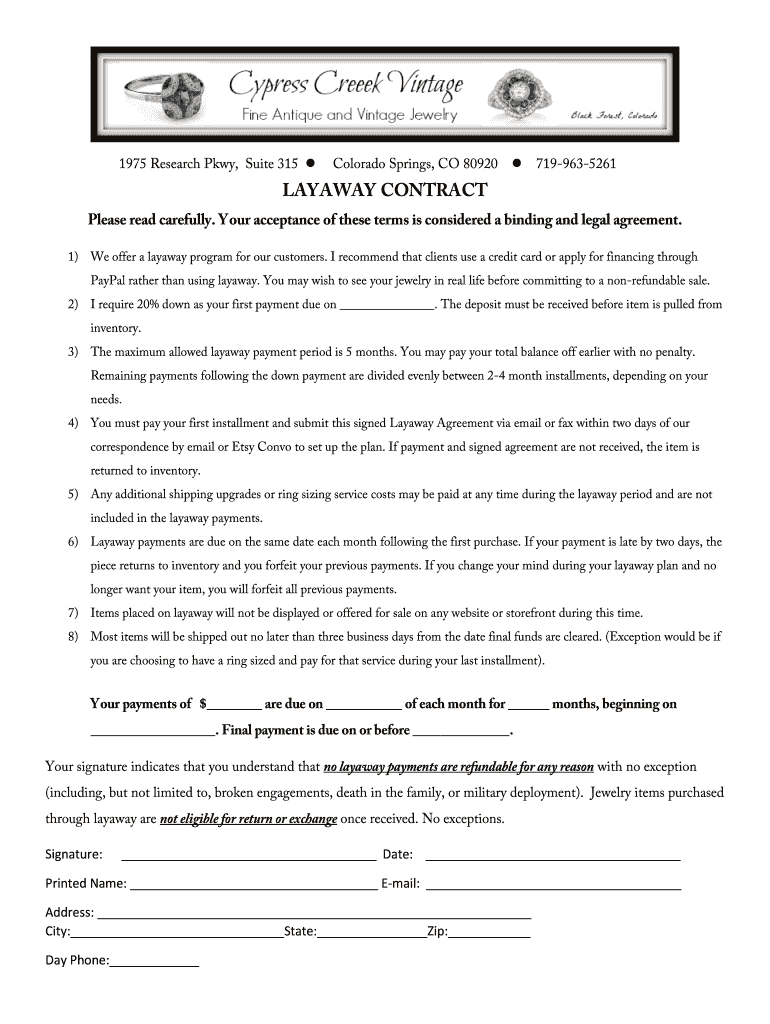
Layaway Policy Template Form


What is the layaway policy template
The layaway policy template serves as a formal agreement between a seller and a buyer, outlining the terms under which a buyer can reserve a product by making partial payments over time. This arrangement allows customers to secure items without needing to pay the full price upfront. The template typically includes key details such as the total price of the item, payment schedule, and conditions for cancellation or default. By using a layaway agreement, both parties can ensure clarity and protection regarding their rights and obligations.
How to use the layaway policy template
Utilizing a layaway policy template involves several straightforward steps. First, gather the necessary information, including item details, total cost, and payment terms. Next, fill out the template with this information, ensuring all parties understand the payment schedule and any fees associated with the layaway plan. Once completed, both the buyer and seller should sign the document to make it legally binding. It is advisable to keep a copy for both parties for future reference.
Key elements of the layaway policy template
A comprehensive layaway policy template should include several essential elements to ensure its effectiveness and legality. These elements typically consist of:
- Item description: Clear identification of the product being reserved.
- Total cost: The full price of the item, including any applicable taxes or fees.
- Payment schedule: Details on how and when payments will be made.
- Cancellation policy: Terms outlining the process and consequences of canceling the layaway agreement.
- Default terms: Conditions under which the agreement may be considered breached.
Steps to complete the layaway policy template
Completing a layaway policy template involves a series of methodical steps. Start by selecting the appropriate template that aligns with your needs. Next, input the specific details regarding the item and payment terms. After filling in all required fields, review the document for accuracy and clarity. Both parties should then sign the agreement, either electronically or in print, to finalize the process. It is crucial to retain copies of the signed agreement for record-keeping purposes.
Legal use of the layaway policy template
For a layaway policy template to be legally binding, it must comply with relevant laws and regulations. This includes ensuring that both parties agree to the terms and that the document is signed. Electronic signatures are typically recognized as valid under U.S. law, provided that they meet specific criteria set forth by the ESIGN Act and UETA. It is advisable to consult legal counsel to ensure that the template adheres to state-specific regulations and consumer protection laws.
Examples of using the layaway policy template
Examples of using a layaway policy template can be found in various retail settings. For instance, a furniture store may offer a layaway plan for customers wishing to purchase a sofa. The store would provide a layaway agreement outlining the payment schedule and any fees. Another example could be a jewelry store allowing customers to reserve an engagement ring through a layaway plan, detailing the terms in a similar agreement. These examples illustrate the versatility and practicality of layaway agreements across different industries.
Quick guide on how to complete layaway policy template 485201201
Complete Layaway Policy Template effortlessly on any device
Online document management has become popular with businesses and individuals alike. It offers an ideal eco-friendly alternative to traditional printed and signed documents, allowing you to acquire the correct form and securely store it online. airSlate SignNow provides you with all the resources needed to create, modify, and eSign your documents swiftly without delays. Handle Layaway Policy Template on any platform with airSlate SignNow's Android or iOS applications and streamline any document-related task today.
How to edit and eSign Layaway Policy Template easily
- Locate Layaway Policy Template and click Get Form to begin.
- Utilize the tools we offer to complete your document.
- Emphasize pertinent sections of the documents or conceal sensitive information with tools specifically designed for that purpose by airSlate SignNow.
- Generate your signature using the Sign feature, which only takes seconds and carries the same legal validity as a traditional ink signature.
- Review all the details and click the Done button to save your changes.
- Choose your preferred method to send your form, whether by email, SMS, invitation link, or download it to your computer.
Say goodbye to lost or misfiled documents, tedious form searches, or mistakes that necessitate printing new document copies. airSlate SignNow addresses your document management needs in just a few clicks from any device you choose. Edit and eSign Layaway Policy Template and ensure effective communication throughout your form preparation process with airSlate SignNow.
Create this form in 5 minutes or less
Create this form in 5 minutes!
How to create an eSignature for the layaway policy template 485201201
How to create an electronic signature for a PDF online
How to create an electronic signature for a PDF in Google Chrome
How to create an e-signature for signing PDFs in Gmail
How to create an e-signature right from your smartphone
How to create an e-signature for a PDF on iOS
How to create an e-signature for a PDF on Android
People also ask
-
What is a layaway agreement template?
A layaway agreement template is a legal document that outlines the terms of a layaway purchase arrangement between a customer and a seller. It details payment schedules, item descriptions, and conditions for item release. Using a customizable layaway agreement template can help both parties ensure clarity and protect their rights.
-
How can airSlate SignNow help me create a layaway agreement template?
airSlate SignNow offers a user-friendly platform that allows you to easily create and customize your layaway agreement template. You can use our drag-and-drop editor to input specific terms and conditions tailored to your business needs. This ensures you have a professional and legally compliant document ready for your customers.
-
Is there a cost associated with using airSlate SignNow's layaway agreement template?
Yes, airSlate SignNow offers various pricing plans that cater to different business needs, including features for creating layaway agreement templates. Our plans are designed to be cost-effective while providing essential tools to streamline your document management. You can choose a plan that fits your budget and access all the necessary features.
-
What features are included with the layaway agreement template?
Our layaway agreement template includes essential features such as customizable fields, eSignature capabilities, and secure storage. You can also track document status and send reminders to ensure timely payments. This comprehensive feature set makes managing layaway agreements efficient and hassle-free.
-
Can I integrate airSlate SignNow with other tools for managing layaway payments?
Yes, airSlate SignNow seamlessly integrates with various tools and applications, allowing you to enhance your management of layaway payments. Whether you use CRM systems, payment processors, or accounting software, our platform can connect with these tools for a streamlined workflow. This integration ensures you can effectively manage your layaway agreements and customer relationships.
-
What are the benefits of using a layaway agreement template?
Using a layaway agreement template ensures there's a clear understanding between the seller and buyer regarding payment terms and item delivery. It helps prevent misunderstandings and provides a legally binding contract that protects both parties. Implementing a layaway agreement template can also enhance customer trust and improve your business reputation.
-
How do I customize the layaway agreement template in airSlate SignNow?
Customizing the layaway agreement template in airSlate SignNow is straightforward. You can use our intuitive editor to adjust text, add specific terms, and include your business branding. This flexibility allows you to create a unique document that meets your exact requirements and resonates with your customers.
Get more for Layaway Policy Template
- Alternative dispute resolution adr statement to the court fam ct procedures alternative dispute resolution adr form
- Request for admission of form
- Litigation interrogatories form
- Production of documents form
- Notice is hereby given that the notice of lis pendens recorded in the below named county at the form
- Application with affidavit form
- Florida bar newsamendments to the family law formsthe
- Forcible entry and detainer form
Find out other Layaway Policy Template
- Electronic signature Michigan Banking Lease Agreement Computer
- Electronic signature Michigan Banking Affidavit Of Heirship Fast
- Electronic signature Arizona Business Operations Job Offer Free
- Electronic signature Nevada Banking NDA Online
- Electronic signature Nebraska Banking Confidentiality Agreement Myself
- Electronic signature Alaska Car Dealer Resignation Letter Myself
- Electronic signature Alaska Car Dealer NDA Mobile
- How Can I Electronic signature Arizona Car Dealer Agreement
- Electronic signature California Business Operations Promissory Note Template Fast
- How Do I Electronic signature Arkansas Car Dealer Claim
- Electronic signature Colorado Car Dealer Arbitration Agreement Mobile
- Electronic signature California Car Dealer Rental Lease Agreement Fast
- Electronic signature Connecticut Car Dealer Lease Agreement Now
- Electronic signature Connecticut Car Dealer Warranty Deed Computer
- Electronic signature New Mexico Banking Job Offer Online
- How Can I Electronic signature Delaware Car Dealer Purchase Order Template
- How To Electronic signature Delaware Car Dealer Lease Template
- Electronic signature North Carolina Banking Claim Secure
- Electronic signature North Carolina Banking Separation Agreement Online
- How Can I Electronic signature Iowa Car Dealer Promissory Note Template