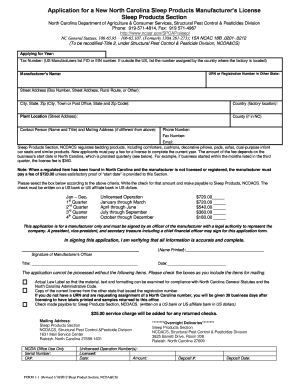
North Carolina Bedding Form


What is the North Carolina Bedding?
The North Carolina Division of Bedding oversees the regulation and licensing of bedding manufacturers, distributors, and retailers within the state. This division ensures that all bedding products meet safety and quality standards, protecting consumers from harmful materials. The North Carolina bedding license is essential for any business involved in the production or sale of bedding products, including mattresses, pillows, and bedding accessories. Compliance with state regulations is crucial for maintaining a legitimate operation in this industry.
How to Obtain the North Carolina Bedding License
To obtain a North Carolina bedding license, applicants must follow a specific process. This includes submitting an application form along with required documentation, such as proof of business registration and compliance with safety standards. The application must be submitted to the North Carolina Division of Bedding, which reviews the materials for completeness and adherence to state regulations. Once approved, the license must be renewed periodically to ensure ongoing compliance with state laws.
Steps to Complete the North Carolina Bedding License Application
Completing the North Carolina bedding license application involves several key steps:
- Gather necessary documentation, including business registration and safety compliance certificates.
- Fill out the application form accurately, ensuring all required fields are completed.
- Submit the application along with the required fees to the North Carolina Division of Bedding.
- Await confirmation of application receipt and any further instructions from the division.
- Respond promptly to any requests for additional information or clarification from the division.
Legal Use of the North Carolina Bedding License
The North Carolina bedding license is legally required for any entity involved in the manufacturing, distribution, or sale of bedding products within the state. Operating without this license can lead to penalties, including fines and the potential shutdown of business operations. It is important for license holders to stay informed about any changes in state regulations to ensure ongoing compliance and legal operation.
Required Documents for the North Carolina Bedding License
When applying for a North Carolina bedding license, several documents are typically required:
- Completed application form.
- Proof of business registration, such as a business license or incorporation papers.
- Certificates demonstrating compliance with safety and quality standards.
- Payment for the application fee.
State-Specific Rules for the North Carolina Bedding License
North Carolina has specific rules governing the bedding industry that license holders must adhere to. These rules include regulations on the labeling of bedding products, the materials used in manufacturing, and the safety standards that must be met. It is crucial for businesses to familiarize themselves with these regulations to avoid non-compliance and potential legal issues.
Quick guide on how to complete north carolina bedding manufacturer license
Effortlessly Prepare north carolina bedding manufacturer license on Any Device
Managing documents online has become increasingly favored by both companies and individuals. It offers an ideal environmentally-friendly option to traditional printed and signed forms, allowing you to locate the necessary template and securely keep it online. airSlate SignNow equips you with all the resources needed to create, modify, and eSign your documents swiftly without delays. Manage north carolina division of bedding license on any device with the airSlate SignNow apps for Android or iOS and enhance any document-related task today.
How to Modify and eSign fillable north carolina bedding license renewal Effortlessly
- Find north carolina bedding license and click Get Form to initiate.
- Use the provided tools to complete your document.
- Highlight important sections of the documents or obscure sensitive information with tools that airSlate SignNow particularly offers for that purpose.
- Create your eSignature using the Sign tool, which takes mere seconds and carries the same legal validity as a classic wet ink signature.
- Review the information and click the Done button to save your adjustments.
- Choose how you would like to send your form, via email, SMS, or invitation link, or download it to your computer.
Eliminate concerns about lost or misplaced files, tedious form searches, or errors that necessitate printing new document copies. airSlate SignNow addresses your document management needs in just a few clicks from any device you prefer. Modify and eSign north carolina bedding and ensure excellent communication at every stage of the form preparation process with airSlate SignNow.
Create this form in 5 minutes or less
Related searches to north carolina bedding
Create this form in 5 minutes!
How to create an eSignature for the north carolina bedding manufacturer license
How to create an electronic signature for a PDF online
How to create an electronic signature for a PDF in Google Chrome
How to create an e-signature for signing PDFs in Gmail
How to create an e-signature right from your smartphone
How to create an e-signature for a PDF on iOS
How to create an e-signature for a PDF on Android
People also ask fillable north carolina bedding license renewal
-
What is the north carolina division of bedding license?
The North Carolina Division of Bedding License is a regulatory requirement that ensures manufacturers and retailers of bedding products comply with safety and labeling standards. This license helps maintain quality in the bedding industry, protecting consumers. Obtaining this license is essential for businesses looking to operate legally in North Carolina.
-
How can airSlate SignNow help with the north carolina division of bedding license application process?
AirSlate SignNow provides an efficient platform to manage and eSign documents related to the North Carolina Division of Bedding License application. With our user-friendly interface, you can streamline the paperwork process, reducing time spent on administrative tasks. This helps ensure that your application is submitted accurately and promptly.
-
What are the fees associated with the north carolina division of bedding license?
The fees for obtaining a North Carolina Division of Bedding License can vary depending on the type of license you are applying for and other factors. It is important to check with the official division for the most accurate and updated fee structure. Utilizing services like airSlate SignNow can help you manage licensing costs by reducing paperwork overhead.
-
What features does airSlate SignNow offer to assist with licensing documentation?
AirSlate SignNow offers features such as customizable document templates, secure eSigning, and seamless integrations with other business tools. These capabilities make it easier to prepare, sign, and manage documentation required for securing a North Carolina Division of Bedding License. Automating these processes saves you time and reduces errors.
-
Are there benefits to using airSlate SignNow when applying for a north carolina division of bedding license?
Yes, using airSlate SignNow while applying for a North Carolina Division of Bedding License provides numerous benefits, including faster processing times and improved organization. Our platform allows you to track document status in real-time, ensuring you remain informed throughout the licensing process. This can signNowly expedite your business operations.
-
Does airSlate SignNow integrate with any other platforms for licensing management?
AirSlate SignNow integrates seamlessly with various platforms to enhance licensing management, including CRM systems and document storage solutions. This allows you to centralize your operations related to the North Carolina Division of Bedding License application. Such integrations can improve your workflow and increase efficiency.
-
Is customer support available for inquiries regarding the north carolina division of bedding license?
Absolutely! AirSlate SignNow offers robust customer support to assist you with any inquiries related to the North Carolina Division of Bedding License. Our dedicated team is ready to provide guidance, answer your questions, and troubleshoot any issues you might face during the licensing process.
Get more for north carolina bedding license
- Oklahoma pre lien form
- Quitclaim deed from husband and wife to corporation oklahoma form
- Warranty deed from husband and wife to corporation oklahoma form
- Oklahoma divorce contested form
- Business entity 497322996 form
- Oklahoma lien form
- Quitclaim deed from husband and wife to llc oklahoma form
- Warranty deed from husband and wife to llc oklahoma form
Find out other north carolina bedding
- How To eSign North Carolina Real Estate PDF
- How Can I eSign Texas Real Estate Form
- How To eSign Tennessee Real Estate Document
- How Can I eSign Wyoming Real Estate Form
- How Can I eSign Hawaii Police PDF
- Can I eSign Hawaii Police Form
- How To eSign Hawaii Police PPT
- Can I eSign Hawaii Police PPT
- How To eSign Delaware Courts Form
- Can I eSign Hawaii Courts Document
- Can I eSign Nebraska Police Form
- Can I eSign Nebraska Courts PDF
- How Can I eSign North Carolina Courts Presentation
- How Can I eSign Washington Police Form
- Help Me With eSignature Tennessee Banking PDF
- How Can I eSignature Virginia Banking PPT
- How Can I eSignature Virginia Banking PPT
- Can I eSignature Washington Banking Word
- Can I eSignature Mississippi Business Operations Document
- How To eSignature Missouri Car Dealer Document