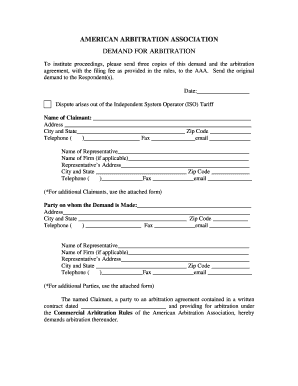
Demand for Arbitration Letter Sample Form


What is the demand for arbitration letter sample
The demand for arbitration letter sample serves as a formal document that initiates the arbitration process between parties involved in a dispute. This letter outlines the nature of the grievance, the parties involved, and the specific relief sought through arbitration. It is essential for ensuring that both parties are aware of the intent to resolve their issues outside of court, adhering to any contractual obligations that may mandate arbitration as the preferred method of dispute resolution.
Key elements of the demand for arbitration letter sample
When drafting a demand for arbitration letter, certain key elements must be included to ensure its effectiveness and legal standing. These elements typically comprise:
- Contact Information: Include the names, addresses, and contact details of all parties involved.
- Description of the Dispute: Clearly outline the issues at hand, including relevant dates and events that led to the dispute.
- Legal Basis: Reference any contracts or agreements that support the demand for arbitration.
- Relief Sought: Specify the resolution or remedy being requested through arbitration.
- Arbitration Rules: Mention any applicable arbitration rules or organizations that will govern the process.
Steps to complete the demand for arbitration letter sample
Completing a demand for arbitration letter involves a systematic approach to ensure all necessary information is included. Follow these steps:
- Gather Information: Collect all relevant details about the dispute, including contracts and communications.
- Draft the Letter: Use a clear and concise format, ensuring all key elements are addressed.
- Review and Edit: Check for accuracy and completeness, making necessary revisions to enhance clarity.
- Sign the Document: Ensure that the letter is signed by the appropriate parties to authenticate it.
- Send the Letter: Deliver the demand for arbitration letter to the other party and any relevant arbitration organization.
Legal use of the demand for arbitration letter sample
The legal use of a demand for arbitration letter is crucial in establishing the intent to resolve disputes through arbitration rather than litigation. This document can be presented in court to demonstrate compliance with contractual obligations that require arbitration. Additionally, it serves as a record of the dispute and the formal request for resolution, which may be necessary for future legal proceedings or negotiations.
How to use the demand for arbitration letter sample
Using the demand for arbitration letter sample effectively involves customizing it to fit the specific details of your dispute. Begin by replacing placeholder information with accurate data pertaining to the parties and the nature of the dispute. Ensure that the language is clear and professional, reflecting the seriousness of the matter. After completing the letter, follow the steps for submission, keeping a copy for your records.
Examples of using the demand for arbitration letter sample
Examples of using a demand for arbitration letter sample can provide clarity on its practical application. For instance, if two businesses are in a contractual dispute regarding service delivery, one party may use the sample to draft a letter outlining the breach and requesting arbitration. Another example could involve an employee and employer disputing a termination decision, where the employee submits a demand for arbitration to seek resolution based on employment agreements.
Quick guide on how to complete demand for arbitration letter sample
Complete Demand For Arbitration Letter Sample effortlessly on any device
Digital document management has gained traction among businesses and individuals. It serves as an ideal eco-friendly alternative to traditional printed and signed documents, allowing you to obtain the correct form and securely store it online. airSlate SignNow equips you with all the tools necessary to create, modify, and eSign your documents rapidly without delays. Handle Demand For Arbitration Letter Sample on any platform using airSlate SignNow's Android or iOS applications and enhance any document-related process today.
How to alter and eSign Demand For Arbitration Letter Sample with ease
- Obtain Demand For Arbitration Letter Sample and click on Get Form to begin.
- Utilize the tools we provide to complete your form.
- Emphasize important sections of your documents or redact sensitive information with tools that airSlate SignNow offers specifically for this purpose.
- Create your eSignature using the Sign feature, which takes seconds and has the same legal validity as a conventional wet ink signature.
- Review all the details and click on the Done button to save your changes.
- Choose how you would like to send your form, whether by email, text message (SMS), or invitation link, or download it to your computer.
Eliminate concerns over lost or misplaced documents, tedious form searches, or errors that necessitate printing new copies. airSlate SignNow fulfills your document management needs in just a few clicks from any device you prefer. Modify and eSign Demand For Arbitration Letter Sample and ensure exceptional communication at any stage of your form preparation process with airSlate SignNow.
Create this form in 5 minutes or less
Create this form in 5 minutes!
How to create an eSignature for the demand for arbitration letter sample
How to create an electronic signature for a PDF online
How to create an electronic signature for a PDF in Google Chrome
How to create an e-signature for signing PDFs in Gmail
How to create an e-signature right from your smartphone
How to create an e-signature for a PDF on iOS
How to create an e-signature for a PDF on Android
People also ask
-
What is a demand for arbitration letter sample?
A demand for arbitration letter sample is a template that outlines the request for arbitration in a legal dispute. This letter serves as a formal notification to the opposing party that you seek to resolve the matter through arbitration instead of court proceedings. By using a demand for arbitration letter sample, you can ensure all necessary details are included for effective communication.
-
How can I create a demand for arbitration letter using airSlate SignNow?
Creating a demand for arbitration letter with airSlate SignNow is simple and user-friendly. Start by selecting a demand for arbitration letter sample from our library, customize it to your specific needs, and then send it electronically for eSignature. This streamlined process saves you time and ensures your document is legally binding.
-
What features does airSlate SignNow offer for managing arbitration letters?
airSlate SignNow provides various features to manage your arbitration letters effectively. You can use templates, request eSignatures, and track document status in real-time. Additionally, our secure platform ensures that your sensitive data remains protected throughout the process.
-
Is airSlate SignNow cost-effective for small businesses needing a demand for arbitration letter sample?
Yes, airSlate SignNow is designed to be a cost-effective solution for businesses of all sizes, including small enterprises. Our pricing plans are flexible, allowing you to choose a plan that fits your budget while providing access to professional templates, including demand for arbitration letter samples. This ensures you can manage your legal documents without overspending.
-
Can I customize the demand for arbitration letter sample on airSlate SignNow?
Absolutely! airSlate SignNow allows you to fully customize the demand for arbitration letter sample to reflect your unique situation. You can modify text, add specific details, and include any relevant attachments. Customization ensures your document meets legal requirements and accurately represents your case.
-
How does airSlate SignNow ensure the legality of my demand for arbitration letters?
airSlate SignNow adheres to industry standards for electronic signatures and document management, ensuring your demand for arbitration letters are legally binding. Our platform complies with laws like the UETA and ESIGN Act, offering peace of mind that your arbitration requests are enforceable. Always consult legal counsel for specific legal advice.
-
What industries can benefit from using a demand for arbitration letter sample?
Various industries can benefit from using a demand for arbitration letter sample, including construction, healthcare, finance, and technology sectors. Any business that enters into contracts may find the need to resolve disputes through arbitration. Utilizing airSlate SignNow streamlines the process for these industries, making it easier to draft and send necessary documents.
Get more for Demand For Arbitration Letter Sample
- Justia collection agency debt collector registration form
- Mark entity type form
- New resident guide for state of arkansas form
- Gomrnonwealth of virginia cover sheet form
- Of virginia sheet form
- Preparing forms for a living trust in californiaa
- Control number ar sdeed 5 form
- Control number ar sdeed 6 form
Find out other Demand For Arbitration Letter Sample
- How To eSign Arizona Lawers PDF
- How To eSign Utah Government Word
- How Can I eSign Connecticut Lawers Presentation
- Help Me With eSign Hawaii Lawers Word
- How Can I eSign Hawaii Lawers Document
- How To eSign Hawaii Lawers PPT
- Help Me With eSign Hawaii Insurance PPT
- Help Me With eSign Idaho Insurance Presentation
- Can I eSign Indiana Insurance Form
- How To eSign Maryland Insurance PPT
- Can I eSign Arkansas Life Sciences PDF
- How Can I eSign Arkansas Life Sciences PDF
- Can I eSign Connecticut Legal Form
- How Do I eSign Connecticut Legal Form
- How Do I eSign Hawaii Life Sciences Word
- Can I eSign Hawaii Life Sciences Word
- How Do I eSign Hawaii Life Sciences Document
- How Do I eSign North Carolina Insurance Document
- How Can I eSign Hawaii Legal Word
- Help Me With eSign Hawaii Legal Document