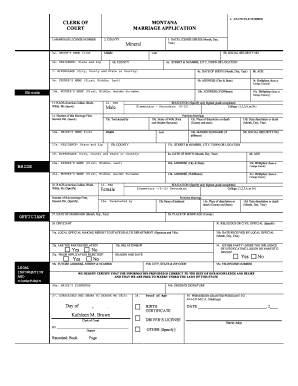
Blank Marriage License Form


What is the Blank Marriage License
The blank marriage license is a legal document that couples must complete and submit to legally marry in Idaho. This form serves as an application for marriage, requiring specific information about both parties involved, such as full names, dates of birth, and places of residence. It is essential for couples to understand that the blank marriage license must be filled out accurately to ensure compliance with state laws.
Steps to Complete the Blank Marriage License
Completing the blank marriage license involves several key steps:
- Gather necessary information, including full names, addresses, and identification details for both individuals.
- Obtain the blank marriage license form from the appropriate state office, such as the county clerk's office.
- Fill out the form carefully, ensuring all fields are completed accurately.
- Both parties must sign the form in the presence of a witness, if required.
- Submit the completed marriage license to the designated office for processing.
How to Obtain the Blank Marriage License
To obtain a blank marriage license in Idaho, couples must visit the local county clerk's office. It is advisable to check the specific requirements for the county where the marriage will take place, as regulations may vary. Couples should bring valid identification, such as a driver's license or passport, and may need to pay a fee. Some counties may offer the option to download the form online, simplifying the process for those who prefer to fill it out beforehand.
Legal Use of the Blank Marriage License
The blank marriage license is legally binding once it is filled out correctly and submitted to the appropriate authorities. It is crucial for couples to understand that this document must be used within a specific timeframe, typically within a certain number of days after issuance. Failure to comply with these timelines may result in the need to reapply for a new license.
Key Elements of the Blank Marriage License
When filling out the blank marriage license, several key elements must be included:
- Full names of both parties
- Dates of birth
- Places of residence
- Identification numbers (if applicable)
- Signature of both parties
- Witness signature (if required)
State-Specific Rules for the Blank Marriage License
Each state, including Idaho, has specific rules governing the issuance and use of marriage licenses. Couples should familiarize themselves with these regulations, which may include waiting periods, residency requirements, and age restrictions. Understanding these rules is essential to ensure a smooth application process and to avoid any legal complications during the marriage ceremony.
Quick guide on how to complete blank marriage license 46380
Complete Blank Marriage License effortlessly on any device
Digital document management has gained traction among organizations and individuals. It offers an ideal eco-friendly substitute for conventional printed and signed paperwork, allowing you to obtain the necessary form and securely store it online. airSlate SignNow provides all the resources you require to create, modify, and electronically sign your documents quickly and without complications. Manage Blank Marriage License on any device using airSlate SignNow's Android or iOS applications and simplify any document-related process today.
How to modify and electronically sign Blank Marriage License with ease
- Locate Blank Marriage License and then click Get Form to begin.
- Utilize the tools we offer to finish your form.
- Emphasize important sections of your documents or redact sensitive information with tools that airSlate SignNow provides specifically for that purpose.
- Craft your signature using the Sign tool, which takes just a few seconds and carries the same legal validity as a conventional wet ink signature.
- Review the details and then click on the Done button to preserve your changes.
- Choose how you wish to share your form, whether by email, SMS, or invite link, or download it to your computer.
Eliminate the hassles of lost or misplaced files, tedious form navigation, or errors that require printing new document copies. airSlate SignNow addresses all your document management needs in just a few clicks from any device you choose. Modify and electronically sign Blank Marriage License to ensure excellent communication throughout your form preparation process with airSlate SignNow.
Create this form in 5 minutes or less
Create this form in 5 minutes!
How to create an eSignature for the blank marriage license 46380
How to create an electronic signature for a PDF online
How to create an electronic signature for a PDF in Google Chrome
How to create an e-signature for signing PDFs in Gmail
How to create an e-signature right from your smartphone
How to create an e-signature for a PDF on iOS
How to create an e-signature for a PDF on Android
People also ask
-
What is an Idaho marriage license example?
An Idaho marriage license example serves as a template that showcases the information typically required for marriage licenses in Idaho. It provides a clear representation of the details needed, such as names, dates, and signing requirements, helping couples understand the process before they apply.
-
How can airSlate SignNow assist with completing an Idaho marriage license example?
airSlate SignNow allows users to easily fill out the Idaho marriage license example digitally. With features like fillable fields and document sharing, couples can ensure they complete their application accurately and efficiently without the need for printed forms.
-
What are the pricing options for using airSlate SignNow to handle documents like Idaho marriage license examples?
airSlate SignNow offers various pricing plans tailored to different needs, including options for individual users and businesses. These plans provide access to all the features necessary for managing documents like Idaho marriage license examples at a cost-effective rate.
-
Are there any benefits to using airSlate SignNow for Idaho marriage license example submissions?
Using airSlate SignNow for Idaho marriage license example submissions streamlines the document signing process, making it faster and more organized. The platform aids in reducing errors, ensuring all fields are filled correctly, which is crucial for official documents like marriage licenses.
-
Can I integrate airSlate SignNow with other applications to manage my Idaho marriage license example?
Yes, airSlate SignNow offers integration with various applications like Google Drive, Dropbox, and more. This allows users to manage their Idaho marriage license example alongside other crucial documents, enhancing productivity and organization.
-
Is the process of eSigning an Idaho marriage license example secure with airSlate SignNow?
Absolutely! airSlate SignNow utilizes advanced security protocols, ensuring that the eSigning process for an Idaho marriage license example is secure and compliant with legal standards. This gives users peace of mind knowing that their sensitive information is protected.
-
What features should I look for when choosing a solution to manage Idaho marriage license examples?
When selecting a solution for managing Idaho marriage license examples, prioritize features such as ease of use, digital signature capabilities, document templates, and integration options. airSlate SignNow offers all these features, making it an ideal choice for your marital documentation needs.
Get more for Blank Marriage License
Find out other Blank Marriage License
- Sign West Virginia Doctors Rental Lease Agreement Free
- Sign Alabama Education Quitclaim Deed Online
- Sign Georgia Education Business Plan Template Now
- Sign Louisiana Education Business Plan Template Mobile
- Sign Kansas Education Rental Lease Agreement Easy
- Sign Maine Education Residential Lease Agreement Later
- How To Sign Michigan Education LLC Operating Agreement
- Sign Mississippi Education Business Plan Template Free
- Help Me With Sign Minnesota Education Residential Lease Agreement
- Sign Nevada Education LLC Operating Agreement Now
- Sign New York Education Business Plan Template Free
- Sign Education Form North Carolina Safe
- Sign North Carolina Education Purchase Order Template Safe
- Sign North Dakota Education Promissory Note Template Now
- Help Me With Sign North Carolina Education Lease Template
- Sign Oregon Education Living Will Easy
- How To Sign Texas Education Profit And Loss Statement
- Sign Vermont Education Residential Lease Agreement Secure
- How Can I Sign Washington Education NDA
- Sign Wisconsin Education LLC Operating Agreement Computer