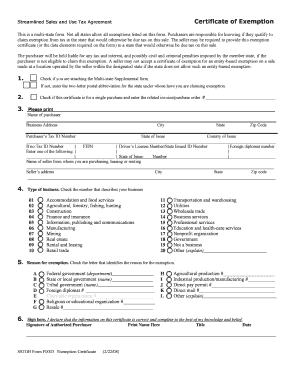
Streamlined Sales Tax Form Fillable


What is the streamlined sales tax exemption certificate pdf?
The streamlined sales tax exemption certificate pdf is a standardized document that allows businesses to claim exemption from sales tax on eligible purchases. This form is particularly useful for entities that qualify under specific criteria, such as nonprofit organizations or government agencies. By submitting this certificate, businesses can avoid paying sales tax on items that are exempt under state law, streamlining the process of tax compliance.
How to use the streamlined sales tax exemption certificate pdf
Using the streamlined sales tax exemption certificate pdf involves several straightforward steps. First, ensure that you meet the eligibility requirements for exemption. Next, download the certificate from a reliable source. Fill in the required fields, including your business information and the nature of the exemption. Once completed, present the signed certificate to the seller at the time of purchase. This process helps in maintaining accurate records for tax purposes.
Key elements of the streamlined sales tax exemption certificate pdf
The streamlined sales tax exemption certificate pdf includes several key elements essential for its validity. These elements typically consist of:
- Purchaser's Information: Name, address, and tax identification number of the business claiming the exemption.
- Seller's Information: Name and address of the vendor from whom the purchase is made.
- Nature of Exemption: A clear statement indicating the reason for the tax exemption, such as nonprofit status or government use.
- Signature: The certificate must be signed by an authorized representative of the purchasing entity.
Steps to complete the streamlined sales tax exemption certificate pdf
Completing the streamlined sales tax exemption certificate pdf involves a series of methodical steps:
- Download the certificate from a trusted source.
- Enter the purchaser's information accurately.
- Specify the seller's details.
- Clearly state the reason for the exemption.
- Sign the document in the designated area.
- Provide a copy to the seller at the time of purchase.
Legal use of the streamlined sales tax exemption certificate pdf
The legal use of the streamlined sales tax exemption certificate pdf is governed by state laws and regulations. To ensure compliance, it is crucial to understand the specific exemptions allowed in your state. Using the form correctly can protect businesses from potential audits and penalties related to improper sales tax collection. It is advisable to keep a copy of the completed certificate for your records, as it serves as proof of the exemption claim.
State-specific rules for the streamlined sales tax exemption certificate pdf
Each state may have unique rules regarding the use of the streamlined sales tax exemption certificate pdf. Some states may require additional documentation or have specific guidelines on how the form should be filled out. It is essential to consult your state’s department of revenue or equivalent authority to understand the requirements applicable to your business. This ensures that you remain compliant with local tax laws while taking advantage of available exemptions.
Quick guide on how to complete streamlined sales tax form fillable
Complete Streamlined Sales Tax Form Fillable effortlessly on any device
Digital document management has gained traction with businesses and individuals alike. It offers an ideal environmentally-friendly substitute for traditional printed and signed documents, allowing easy access to the correct form and secure online storage. airSlate SignNow equips you with all the tools needed to create, edit, and electronically sign your documents swiftly without delays. Manage Streamlined Sales Tax Form Fillable on any device using airSlate SignNow's Android or iOS applications and streamline any document-related task today.
The simplest method to edit and eSign Streamlined Sales Tax Form Fillable without hassle
- Locate Streamlined Sales Tax Form Fillable and click on Get Form to begin.
- Utilize the tools we provide to complete your form.
- Mark important sections of the documents or obscure sensitive information with tools that airSlate SignNow offers specifically for that purpose.
- Create your eSignature with the Sign tool, which takes mere seconds and carries the same legal validity as a conventional wet ink signature.
- Review the details and click the Done button to save your modifications.
- Select your preferred method of sharing the form, whether by email, text message (SMS), or invitation link, or download it to your computer.
Eliminate the worry of lost or misplaced files, tedious form searching, or errors that require printing new document copies. airSlate SignNow addresses all your document management needs in just a few clicks from any device of your choice. Edit and eSign Streamlined Sales Tax Form Fillable and guarantee effective communication at every stage of your document preparation process with airSlate SignNow.
Create this form in 5 minutes or less
Create this form in 5 minutes!
How to create an eSignature for the streamlined sales tax form fillable
How to create an electronic signature for a PDF online
How to create an electronic signature for a PDF in Google Chrome
How to create an e-signature for signing PDFs in Gmail
How to create an e-signature right from your smartphone
How to create an e-signature for a PDF on iOS
How to create an e-signature for a PDF on Android
People also ask
-
What is a streamlined sales tax agreement certificate of exemption PDF?
A streamlined sales tax agreement certificate of exemption PDF is a legal document that allows businesses to claim exempt status from sales tax. This certificate simplifies the process for out-of-state sellers and helps them streamline their tax compliance. With airSlate SignNow, you can create and manage these PDFs easily and securely.
-
How can airSlate SignNow help with streamlined sales tax agreement certificate of exemption PDFs?
airSlate SignNow provides a user-friendly platform for creating, sending, and eSigning streamlined sales tax agreement certificate of exemption PDFs. Our solution ensures your documents are legally binding and stored securely. Plus, you can track the signing process in real-time, making it easier to manage multiple certificates.
-
What are the pricing options for using airSlate SignNow to manage PDFs?
airSlate SignNow offers several pricing plans to accommodate various business sizes and needs. Typically, the plans provide features that include unlimited document sending and eSigning for streamlined sales tax agreement certificate of exemption PDFs. You can choose a plan that fits your budget without sacrificing key functionalities.
-
Can I integrate airSlate SignNow with other software for managing my PDFs?
Yes, airSlate SignNow offers integrations with popular software applications such as Google Drive, Dropbox, and Salesforce. This enables you to effectively manage your streamlined sales tax agreement certificate of exemption PDFs within your existing workflows. Integrations streamline processes and reduce data entry errors.
-
What features does airSlate SignNow provide for document management?
airSlate SignNow includes a variety of features for document management, such as templates for streamlined sales tax agreement certificate of exemption PDFs, automated workflows, and real-time tracking of document status. These features enhance efficiency by simplifying the process of document creation and management.
-
How secure is the information in my streamlined sales tax agreement certificate of exemption PDFs?
Security is a top priority at airSlate SignNow. Our platform employs advanced encryption protocols to protect your data, including streamlined sales tax agreement certificate of exemption PDFs, during transmission and storage. You can trust that your sensitive information is safeguarded against unauthorized access.
-
What advantages does using an eSigning solution provide?
Using an eSigning solution like airSlate SignNow accelerates the signing process for documents, including streamlined sales tax agreement certificate of exemption PDFs. This not only saves time but also reduces the chances of delays and lost paperwork, helping your business stay efficient and compliant with tax regulations.
Get more for Streamlined Sales Tax Form Fillable
- Personal guaranty of residential lease agreement form
- Your neighbors have complained to landlord about your form
- Apartment rulesus legal forms
- This agreement shall be governed and construed in accordance with applicable law form
- Your new address will be form
- You may cure the above stated form
- Default if by the day of 20 you form
- Addressname change form office of the professions new
Find out other Streamlined Sales Tax Form Fillable
- How Do I Sign Nebraska Charity Form
- Help Me With Sign Nevada Charity PDF
- How To Sign North Carolina Charity PPT
- Help Me With Sign Ohio Charity Document
- How To Sign Alabama Construction PDF
- How To Sign Connecticut Construction Document
- How To Sign Iowa Construction Presentation
- How To Sign Arkansas Doctors Document
- How Do I Sign Florida Doctors Word
- Can I Sign Florida Doctors Word
- How Can I Sign Illinois Doctors PPT
- How To Sign Texas Doctors PDF
- Help Me With Sign Arizona Education PDF
- How To Sign Georgia Education Form
- How To Sign Iowa Education PDF
- Help Me With Sign Michigan Education Document
- How Can I Sign Michigan Education Document
- How Do I Sign South Carolina Education Form
- Can I Sign South Carolina Education Presentation
- How Do I Sign Texas Education Form