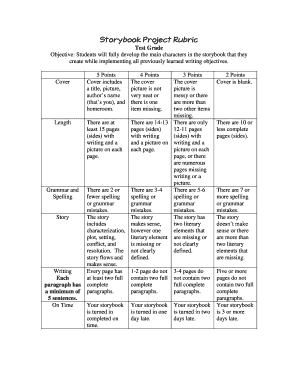
Storybook Project Rubric Form


What is the Storybook Project Rubric
The Storybook Project Rubric is a structured evaluation tool designed to assess the quality and effectiveness of storybook projects. It provides clear criteria for evaluating various aspects of a storybook, including narrative structure, character development, illustrations, and overall presentation. This rubric serves as a guide for educators, students, and creators to ensure that their projects meet specific standards and objectives.
How to use the Storybook Project Rubric
Using the Storybook Project Rubric involves several straightforward steps. First, familiarize yourself with the criteria outlined in the rubric. Each section typically includes specific expectations and performance levels. Next, apply the rubric to your project by reviewing each criterion and assessing how well your work meets those standards. It is helpful to gather feedback from peers or instructors to gain additional insights. Finally, use the rubric as a tool for reflection, identifying areas for improvement in future projects.
Steps to complete the Storybook Project Rubric
Completing the Storybook Project Rubric involves a systematic approach. Start by reviewing the rubric criteria to understand what is expected. Then, create your storybook, ensuring that you address each element outlined in the rubric. After completing your project, evaluate it against the rubric, scoring each section based on how well you meet the criteria. Document your findings, and consider revising your work based on the scores to enhance its quality before submission.
Legal use of the Storybook Project Rubric
When utilizing the Storybook Project Rubric, it is important to understand its legal implications, especially in educational settings. The rubric itself is a tool for assessment and does not typically have legal restrictions. However, if the rubric is used to evaluate student work for grades or certifications, it should be applied consistently and fairly to comply with educational standards. Additionally, ensure that any content created using the rubric adheres to copyright laws and respects intellectual property rights.
Key elements of the Storybook Project Rubric
The key elements of the Storybook Project Rubric include specific criteria that assess various components of the storybook. These typically encompass:
- Narrative Structure: Evaluation of plot development and coherence.
- Character Development: Assessment of character depth and relatability.
- Illustrations: Quality and relevance of visual elements.
- Presentation: Overall organization and professionalism of the project.
Each of these elements is crucial for delivering a well-rounded storybook that resonates with its audience.
Examples of using the Storybook Project Rubric
Examples of using the Storybook Project Rubric can enhance understanding of its application. For instance, an educator may use the rubric to evaluate student projects in a classroom setting, providing structured feedback based on the established criteria. Additionally, authors creating storybooks for publication can utilize the rubric to ensure their work meets industry standards. These examples illustrate the rubric's versatility in various contexts, promoting quality and consistency in storybook creation.
Quick guide on how to complete storybook project rubric
Effortlessly Prepare Storybook Project Rubric on Any Device
The management of online documents has become increasingly favored by businesses and individuals alike. It serves as an ideal eco-friendly alternative to traditional printed and signed paperwork, as you can easily find the appropriate form and securely keep it online. airSlate SignNow equips you with all the necessary tools to create, modify, and eSign your documents swiftly, without delays. Manage Storybook Project Rubric on any device with the airSlate SignNow applications available for Android or iOS and enhance any document-related process today.
How to Modify and eSign Storybook Project Rubric with Ease
- Find Storybook Project Rubric and click on Get Form to begin.
- Utilize the tools we offer to fill out your document.
- Highlight important sections of your documents or redact sensitive details using features provided by airSlate SignNow specifically for this purpose.
- Create your signature with the Sign tool, which takes mere seconds and holds the same legal validity as a conventional wet ink signature.
- Review all the details and click on the Done button to save your modifications.
- Choose how you wish to send your form—via email, SMS, or invite link, or download it to your computer.
Eliminate the hassle of lost or misplaced files, tedious form searches, or errors necessitating the printing of new document copies. airSlate SignNow meets all your document management requirements in just a few clicks from any device you prefer. Adjust and eSign Storybook Project Rubric and guarantee exceptional communication at every stage of the form preparation process with airSlate SignNow.
Create this form in 5 minutes or less
Create this form in 5 minutes!
How to create an eSignature for the storybook project rubric
How to create an electronic signature for a PDF online
How to create an electronic signature for a PDF in Google Chrome
How to create an e-signature for signing PDFs in Gmail
How to create an e-signature right from your smartphone
How to create an e-signature for a PDF on iOS
How to create an e-signature for a PDF on Android
People also ask
-
What is a storybook project and how can airSlate SignNow facilitate it?
A storybook project is a comprehensive initiative that combines visual storytelling with project management. AirSlate SignNow empowers you by providing an easy-to-use platform to manage the documentation involved in your storybook project, ensuring seamless communication and efficient workflow.
-
How much does it cost to use airSlate SignNow for a storybook project?
The pricing for airSlate SignNow is designed to be cost-effective, making it accessible for businesses managing a storybook project. We offer various subscription plans tailored to different needs, ensuring you get the best value for your investment in efficiently handling your documentation.
-
What features does airSlate SignNow offer for managing a storybook project?
AirSlate SignNow includes features like electronic signatures, document templates, and automated workflows that streamline the management of a storybook project. These tools help you save time and reduce errors, allowing you to focus on the creative aspects of your project.
-
How can I integrate airSlate SignNow with other tools for my storybook project?
AirSlate SignNow offers seamless integrations with popular tools and platforms that can enhance your storybook project. This ensures that all aspects of your project, from document handling to project management, work together smoothly.
-
What are the benefits of using airSlate SignNow for a storybook project?
Using airSlate SignNow for your storybook project provides numerous benefits, including improved document security, faster turnaround times, and enhanced collaboration among team members. This allows you to bring your storybook project to life more efficiently and effectively.
-
Can airSlate SignNow help with compliance in a storybook project?
Absolutely! AirSlate SignNow is designed with compliance in mind, helping you maintain the necessary standards when handling sensitive documents in your storybook project. Our platform adheres to industry regulations, providing peace of mind as you manage your documentation.
-
Is there customer support available for airSlate SignNow users working on a storybook project?
Yes, airSlate SignNow offers dedicated customer support to assist you while working on your storybook project. Our knowledgeable team is ready to help with any questions or concerns, ensuring that your experience is smooth and productive.
Get more for Storybook Project Rubric
Find out other Storybook Project Rubric
- Help Me With eSign Hawaii Insurance PPT
- Help Me With eSign Idaho Insurance Presentation
- Can I eSign Indiana Insurance Form
- How To eSign Maryland Insurance PPT
- Can I eSign Arkansas Life Sciences PDF
- How Can I eSign Arkansas Life Sciences PDF
- Can I eSign Connecticut Legal Form
- How Do I eSign Connecticut Legal Form
- How Do I eSign Hawaii Life Sciences Word
- Can I eSign Hawaii Life Sciences Word
- How Do I eSign Hawaii Life Sciences Document
- How Do I eSign North Carolina Insurance Document
- How Can I eSign Hawaii Legal Word
- Help Me With eSign Hawaii Legal Document
- How To eSign Hawaii Legal Form
- Help Me With eSign Hawaii Legal Form
- Can I eSign Hawaii Legal Document
- How To eSign Hawaii Legal Document
- Help Me With eSign Hawaii Legal Document
- How To eSign Illinois Legal Form