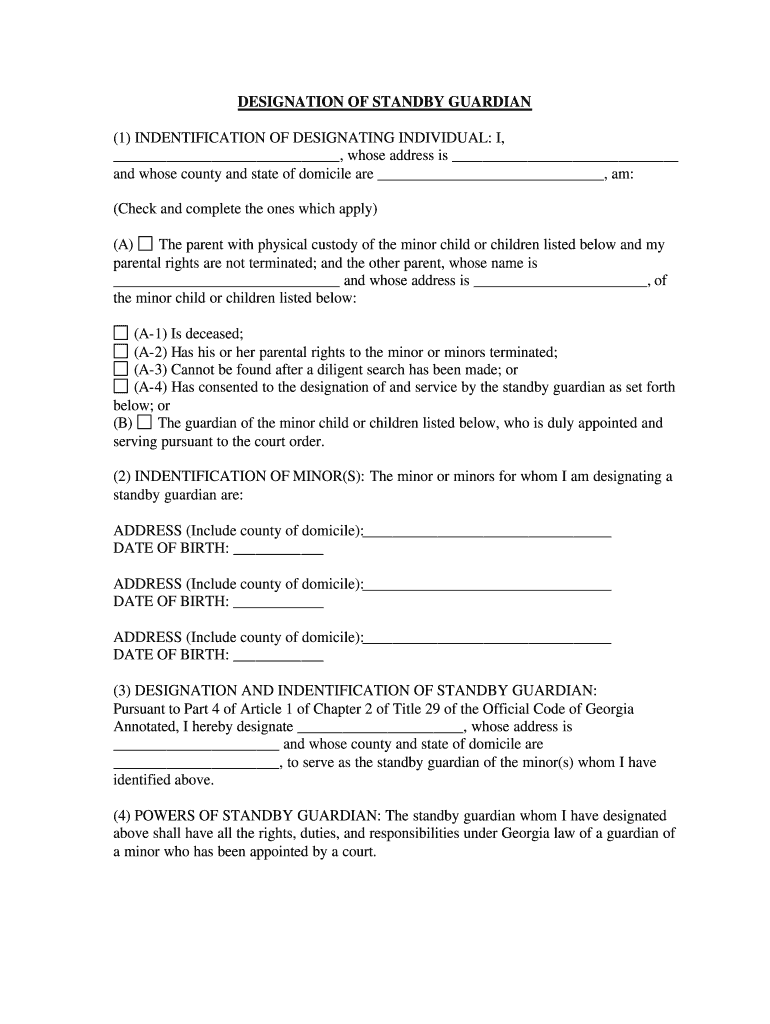
Standby Guardianship Form Georgia


What is the Standby Guardianship Form Georgia
The standby guardianship form Georgia is a legal document that allows a parent or legal guardian to designate another individual as a standby guardian for their child. This arrangement is particularly useful in situations where the parent may be temporarily unable to care for the child due to illness, travel, or other circumstances. The form outlines the responsibilities and authority granted to the standby guardian, ensuring that the child's welfare is prioritized during the parent's absence.
How to use the Standby Guardianship Form Georgia
Using the standby guardianship form Georgia involves several steps. First, the parent or legal guardian must complete the form, providing necessary details such as the child's information and the standby guardian's identity. Once filled out, the form should be signed in the presence of a notary public to ensure its legal validity. After notarization, it is advisable to provide copies of the form to the standby guardian and any relevant parties, such as schools or medical providers, to ensure they are aware of the arrangement.
Steps to complete the Standby Guardianship Form Georgia
Completing the standby guardianship form Georgia requires careful attention to detail. Here are the steps to follow:
- Obtain the standby guardianship form from a reliable source.
- Fill in the required information, including the names and addresses of the parent, child, and standby guardian.
- Clearly outline the powers granted to the standby guardian, such as medical decision-making and educational rights.
- Sign the form in front of a notary public to validate the document.
- Distribute copies of the signed form to the standby guardian and relevant institutions.
Legal use of the Standby Guardianship Form Georgia
The standby guardianship form Georgia is legally binding when executed according to state laws. It provides a framework for the standby guardian to act on behalf of the child in the absence of the parent or legal guardian. To ensure its legal standing, the form must be properly completed, signed, and notarized. Courts recognize this document as a legitimate means of establishing temporary guardianship, which can be crucial in emergency situations.
Key elements of the Standby Guardianship Form Georgia
Several key elements are essential for the standby guardianship form Georgia to be effective:
- Identification of Parties: The form must clearly identify the parent, child, and standby guardian.
- Powers Granted: It should specify the powers and responsibilities granted to the standby guardian.
- Duration: The form may include information about the duration of the guardianship arrangement.
- Notarization: A notary public must witness the signing of the form for it to be legally binding.
State-specific rules for the Standby Guardianship Form Georgia
In Georgia, specific rules govern the use of the standby guardianship form. These rules dictate how the form must be completed, signed, and notarized. Additionally, Georgia law outlines the rights and responsibilities of standby guardians, including limitations on the duration of guardianship and the circumstances under which it may be revoked. Familiarity with these state-specific regulations is crucial for ensuring compliance and protecting the child's best interests.
Quick guide on how to complete standby guardianship form georgia
Easily Prepare Standby Guardianship Form Georgia on Any Device
Digital document management has gained popularity among organizations and individuals. It offers an excellent eco-friendly substitute for conventional printed and signed paperwork, as you can obtain the necessary format and securely store it online. airSlate SignNow provides you with all the tools you require to create, edit, and electronically sign your documents quickly and without hassle. Manage Standby Guardianship Form Georgia on any device with the airSlate SignNow Android or iOS applications and simplify your document-related processes today.
How to Edit and Electronically Sign Standby Guardianship Form Georgia Effortlessly
- Find Standby Guardianship Form Georgia and click Get Form to begin.
- Utilize the tools we provide to finalize your document.
- Highlight important sections of the document or obscure sensitive information with tools that airSlate SignNow offers specifically for that purpose.
- Create your signature using the Sign tool, which takes mere seconds and carries the same legal validity as a traditional wet ink signature.
- Review all the details and then click the Done button to save your changes.
- Select how you wish to send your form, via email, SMS, or invite link, or download it to your computer.
Eliminate the worry of lost or mislaid documents, tedious form navigation, or mistakes that necessitate printing new document copies. airSlate SignNow fulfills all your document management requirements in just a few clicks from any device of your choosing. Edit and electronically sign Standby Guardianship Form Georgia and guarantee effective communication throughout the document preparation process with airSlate SignNow.
Create this form in 5 minutes or less
Create this form in 5 minutes!
How to create an eSignature for the standby guardianship form georgia
How to create an electronic signature for a PDF online
How to create an electronic signature for a PDF in Google Chrome
How to create an e-signature for signing PDFs in Gmail
How to create an e-signature right from your smartphone
How to create an e-signature for a PDF on iOS
How to create an e-signature for a PDF on Android
People also ask
-
What is a standby guardianship form in Georgia?
A standby guardianship form in Georgia is a legal document that designates a guardian for a minor child when their parents are unable to care for them. This form ensures that the appointed guardian can assume responsibility without the need for a court process. Using airSlate SignNow to complete this form simplifies the eSigning process for all parties involved.
-
How do I complete a standby guardianship form in Georgia?
To complete a standby guardianship form in Georgia, you need to fill out the necessary details regarding the child and the appointed guardian. airSlate SignNow provides templates that make it easy to fill out and eSign these forms securely. Once completed, you can store the document digitally for easy access when needed.
-
Where can I obtain a standby guardianship form in Georgia?
You can obtain a standby guardianship form in Georgia from various legal resources, including local family courts and online legal services. airSlate SignNow also offers easy access to templates for the standby guardianship form in Georgia, which you can customize and eSign according to your needs.
-
Is there a cost associated with the standby guardianship form in Georgia?
While completing the standby guardianship form in Georgia may not have direct costs, you might incur fees related to notarization or legal consulting. Using airSlate SignNow can save you time and money, providing a cost-effective solution for eSigning and managing your documents.
-
What are the benefits of using airSlate SignNow for my standby guardianship form in Georgia?
Using airSlate SignNow for your standby guardianship form in Georgia offers several benefits, including ease of use, security, and access from any device. The platform enables you to eSign documents quickly, reducing delays in the legal process, and ensures that all signatures and documents are stored securely.
-
Can I modify my standby guardianship form in Georgia once it is signed?
Once your standby guardianship form in Georgia is signed, making modifications can be a complex process, as it may require additional legal steps. However, airSlate SignNow allows you to create new versions or amendments of the form easily, keeping all your documents organized and up to date.
-
Does airSlate SignNow integrate with other legal services for the standby guardianship form in Georgia?
Yes, airSlate SignNow can integrate with various legal service platforms and document management systems, making it easier to manage your standby guardianship form in Georgia alongside other legal documents. This integration helps streamline your workflow and ensures that all your records are organized in one place.
Get more for Standby Guardianship Form Georgia
- Control number az p109 pkg form
- Arizona notarial certificates notary stamp form
- Televisore led 37 pollici samsung wengler groupcom form
- Revised 1115 petition to establish child support form
- Decedent or ward form
- Partial allowance form
- State courts practice directions pdf free download form
- Ny title insurancemortgage lawbankruptcy in the form
Find out other Standby Guardianship Form Georgia
- eSignature Florida Email Contracts Free
- eSignature Hawaii Managed services contract template Online
- How Can I eSignature Colorado Real estate purchase contract template
- How To eSignature Mississippi Real estate purchase contract template
- eSignature California Renter's contract Safe
- eSignature Florida Renter's contract Myself
- eSignature Florida Renter's contract Free
- eSignature Florida Renter's contract Fast
- eSignature Vermont Real estate sales contract template Later
- Can I eSignature Texas New hire forms
- How Can I eSignature California New hire packet
- How To eSignature South Carolina Real estate document
- eSignature Florida Real estate investment proposal template Free
- How To eSignature Utah Real estate forms
- How Do I eSignature Washington Real estate investment proposal template
- Can I eSignature Kentucky Performance Contract
- eSignature Nevada Performance Contract Safe
- eSignature California Franchise Contract Secure
- How To eSignature Colorado Sponsorship Proposal Template
- eSignature Alabama Distributor Agreement Template Secure