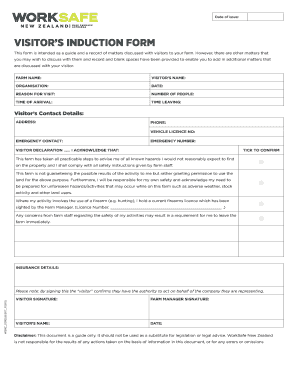
Visitor Induction Template Form


What is the Visitor Induction Template
The visitor induction template is a structured document designed to ensure that visitors to a site, particularly construction sites, are informed about safety protocols, site rules, and emergency procedures. This template serves as a formal record of the information provided to visitors, helping to enhance safety and compliance with legal requirements. It typically includes sections on site hazards, personal protective equipment (PPE) requirements, emergency contacts, and evacuation procedures, ensuring that all visitors are adequately prepared for their time on the premises.
How to Use the Visitor Induction Template
Using the visitor induction template involves several straightforward steps. First, customize the template to reflect the specific site conditions and safety protocols relevant to your location. Next, ensure that all visitors complete the template upon arrival. This may include signing the document to acknowledge receipt of the information. After completion, store the signed documents securely for record-keeping and compliance purposes. Regularly review and update the template to align with any changes in site safety regulations or procedures.
Key Elements of the Visitor Induction Template
A comprehensive visitor induction template should include several key elements to be effective. These elements often consist of:
- Site Overview: A brief description of the site and its purpose.
- Safety Guidelines: Clear instructions on safety practices and protocols.
- PPE Requirements: Information on necessary personal protective equipment for visitors.
- Emergency Procedures: Steps to follow in case of an emergency, including evacuation routes.
- Contact Information: Details of site managers or safety officers for immediate assistance.
Steps to Complete the Visitor Induction Template
Completing the visitor induction template involves a series of organized steps. Begin by gathering all necessary information, including site-specific safety protocols and emergency procedures. Next, present the template to the visitor, ensuring they understand each section. After the visitor reviews the information, they should sign the document to confirm their understanding and acceptance. Finally, retain the signed template in a secure location for future reference and compliance verification.
Legal Use of the Visitor Induction Template
The legal use of the visitor induction template is crucial for ensuring compliance with workplace safety regulations. In the United States, various laws mandate that employers provide a safe environment for all individuals on their premises. By utilizing a visitor induction template, businesses can demonstrate their commitment to safety and compliance. It is important to ensure that the template meets local and federal regulations, including those related to record-keeping and visitor safety training.
Digital vs. Paper Version
Choosing between a digital or paper version of the visitor induction template can significantly impact efficiency and compliance. A digital version allows for easier storage, retrieval, and sharing, making it convenient for both visitors and site managers. Digital templates can also incorporate features such as electronic signatures, which enhance security and streamline the process. Conversely, a paper version may be preferred in environments where digital access is limited. Ultimately, the choice should align with the operational needs and technological capabilities of the site.
Quick guide on how to complete visitor induction template
Easily prepare Visitor Induction Template on any device
Digital document management has gained popularity among businesses and individuals. It offers an excellent eco-conscious alternative to traditional printed and signed documents, as you can locate the appropriate form and securely store it online. airSlate SignNow provides all the tools you need to create, modify, and electronically sign your documents quickly without delays. Manage Visitor Induction Template on any device using airSlate SignNow's Android or iOS applications and streamline any document-related task today.
The simplest way to modify and electronically sign Visitor Induction Template effortlessly
- Obtain Visitor Induction Template and click on Get Form to begin.
- Utilize the tools we provide to complete your document.
- Select relevant sections of the documents or redact sensitive information using tools specifically designed by airSlate SignNow for this purpose.
- Create your signature with the Sign tool, which takes only seconds and holds the same legal validity as a conventional wet ink signature.
- Review the details and click on the Done button to save your modifications.
- Choose how you would like to send your form, via email, text message (SMS), or invitation link, or download it to your computer.
Say goodbye to lost or misplaced documents, cumbersome form searches, or mistakes that necessitate printing new document versions. airSlate SignNow meets your document management needs in just a few clicks from any device of your choice. Modify and electronically sign Visitor Induction Template and ensure excellent communication at every phase of the form preparation process with airSlate SignNow.
Create this form in 5 minutes or less
Create this form in 5 minutes!
How to create an eSignature for the visitor induction template
How to create an electronic signature for a PDF online
How to create an electronic signature for a PDF in Google Chrome
How to create an e-signature for signing PDFs in Gmail
How to create an e-signature right from your smartphone
How to create an e-signature for a PDF on iOS
How to create an e-signature for a PDF on Android
People also ask
-
What is a visitor induction template and how can it benefit my business?
A visitor induction template is a document designed to streamline the onboarding process for visitors entering your premises. It provides essential information about safety protocols, company policies, and visitor responsibilities. By using a visitor induction template, your business can enhance security, reduce liability, and ensure a positive experience for all visitors.
-
How does airSlate SignNow enhance the visitor induction template process?
airSlate SignNow simplifies the creation and distribution of visitor induction templates by offering an easy-to-use platform for document management. Users can customize templates, gather eSignatures, and automate workflows, improving efficiency. This means your organization can save time and resources while ensuring compliance with visitor management procedures.
-
Can I customize my visitor induction template in airSlate SignNow?
Yes, airSlate SignNow allows you to fully customize your visitor induction template to suit your business needs. You can add company branding, adjust content, and include specific instructions tailored for different visitor types. Customization ensures that all necessary information is conveyed effectively.
-
Is there a cost associated with using the visitor induction template feature?
airSlate SignNow offers flexible pricing plans that include features for creating and managing visitor induction templates. You can choose a plan based on your organization's size and needs, ensuring you only pay for the features that matter most. Try our services to see how cost-effective our solutions can be.
-
What are the key features of the visitor induction template in airSlate SignNow?
The visitor induction template in airSlate SignNow includes features such as customizable fields, eSignature integration, real-time notifications, and secure storage options. These features ensure you can capture important visitor data and maintain a streamlined process. Additionally, you can track document statuses for improved oversight and compliance.
-
Does the visitor induction template integrate with other software?
Yes, the visitor induction template in airSlate SignNow integrates seamlessly with various third-party applications, including CRM tools, email platforms, and project management systems. This integration enhances workflow automation and data synchronization across your business processes. By connecting with existing tools, you can create a more efficient visitor management system.
-
How can a visitor induction template improve security for my organization?
Using a visitor induction template helps ensure that all visitors are informed about safety procedures and company policies upon arrival. By requiring eSignatures, you can maintain a record of compliance, which enhances accountability. This process ultimately improves the overall security posture of your organization.
Get more for Visitor Induction Template
- Order requiring final form
- Of final account and form
- And acknowledgment and form
- 14 1401 copies of the order to personal representative and acknowledgment and information to heirs to the
- Arizona affidavit evidence termination of joint tenancy form
- Information to heirs
- Representative for approval of form
- Representative andor form
Find out other Visitor Induction Template
- How Can I eSignature Nevada Courts Medical History
- eSignature Nebraska Courts Lease Agreement Online
- eSignature Nebraska Courts LLC Operating Agreement Easy
- Can I eSignature New Mexico Courts Business Letter Template
- eSignature New Mexico Courts Lease Agreement Template Mobile
- eSignature Courts Word Oregon Secure
- Electronic signature Indiana Banking Contract Safe
- Electronic signature Banking Document Iowa Online
- Can I eSignature West Virginia Sports Warranty Deed
- eSignature Utah Courts Contract Safe
- Electronic signature Maine Banking Permission Slip Fast
- eSignature Wyoming Sports LLC Operating Agreement Later
- Electronic signature Banking Word Massachusetts Free
- eSignature Wyoming Courts Quitclaim Deed Later
- Electronic signature Michigan Banking Lease Agreement Computer
- Electronic signature Michigan Banking Affidavit Of Heirship Fast
- Electronic signature Arizona Business Operations Job Offer Free
- Electronic signature Nevada Banking NDA Online
- Electronic signature Nebraska Banking Confidentiality Agreement Myself
- Electronic signature Alaska Car Dealer Resignation Letter Myself