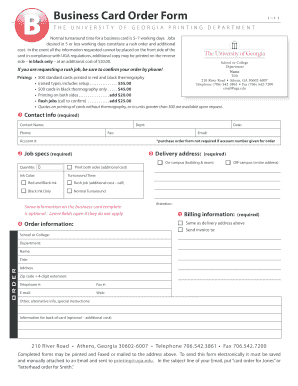
Business Card Order Form Template 2011


What is the business card order form template
The business card order form template is a structured document designed to facilitate the process of ordering business cards. This template typically includes sections for essential information such as the cardholder's name, title, company name, contact details, and any specific design preferences. By using a standardized form, businesses can streamline their ordering process, ensuring that all necessary information is collected efficiently and accurately. This form can be customized to meet the unique branding and design requirements of different organizations.
How to use the business card order form template
Using the business card order form template is straightforward. Begin by downloading the template in your preferred format, such as PDF or Word. Next, fill in the required fields with accurate information. This includes personal details, company branding elements, and any specific design requests. Once completed, review the information for accuracy and clarity. The final step involves submitting the form to the designated printing service or internal department responsible for producing the business cards. Utilizing a digital format allows for easy sharing and tracking of the order status.
Steps to complete the business card order form template
Completing the business card order form template involves several key steps:
- Download the template from a reliable source.
- Open the template in a compatible application, such as Microsoft Word or Adobe Acrobat.
- Fill in your personal information, including your name, job title, and company name.
- Specify any design preferences, such as color scheme, font style, and logo placement.
- Double-check all entries for accuracy and completeness.
- Save the completed form and submit it to the appropriate printing service or department.
Key elements of the business card order form template
The key elements of a business card order form template typically include:
- Contact Information: Name, title, email, and phone number.
- Company Details: Company name and logo.
- Design Specifications: Preferred colors, fonts, and layout options.
- Quantity: Number of business cards required.
- Delivery Instructions: Shipping address and preferred delivery method.
Legal use of the business card order form template
The legal use of the business card order form template is essential for ensuring that all information provided is accurate and complies with any applicable regulations. While the form itself is not typically subject to legal scrutiny, the information contained within must adhere to privacy laws and company policies. It is important to ensure that any personal data collected is handled in accordance with regulations such as the General Data Protection Regulation (GDPR) and the California Consumer Privacy Act (CCPA). This protects both the individual providing the information and the organization collecting it.
Examples of using the business card order form template
There are various scenarios in which a business card order form template can be effectively utilized:
- A startup company ordering its first set of business cards for networking events.
- An established business updating its cards to reflect a new logo or branding.
- A freelance professional ordering cards to promote their services at trade shows.
- A corporate team placing a bulk order for a conference or seminar.
Quick guide on how to complete business card order form template
Complete Business Card Order Form Template seamlessly on any device
Digital document management has gained traction among businesses and individuals. It offers an ideal environmentally friendly alternative to conventional printed and signed documents, as you can easily find the right form and securely keep it online. airSlate SignNow equips you with all the tools required to create, modify, and electronically sign your documents rapidly without any holdups. Handle Business Card Order Form Template on any device with airSlate SignNow's Android or iOS applications and simplify any document-related task today.
How to edit and eSign Business Card Order Form Template effortlessly
- Find Business Card Order Form Template and click Get Form to begin.
- Utilize the tools we offer to complete your form.
- Identify important sections of your documents or obscure sensitive information with tools that airSlate SignNow provides specifically for that purpose.
- Generate your signature using the Sign tool, which takes mere seconds and holds the same legal validity as a standard wet ink signature.
- Verify all the details and then click the Done button to secure your changes.
- Choose your preferred method for sending your form, whether by email, text (SMS), invite link, or download to your computer.
Eliminate the hassles of lost or misplaced documents, tedious form searching, or mistakes that necessitate printing new copies. airSlate SignNow fulfills your document management requirements in just a few clicks from any device you choose. Revise and electronically sign Business Card Order Form Template and guarantee exceptional communication at every stage of the form preparation process with airSlate SignNow.
Create this form in 5 minutes or less
Find and fill out the correct business card order form template
Create this form in 5 minutes!
How to create an eSignature for the business card order form template
How to create an electronic signature for a PDF online
How to create an electronic signature for a PDF in Google Chrome
How to create an e-signature for signing PDFs in Gmail
How to create an e-signature right from your smartphone
How to create an e-signature for a PDF on iOS
How to create an e-signature for a PDF on Android
People also ask
-
What is a business card order form template?
A business card order form template is a pre-designed document that allows users to easily input their information and order custom business cards. With airSlate SignNow, this template simplifies the process of ordering, ensuring you capture all necessary details efficiently.
-
How do I customize my business card order form template?
Customizing your business card order form template is straightforward with airSlate SignNow. You can add your branding elements, such as logos and color schemes, directly into the template to create a personalized look that reflects your company's identity.
-
Is there a cost associated with using the business card order form template?
AirSlate SignNow offers competitive pricing for access to its business card order form template. Pricing plans vary based on features and the number of users, ensuring you find an option that suits your budget while still meeting your document needs.
-
What features are included in the business card order form template?
The business card order form template includes features such as customizable fields, automated workflows, and eSignature capabilities. These features help streamline the ordering process, allowing for efficient communication and error reduction.
-
Can I integrate the business card order form template with other applications?
Yes, airSlate SignNow allows you to integrate your business card order form template with various third-party applications. This includes popular CRM and marketing platforms, enhancing your workflow and enabling seamless data transfer.
-
What are the benefits of using a business card order form template?
Using a business card order form template simplifies the ordering process, reduces errors, and saves time for your business. With airSlate SignNow, you can easily manage orders and ensure quick delivery, helping maintain a professional image.
-
Is the business card order form template mobile-friendly?
Yes, the business card order form template offered by airSlate SignNow is fully mobile-friendly. This means you can access and complete your orders on-the-go, ensuring convenience and flexibility in your business interactions.
Get more for Business Card Order Form Template
- I am not the parent of this child form
- Cmo insertar el sello de fecha en una celda si marc una form
- 2018 form ca vl 125 fill online printable fillable
- Please file the following transmitted documents form
- Brown v prog leasing llc 617 cv 01883 mdfla via form
- Childs attorney name and address form
- Raising the press box form
- Fillable online alpine courts ca jv 535 findings and form
Find out other Business Card Order Form Template
- Sign North Carolina Safety Contract Later
- Sign Arkansas Application for University Free
- Sign Arkansas Nanny Contract Template Fast
- How To Sign California Nanny Contract Template
- How Do I Sign Colorado Medical Power of Attorney Template
- How To Sign Louisiana Medical Power of Attorney Template
- How Do I Sign Louisiana Medical Power of Attorney Template
- Can I Sign Florida Memorandum of Agreement Template
- How Do I Sign Hawaii Memorandum of Agreement Template
- Sign Kentucky Accident Medical Claim Form Fast
- Sign Texas Memorandum of Agreement Template Computer
- How Do I Sign Utah Deed of Trust Template
- Sign Minnesota Declaration of Trust Template Simple
- Sign Texas Shareholder Agreement Template Now
- Sign Wisconsin Shareholder Agreement Template Simple
- Sign Nebraska Strategic Alliance Agreement Easy
- Sign Nevada Strategic Alliance Agreement Online
- How To Sign Alabama Home Repair Contract
- Sign Delaware Equipment Rental Agreement Template Fast
- Sign Nevada Home Repair Contract Easy