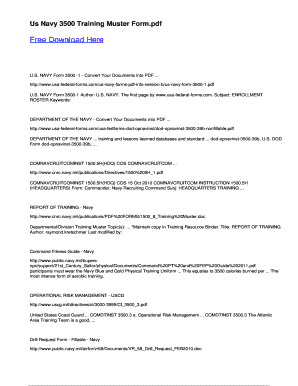
Navy Training Muster Sheet Form


What is the Navy Training Muster Sheet?
The Navy Training Muster Sheet, often referred to as the 3500 navy form, is a crucial document used by the United States Navy to track and record training attendance and completion. This form serves as an official record that verifies personnel participation in required training sessions, ensuring that all members meet the necessary qualifications and standards. It is essential for maintaining accountability and compliance within the Navy's training programs.
How to use the Navy Training Muster Sheet
Using the Navy Training Muster Sheet involves several straightforward steps. First, ensure that the form is properly filled out with accurate information, including the names of attendees, training dates, and the type of training conducted. After completing the form, it should be signed by the appropriate authority to validate the training records. Once signed, the completed sheet can be submitted electronically or in paper format, depending on the specific requirements of the command.
Steps to complete the Navy Training Muster Sheet
Completing the Navy Training Muster Sheet requires careful attention to detail. Follow these steps for proper completion:
- Gather necessary information, including names of all participants and training details.
- Fill out the form accurately, ensuring all fields are completed.
- Review the form for any errors or missing information.
- Obtain the required signatures from the training supervisor or authorized personnel.
- Submit the completed form according to your command's submission guidelines.
Legal use of the Navy Training Muster Sheet
The Navy Training Muster Sheet is legally binding when filled out and signed according to established protocols. It complies with relevant regulations and standards set forth by the Navy. Proper use of this form ensures that training records are recognized as official documentation, which can be critical for audits, evaluations, and personnel assessments. Adhering to legal requirements helps maintain the integrity of the training process within the Navy.
Key elements of the Navy Training Muster Sheet
Several key elements must be included in the Navy Training Muster Sheet to ensure it serves its intended purpose effectively. These elements include:
- Full names of all participants.
- Date of the training session.
- Type of training conducted.
- Signatures of the attendees and the training supervisor.
- Any relevant notes or comments regarding the training session.
How to obtain the Navy Training Muster Sheet
The Navy Training Muster Sheet can be obtained through official Navy channels. Typically, commands will provide access to the form via internal websites or document management systems. Additionally, personnel can request the form from their training officer or administrative support staff. It is essential to use the most current version of the form to ensure compliance with Navy regulations.
Quick guide on how to complete navy training muster sheet
Complete Navy Training Muster Sheet with ease on any device
Digital document management has gained traction among businesses and individuals. It serves as an ideal eco-friendly substitute for traditional printed and signed documents, allowing you to access the correct form and securely store it online. airSlate SignNow equips you with all the necessary tools to create, modify, and eSign your documents promptly without delays. Manage Navy Training Muster Sheet on any device using airSlate SignNow’s Android or iOS applications and enhance any document-focused process today.
The easiest way to modify and eSign Navy Training Muster Sheet effortlessly
- Locate Navy Training Muster Sheet and then click Get Form to begin.
- Utilize the tools we offer to finalize your document.
- Highlight important sections of your documents or obscure sensitive information with tools that airSlate SignNow provides specifically for this purpose.
- Create your eSignature using the Sign tool, which takes seconds and holds the same legal significance as a conventional handwritten signature.
- Review all the details and then click the Done button to save your modifications.
- Choose how you want to send your form, via email, SMS, invite link, or download it to your computer.
Eliminate the hassle of lost or misplaced files, tedious document searches, or mistakes that necessitate printing new copies. airSlate SignNow addresses all your document management needs in just a few clicks from any device of your preference. Edit and eSign Navy Training Muster Sheet and guarantee excellent communication at every stage of the form preparation process with airSlate SignNow.
Create this form in 5 minutes or less
Create this form in 5 minutes!
How to create an eSignature for the navy training muster sheet
How to create an electronic signature for a PDF online
How to create an electronic signature for a PDF in Google Chrome
How to create an e-signature for signing PDFs in Gmail
How to create an e-signature right from your smartphone
How to create an e-signature for a PDF on iOS
How to create an e-signature for a PDF on Android
People also ask
-
What is the navy 3500 training muster sheet?
The navy 3500 training muster sheet is a critical document used by the U.S. Navy to track and manage training and attendance of personnel. It ensures that all service members are accounted for during training sessions and helps maintain compliance with Navy training regulations.
-
How can airSlate SignNow help with the navy 3500 training muster sheet?
airSlate SignNow offers an efficient platform for creating, signing, and managing the navy 3500 training muster sheet electronically. With our user-friendly interface, you can easily customize your muster sheets, streamline document workflows, and ensure secure record-keeping.
-
Is there a cost associated with using airSlate SignNow for the navy 3500 training muster sheet?
Yes, airSlate SignNow provides various pricing plans to cater to different organizational needs. You can choose a plan that suits your budget while benefiting from our comprehensive features designed specifically for managing documents like the navy 3500 training muster sheet.
-
What features does airSlate SignNow offer for the navy 3500 training muster sheet?
airSlate SignNow includes a range of features such as document templates, eSignatures, automatic reminders, and cloud storage. These functionalities allow you to easily create and manage the navy 3500 training muster sheet, enhancing efficiency and organization.
-
Can I customize the navy 3500 training muster sheet in airSlate SignNow?
Absolutely! airSlate SignNow allows you to customize the navy 3500 training muster sheet to meet your specific requirements. You can add fields, modify layouts, and incorporate your branding to differentiate your muster sheets and suit your team's needs.
-
What are the benefits of using digital solutions for the navy 3500 training muster sheet?
Utilizing digital solutions like airSlate SignNow for the navy 3500 training muster sheet improves accuracy, saves time, and enhances accessibility. You can quickly update records, reduce the risk of errors, and facilitate easy sharing among team members.
-
Does airSlate SignNow integrate with other tools I use for the navy 3500 training muster sheet?
Yes, airSlate SignNow offers integrations with various popular business applications to enhance your workflow. This means you can seamlessly connect your existing tools with our platform to better manage the navy 3500 training muster sheet and automate related processes.
Get more for Navy Training Muster Sheet
- Justia consent for search pursuant to colorado form
- The petitioner and co petitionerrespondent stipulate and form
- Order re modificationrestriction of parenting time form
- Order re pleading affidavit for grandparent visitation justia form
- Instructions to file a motion to modify or set aside parentage form
- When you file your case the court may provide you with a case management order and other form
- County colorado district court colorado judicial 1505 form
- The mother of the children is form
Find out other Navy Training Muster Sheet
- eSign Maine Healthcare / Medical LLC Operating Agreement Now
- eSign Louisiana High Tech LLC Operating Agreement Safe
- eSign Massachusetts Government Quitclaim Deed Fast
- How Do I eSign Massachusetts Government Arbitration Agreement
- eSign Maryland High Tech Claim Fast
- eSign Maine High Tech Affidavit Of Heirship Now
- eSign Michigan Government LLC Operating Agreement Online
- eSign Minnesota High Tech Rental Lease Agreement Myself
- eSign Minnesota High Tech Rental Lease Agreement Free
- eSign Michigan Healthcare / Medical Permission Slip Now
- eSign Montana High Tech Lease Agreement Online
- eSign Mississippi Government LLC Operating Agreement Easy
- eSign Ohio High Tech Letter Of Intent Later
- eSign North Dakota High Tech Quitclaim Deed Secure
- eSign Nebraska Healthcare / Medical LLC Operating Agreement Simple
- eSign Nebraska Healthcare / Medical Limited Power Of Attorney Mobile
- eSign Rhode Island High Tech Promissory Note Template Simple
- How Do I eSign South Carolina High Tech Work Order
- eSign Texas High Tech Moving Checklist Myself
- eSign Texas High Tech Moving Checklist Secure