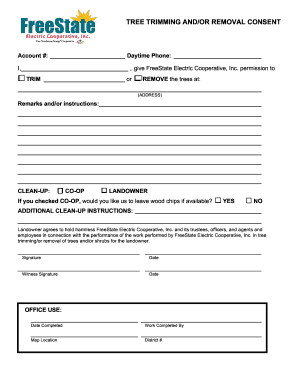
Tree Removal Consent Form 2016


What is the tree removal consent form
The tree removal consent form is a legal document that allows property owners to obtain permission from their neighbors before removing a tree that may affect their property. This form is essential in maintaining good neighborly relations and ensuring that all parties are aware of the potential impact of tree removal. It typically includes details about the tree in question, the reasons for its removal, and any agreements made between the parties involved.
How to use the tree removal consent form
Using the tree removal consent form involves several steps. First, the property owner seeking to remove the tree should fill out the form with accurate information, including the location of the tree, its species, and the reasons for removal. Next, the form should be presented to the neighbor for their review and signature. Both parties should retain a copy of the signed document for their records. This process helps ensure transparency and can prevent disputes in the future.
Steps to complete the tree removal consent form
Completing the tree removal consent form requires careful attention to detail. Follow these steps:
- Gather necessary information about the tree, including its location and condition.
- Clearly state the reasons for removal, such as disease, safety concerns, or property development.
- Present the form to the neighbor and discuss any concerns they may have.
- Obtain the neighbor's signature to indicate their consent.
- Make copies of the signed form for both parties.
Legal use of the tree removal consent form
The legal use of the tree removal consent form is crucial in ensuring that the removal process adheres to local regulations and property laws. By obtaining consent from the neighbor, the property owner protects themselves from potential legal disputes. It is advisable to check local ordinances regarding tree removal, as some jurisdictions may have specific requirements or restrictions that must be followed.
Key elements of the tree removal consent form
Several key elements should be included in the tree removal consent form to ensure its effectiveness:
- The names and addresses of both the property owner and the neighbor.
- A detailed description of the tree, including its location and species.
- The reasons for the proposed removal.
- A statement confirming that both parties understand the implications of the removal.
- Signatures of both parties with the date of signing.
State-specific rules for the tree removal consent form
State-specific rules regarding the tree removal consent form can vary significantly. Some states may require additional documentation or specific language to be included in the form. It is important for property owners to familiarize themselves with their state's laws regarding tree removal to ensure compliance. Consulting with local authorities or legal professionals can provide clarity on any additional requirements that may apply.
Quick guide on how to complete tree removal consent form
Complete Tree Removal Consent Form with ease on any device
Online document management has gained traction among businesses and individuals. It offers an ideal environmentally friendly alternative to traditional printed and signed documents, as you can easily locate the right form and securely store it online. airSlate SignNow provides you with all the tools you need to create, modify, and electronically sign your documents swiftly without delays. Manage Tree Removal Consent Form on any device using airSlate SignNow's Android or iOS applications and enhance any document-related process today.
How to adjust and electronically sign Tree Removal Consent Form effortlessly
- Obtain Tree Removal Consent Form and click on Get Form to begin.
- Utilize the tools we provide to complete your form.
- Select important sections of the documents or obscure sensitive information with tools that airSlate SignNow offers specifically for that purpose.
- Create your eSignature using the Sign feature, which takes just seconds and carries the same legal validity as a traditional ink signature.
- Review all the details and click on the Done button to save your modifications.
- Choose how you wish to deliver your form, via email, text message (SMS), invitation link, or download it to your computer.
Eliminate concerns about lost or misplaced files, tedious form searching, or mistakes that necessitate printing additional document copies. airSlate SignNow manages all your document management needs in just a few clicks from any device you prefer. Revise and electronically sign Tree Removal Consent Form and ensure effective communication at any stage of your form preparation process with airSlate SignNow.
Create this form in 5 minutes or less
Find and fill out the correct tree removal consent form
Create this form in 5 minutes!
How to create an eSignature for the tree removal consent form
How to create an electronic signature for a PDF online
How to create an electronic signature for a PDF in Google Chrome
How to create an e-signature for signing PDFs in Gmail
How to create an e-signature right from your smartphone
How to create an e-signature for a PDF on iOS
How to create an e-signature for a PDF on Android
People also ask
-
What is a tree removal consent form?
A tree removal consent form is a legal document that grants permission for the removal of a tree from a specific location. It typically outlines the reasons for removal and ensures compliance with local regulations. Utilizing a tree removal consent form helps protect property owners and contractors during the removal process.
-
How do I create a tree removal consent form using airSlate SignNow?
Creating a tree removal consent form with airSlate SignNow is simple and efficient. You can use our easy-to-navigate interface to customize the form according to your needs and include necessary details such as property address and reason for removal. After customization, you can easily send it out for eSignature.
-
Is there a cost associated with using the tree removal consent form feature?
While using airSlate SignNow, standard pricing plans apply based on your document needs. You can access our tree removal consent form feature within these plans without any additional costs. We offer various pricing tiers to fit businesses of all sizes, ensuring an affordable solution.
-
What are the benefits of using airSlate SignNow for tree removal consent forms?
Using airSlate SignNow for your tree removal consent forms provides several benefits, including faster signatures, improved compliance, and secure storage. The user-friendly platform allows for easy tracking of document status, ensuring you're always up-to-date. This streamlines the entire process, making it efficient for both parties involved.
-
Can I integrate other tools with my tree removal consent form?
Yes, airSlate SignNow offers integration with various third-party applications, enhancing your workflow. You can seamlessly connect your project management tools, CRM, or cloud storage services to streamline the process around your tree removal consent forms. This integration maximizes your efficiency and minimizes paperwork.
-
How secure is my information when using a tree removal consent form?
Your information is very secure when using a tree removal consent form with airSlate SignNow. We implement industry-standard encryption and stringent security protocols to protect all data. Furthermore, our platform complies with various regulations ensuring that sensitive information remains confidential and safe.
-
What should I include in a tree removal consent form?
A comprehensive tree removal consent form should include the property owner's details, location of the tree, reasons for removal, and any relevant local regulations. Additionally, it may be helpful to incorporate space for signatures and dates confirming consent. Customizing this information is easy with airSlate SignNow.
Get more for Tree Removal Consent Form
- Application and execution for ejectment mortgage foreclosure form
- Free application for case referral complex litigation form
- Claim form wage execution
- Wage execution proceedings form
- Amount is set by state law and may change from time to time form
- Chapter 896 civil process service and time for return form
- Reasonable accommodation in accordance form
- Certificate of judgment foreclosure by sale connecticut form
Find out other Tree Removal Consent Form
- Electronic signature West Virginia Education Contract Safe
- Help Me With Electronic signature West Virginia Education Business Letter Template
- Electronic signature West Virginia Education Cease And Desist Letter Easy
- Electronic signature Missouri Insurance Stock Certificate Free
- Electronic signature Idaho High Tech Profit And Loss Statement Computer
- How Do I Electronic signature Nevada Insurance Executive Summary Template
- Electronic signature Wisconsin Education POA Free
- Electronic signature Wyoming Education Moving Checklist Secure
- Electronic signature North Carolina Insurance Profit And Loss Statement Secure
- Help Me With Electronic signature Oklahoma Insurance Contract
- Electronic signature Pennsylvania Insurance Letter Of Intent Later
- Electronic signature Pennsylvania Insurance Quitclaim Deed Now
- Electronic signature Maine High Tech Living Will Later
- Electronic signature Maine High Tech Quitclaim Deed Online
- Can I Electronic signature Maryland High Tech RFP
- Electronic signature Vermont Insurance Arbitration Agreement Safe
- Electronic signature Massachusetts High Tech Quitclaim Deed Fast
- Electronic signature Vermont Insurance Limited Power Of Attorney Easy
- Electronic signature Washington Insurance Last Will And Testament Later
- Electronic signature Washington Insurance Last Will And Testament Secure