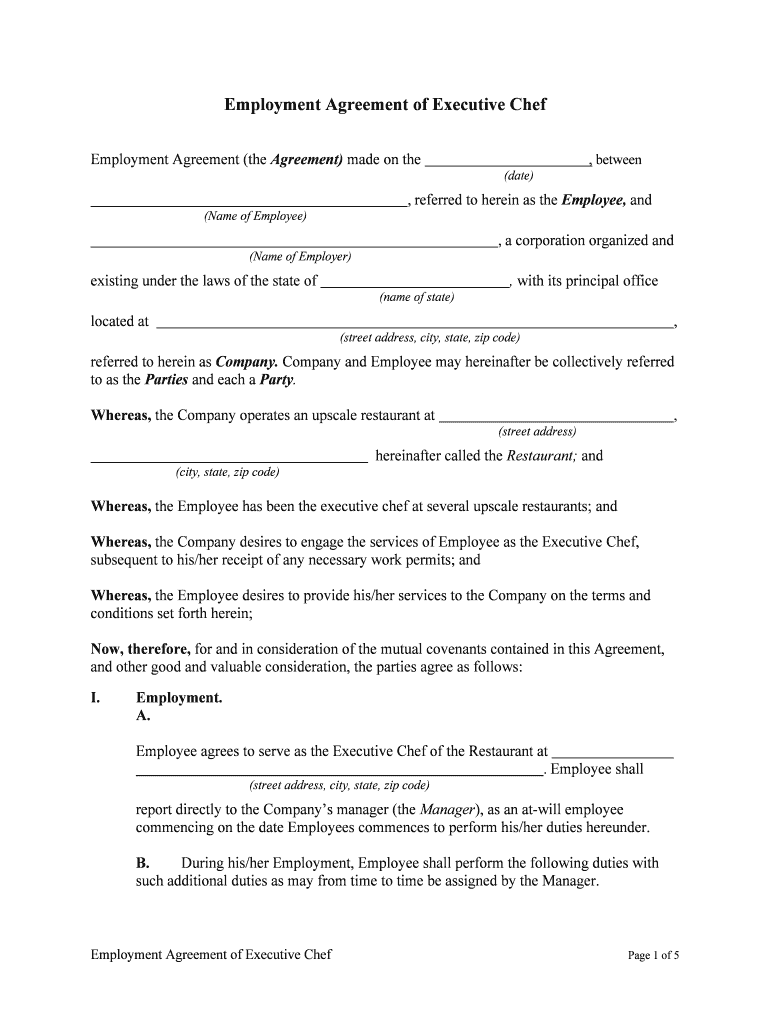
Food Delivery Service Agreement Sample Form


What is the Food Delivery Service Agreement Sample
The Food Delivery Service Agreement Sample is a legal document that outlines the terms and conditions between a food delivery service provider and its clients. This agreement typically includes details such as the scope of services, payment terms, delivery timelines, and liability clauses. It serves to protect both parties by clearly defining their responsibilities and expectations. By utilizing this agreement, businesses can ensure compliance with applicable laws and regulations while fostering a trustworthy relationship with their clients.
Key elements of the Food Delivery Service Agreement Sample
Several key elements are essential to include in a Food Delivery Service Agreement. These elements help ensure clarity and legal enforceability:
- Parties involved: Clearly identify the service provider and the client.
- Scope of services: Define the specific services offered, including delivery areas and types of food.
- Payment terms: Outline the pricing structure, payment methods, and any applicable fees.
- Delivery timelines: Specify expected delivery times and conditions for delays.
- Liability and indemnification: Address liability issues and how disputes will be resolved.
- Termination clauses: Detail the conditions under which the agreement can be terminated.
Steps to complete the Food Delivery Service Agreement Sample
Completing the Food Delivery Service Agreement Sample involves several straightforward steps:
- Download the sample: Obtain the Food Delivery Service Agreement Sample from a reliable source.
- Fill in the details: Enter the names and contact information of both parties, along with specific service details.
- Review the terms: Ensure all terms are clearly stated and understood by both parties.
- Sign the agreement: Both parties should sign the document, either electronically or in person, to make it legally binding.
- Distribute copies: Provide copies of the signed agreement to all parties involved for their records.
How to use the Food Delivery Service Agreement Sample
The Food Delivery Service Agreement Sample can be used as a template for establishing a formal relationship between a food delivery service and its clients. To effectively use the sample:
- Customize the template to fit the specific needs of your business.
- Ensure all relevant details are included and accurately reflect the services provided.
- Consult with a legal professional if necessary to ensure compliance with state and federal laws.
- Keep a signed copy for your records and provide one to the client.
Legal use of the Food Delivery Service Agreement Sample
To ensure the legal validity of the Food Delivery Service Agreement Sample, it is important to comply with relevant laws and regulations. This includes:
- Adhering to state-specific regulations regarding contracts.
- Ensuring that all parties have the legal capacity to enter into the agreement.
- Using electronic signatures that comply with the ESIGN Act and UETA.
- Maintaining records of the agreement and any communications related to it.
How to obtain the Food Delivery Service Agreement Sample
The Food Delivery Service Agreement Sample can typically be obtained from various sources, including:
- Legal websites that offer templates and samples.
- Business associations that provide resources for food delivery services.
- Consulting with a legal professional who can draft a customized agreement.
- Online document management platforms that offer templates for various business agreements.
Quick guide on how to complete food delivery service agreement sample
Easily Prepare Food Delivery Service Agreement Sample on Any Device
Managing documents online has gained signNow popularity among companies and individuals. It serves as an excellent sustainable alternative to conventional printed and signed documents, allowing you to obtain the necessary form and securely store it online. airSlate SignNow equips you with all the tools required to create, alter, and electronically sign your documents promptly without holdups. Handle Food Delivery Service Agreement Sample on any platform using airSlate SignNow's Android or iOS applications and enhance any document-related process today.
The Easiest Way to Edit and eSign Food Delivery Service Agreement Sample Effortlessly
- Find Food Delivery Service Agreement Sample and click Get Form to begin.
- Utilize the tools provided to fill out your form.
- Emphasize important sections of the documents or obscure sensitive information with tools specifically designed for this purpose by airSlate SignNow.
- Create your eSignature using the Sign tool, which takes mere seconds and holds the same legal validity as a traditional wet ink signature.
- Verify all the information and click the Done button to save your changes.
- Select your preferred method for delivering your form, whether by email, text message (SMS), invitation link, or download it to your computer.
Eliminate concerns about lost or misplaced documents, tedious form searches, or mistakes that require printing new copies of documents. airSlate SignNow meets all your document management needs in just a few clicks from any device of your preference. Edit and eSign Food Delivery Service Agreement Sample and ensure outstanding communication throughout every stage of your form preparation journey with airSlate SignNow.
Create this form in 5 minutes or less
Create this form in 5 minutes!
People also ask
-
What is a Food Delivery Service Agreement Sample?
A Food Delivery Service Agreement Sample is a template that outlines the terms and conditions between a food delivery service provider and their clients. This document typically includes details such as delivery schedules, payment terms, and service expectations. Using a Food Delivery Service Agreement Sample can help streamline the onboarding process for new clients.
-
How can a Food Delivery Service Agreement Sample benefit my business?
Utilizing a Food Delivery Service Agreement Sample can greatly benefit your business by providing clarity and protecting both parties involved. It reduces misunderstandings by clearly outlining responsibilities and expectations. Furthermore, having a solid agreement in place can help improve customer satisfaction and trust.
-
Is there a customizable Food Delivery Service Agreement Sample available?
Yes, airSlate SignNow offers customizable Food Delivery Service Agreement Samples that you can tailor to meet your specific needs. This enables you to incorporate unique service terms and other relevant details. Customization helps ensure that your agreement accurately reflects your operational realities and client agreements.
-
What features can I expect from your Food Delivery Service Agreement Sample?
The Food Delivery Service Agreement Sample from airSlate SignNow includes essential elements such as provisions for payment, service quality standards, and liability clauses. Additionally, it often covers dispute resolution procedures and confidentiality agreements. These features enhance the overall effectiveness and reliability of the service agreement.
-
Are there any costs associated with downloading a Food Delivery Service Agreement Sample?
Many food delivery service providers offer free Food Delivery Service Agreement Samples, allowing you to download and modify them at no cost. However, if you choose additional features like digital signing or premium templates through airSlate SignNow, there may be associated costs. Overall, investing in a comprehensive service agreement can save you money in disputes down the line.
-
What integrations does airSlate SignNow support for Food Delivery Service Agreement Samples?
airSlate SignNow supports various integrations that enhance the functionality of your Food Delivery Service Agreement Sample. You can seamlessly connect with platforms like payment processors, CRM systems, and project management tools. These integrations ensure that managing your agreements and operations is efficient and cohesive.
-
How does airSlate SignNow ensure the security of my Food Delivery Service Agreement Sample?
AirSlate SignNow employs industry-standard security measures to protect your Food Delivery Service Agreement Sample and all related documents. This includes encryption during transmission and storage, as well as strict access controls. Our commitment to data security helps you confidently manage your agreements without worrying about unauthorized access.
Get more for Food Delivery Service Agreement Sample
- 2 research participant payment mou form university of maryland umresearch umd
- Onlinesocc form
- Cornell finaid application certification form
- University of massachusetts trademark and licensing form
- Rutgers sebs form
- Individual volunteer documentation form center for service cslv siu
- Wiu key form
- Employee demographic form
Find out other Food Delivery Service Agreement Sample
- How To Electronic signature Delaware Government Document
- Help Me With Electronic signature Indiana Education PDF
- How To Electronic signature Connecticut Government Document
- How To Electronic signature Georgia Government PDF
- Can I Electronic signature Iowa Education Form
- How To Electronic signature Idaho Government Presentation
- Help Me With Electronic signature Hawaii Finance & Tax Accounting Document
- How Can I Electronic signature Indiana Government PDF
- How Can I Electronic signature Illinois Finance & Tax Accounting PPT
- How To Electronic signature Maine Government Document
- How To Electronic signature Louisiana Education Presentation
- How Can I Electronic signature Massachusetts Government PDF
- How Do I Electronic signature Montana Government Document
- Help Me With Electronic signature Louisiana Finance & Tax Accounting Word
- How To Electronic signature Pennsylvania Government Document
- Can I Electronic signature Texas Government PPT
- How To Electronic signature Utah Government Document
- How To Electronic signature Washington Government PDF
- How Can I Electronic signature New Mexico Finance & Tax Accounting Word
- How Do I Electronic signature New York Education Form