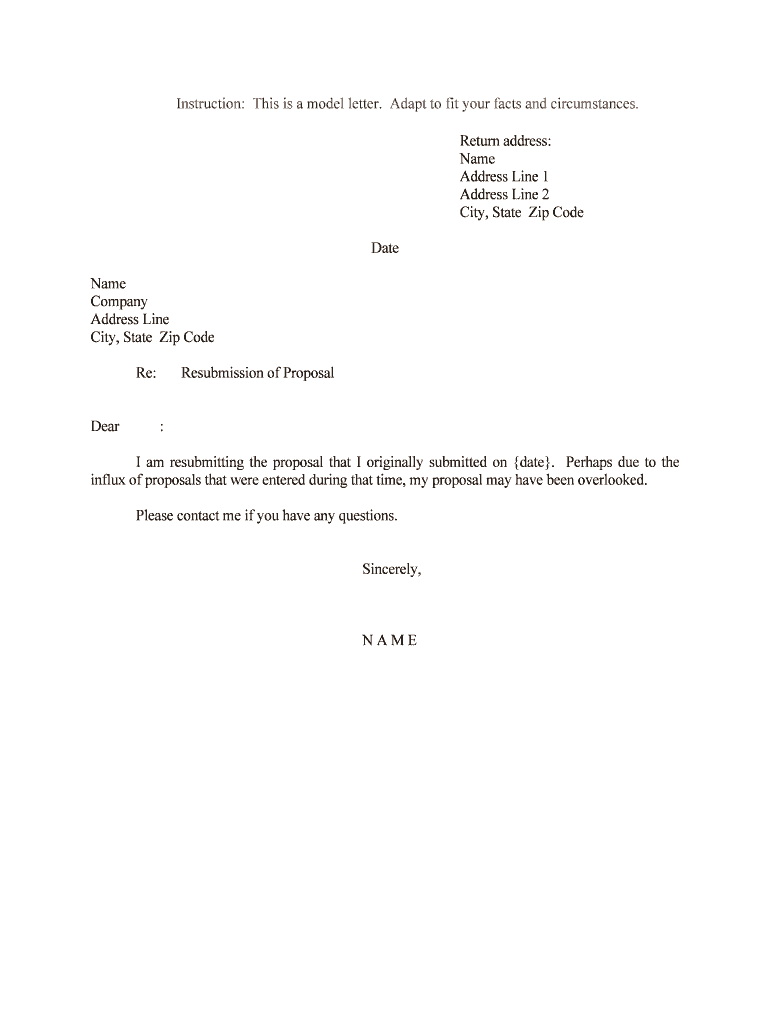
Resubmission of Proposal Form


What is the Resubmission Of Proposal
The resubmission of proposal refers to the process of submitting a revised version of a previously submitted proposal. This may occur in various contexts, such as business, academic, or governmental settings. The purpose of resubmission is typically to address feedback, clarify points, or enhance the proposal to meet specific requirements set forth by the reviewing entity. It is essential for the resubmission to incorporate any suggestions or changes requested to increase the likelihood of approval.
Steps to complete the Resubmission Of Proposal
Completing the resubmission of proposal involves several key steps that ensure the document meets all necessary criteria. These steps include:
- Review Feedback: Carefully analyze any comments or suggestions provided by the reviewers of the initial proposal.
- Revise Content: Make necessary adjustments to the proposal based on the feedback. This may involve rewriting sections, adding new information, or removing irrelevant content.
- Verify Requirements: Ensure that the revised proposal meets all specified guidelines, including formatting, length, and submission deadlines.
- Proofread: Conduct a thorough review for grammar, spelling, and clarity to ensure professionalism.
- Submit the Proposal: Follow the designated submission method, whether online, by mail, or in person, to submit the revised document.
Legal use of the Resubmission Of Proposal
The legal use of the resubmission of proposal is critical, especially in contexts that require formal agreements or contracts. To ensure that the resubmitted proposal is legally binding, it must comply with relevant laws and regulations. This includes obtaining the necessary signatures and ensuring that all parties involved understand the terms outlined in the proposal. Utilizing electronic signature solutions can enhance the legal standing of the document, provided they meet the requirements of the ESIGN Act and other applicable legislation.
Key elements of the Resubmission Of Proposal
When preparing a resubmission of proposal, several key elements should be included to enhance clarity and effectiveness. These elements typically consist of:
- Executive Summary: A brief overview of the proposal, highlighting the main objectives and benefits.
- Revised Sections: Clearly marked changes or additions made in response to feedback.
- Supporting Data: Any new data or research that strengthens the proposal's arguments.
- Budget Overview: An updated financial plan, if applicable, that reflects any changes in costs or funding sources.
- Conclusion: A summary that reiterates the proposal's value and the importance of approval.
Examples of using the Resubmission Of Proposal
Examples of the resubmission of proposal can be found in various fields. In a business context, a company may resubmit a project proposal after receiving feedback from stakeholders. In academia, a researcher might revise a grant proposal based on reviewer comments to secure funding. Government agencies may also require resubmissions for grant applications or project bids to ensure compliance with regulatory standards. Each of these examples illustrates the importance of addressing feedback to improve the chances of success.
Form Submission Methods
When it comes to submitting a resubmission of proposal, various methods are available, depending on the requirements of the reviewing entity. Common submission methods include:
- Online Submission: Many organizations allow for electronic submissions through their websites or dedicated platforms, which can streamline the process.
- Mail Submission: Physical copies of the proposal can be sent via postal services, ensuring that all necessary documents are included.
- In-Person Submission: Some situations may require that proposals be delivered directly to the reviewing body, allowing for immediate confirmation of receipt.
Quick guide on how to complete resubmission of proposal
Effortlessly Prepare Resubmission Of Proposal on Any Device
Digital document management has gained traction among businesses and individuals. It serves as an ideal environmentally-friendly substitute for traditional printed and signed documents, as you can easily locate the appropriate template and securely archive it online. airSlate SignNow provides you with all the tools necessary to produce, modify, and electronically sign your documents swiftly without delays. Manage Resubmission Of Proposal on any platform with airSlate SignNow's Android or iOS applications and streamline any document-centric process today.
How to Modify and Electronically Sign Resubmission Of Proposal with Ease
- Find Resubmission Of Proposal and click Get Form to initiate the process.
- Make use of the tools we offer to fill out your form.
- Emphasize the key sections of your documents or redact sensitive information with tools that airSlate SignNow provides specifically for this purpose.
- Create your signature using the Sign tool, which takes mere seconds and holds the same legal validity as a conventional wet ink signature.
- Review all the details and click on the Done button to save your changes.
- Choose how you wish to share your form, via email, text message (SMS), invite link, or download it to your computer.
Eliminate concerns about lost or misplaced documents, tedious form searches, or errors that necessitate reprinting new document copies. airSlate SignNow meets your document management needs in just a few clicks from any device you prefer. Modify and electronically sign Resubmission Of Proposal and ensure effective communication at every step of the form preparation process with airSlate SignNow.
Create this form in 5 minutes or less
Create this form in 5 minutes!
People also ask
-
What is the process for the Resubmission Of Proposal with airSlate SignNow?
The Resubmission Of Proposal with airSlate SignNow is simple and efficient. Users can easily upload their proposal documents, add necessary signature fields, and send them out for eSignature. Once signed, the document is securely stored, allowing for a seamless resubmission process.
-
Are there any associated costs for the Resubmission Of Proposal?
airSlate SignNow offers a cost-effective solution for the Resubmission Of Proposal. Pricing plans vary based on features needed, but there are no hidden fees for resubmitting proposals. Businesses can choose a plan that fits their budget without compromising on functionality.
-
What features enhance the Resubmission Of Proposal experience?
Key features that enhance the Resubmission Of Proposal include customizable templates, automated reminders, and easy tracking of document status. These tools streamline the process and ensure that proposals are submitted promptly and efficiently. Additionally, the platform's intuitive interface makes it user-friendly.
-
Can airSlate SignNow integrate with other tools for proposal management?
Yes, airSlate SignNow offers integrations with various tools to facilitate the Resubmission Of Proposal. Integrations with CRM systems, project management tools, and cloud storage platforms enhance workflow and collaboration. This ensures that your proposal management is seamless and effective.
-
How secure is the Resubmission Of Proposal with airSlate SignNow?
The Resubmission Of Proposal is highly secure with airSlate SignNow. The platform employs advanced encryption protocols to protect your documents during the signing process. Moreover, electronic signatures are legally binding, ensuring that your proposals are safe and compliant.
-
What are the benefits of using airSlate SignNow for Resubmission Of Proposal?
Using airSlate SignNow for the Resubmission Of Proposal offers multiple benefits, including improved efficiency, reduced turnaround time, and enhanced collaboration. It allows teams to work together seamlessly, ensuring that proposals are completed and submitted quickly. This ultimately leads to faster business decisions.
-
How can I track my Resubmission Of Proposal?
Tracking the Resubmission Of Proposal is straightforward with airSlate SignNow. Users can monitor the status of sent proposals in real-time and receive notifications when the document is viewed or signed. This feature enhances communication and keeps all stakeholders informed throughout the process.
Get more for Resubmission Of Proposal
Find out other Resubmission Of Proposal
- Sign West Virginia Real Estate Living Will Online
- How Can I Sign West Virginia Real Estate Confidentiality Agreement
- Sign West Virginia Real Estate Quitclaim Deed Computer
- Can I Sign West Virginia Real Estate Affidavit Of Heirship
- Sign West Virginia Real Estate Lease Agreement Template Online
- How To Sign Louisiana Police Lease Agreement
- Sign West Virginia Orthodontists Business Associate Agreement Simple
- How To Sign Wyoming Real Estate Operating Agreement
- Sign Massachusetts Police Quitclaim Deed Online
- Sign Police Word Missouri Computer
- Sign Missouri Police Resignation Letter Fast
- Sign Ohio Police Promissory Note Template Easy
- Sign Alabama Courts Affidavit Of Heirship Simple
- How To Sign Arizona Courts Residential Lease Agreement
- How Do I Sign Arizona Courts Residential Lease Agreement
- Help Me With Sign Arizona Courts Residential Lease Agreement
- How Can I Sign Arizona Courts Residential Lease Agreement
- Sign Colorado Courts LLC Operating Agreement Mobile
- Sign Connecticut Courts Living Will Computer
- How Do I Sign Connecticut Courts Quitclaim Deed