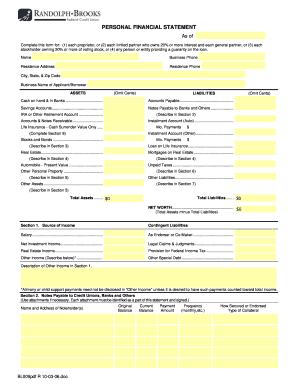
Rbfcu Bank Statement Form


What is the Rbfcu Bank Statement
The Rbfcu bank statement is a detailed record of all transactions made within a specific period for an account held at Rbfcu. This document typically includes deposits, withdrawals, fees, and interest earned, providing a comprehensive overview of the account's activity. It serves as an essential tool for account holders to track their finances, manage budgets, and prepare for tax obligations. The statement is usually available in both digital and paper formats, with the PDF version being a popular choice for its ease of storage and sharing.
How to Obtain the Rbfcu Bank Statement
To obtain your Rbfcu bank statement, you can follow several methods. The most convenient way is through the Rbfcu online banking platform. After signing in to your account, navigate to the statements section where you can view and download your bank statement in PDF format. If you prefer a paper statement, you can request one by contacting customer service or visiting a local branch. Additionally, the Rbfcu mobile app provides an easy way to access your statements on the go.
Steps to Complete the Rbfcu Bank Statement
Completing your Rbfcu bank statement involves a few straightforward steps. First, log in to your Rbfcu account through the website or mobile app. Next, locate the statements section and select the desired statement period. Once you have accessed your statement, review the transactions for accuracy. If you need to make any notes or calculations, consider downloading the PDF version for easier manipulation. Finally, ensure that you save or print the statement for your records.
Legal Use of the Rbfcu Bank Statement
The Rbfcu bank statement holds legal significance as it can serve as proof of income, financial stability, or transaction history. This document is often required for various purposes, such as applying for loans, verifying identity, or filing taxes. To ensure its legal validity, it is important to maintain accurate records and, when necessary, provide additional documentation that supports the information contained within the bank statement.
Key Elements of the Rbfcu Bank Statement
Key elements of the Rbfcu bank statement include the account holder's name, account number, statement period, and a detailed list of transactions. Each transaction entry typically includes the date, description, amount, and balance after the transaction. Understanding these elements is crucial for effectively managing your finances and ensuring that all entries are accurate. Additionally, the statement may also include any fees charged and interest earned during the statement period.
Digital vs. Paper Version
The digital version of the Rbfcu bank statement, often available as a PDF, offers several advantages over the traditional paper version. Digital statements are easily accessible, can be stored securely on devices, and are environmentally friendly. They also allow for quick searching and sharing, which can be beneficial during tax season or when applying for loans. On the other hand, paper statements may be preferred by those who like to keep physical records or have limited access to technology.
IRS Guidelines
When using your Rbfcu bank statement for tax purposes, it is important to adhere to IRS guidelines. The statement can provide necessary documentation for income reporting and expense tracking. Ensure that all transactions are accurately reflected and that any interest earned is reported as income. Keeping organized records, including your bank statements, can simplify the tax filing process and help avoid potential issues with the IRS.
Quick guide on how to complete rbfcu bank statement
Effortlessly Prepare Rbfcu Bank Statement on Any Device
Online document management has gained popularity among both companies and individuals. It offers an excellent eco-friendly alternative to traditional printed and signed documents, as you can easily find the right form and securely store it online. airSlate SignNow equips you with all the necessary tools to create, edit, and electronically sign your documents quickly and efficiently. Manage Rbfcu Bank Statement on any device using the airSlate SignNow Android or iOS applications and enhance your document-related workflows today.
The Easiest Way to Edit and Electronically Sign Rbfcu Bank Statement
- Obtain Rbfcu Bank Statement and click Get Form to initiate the process.
- Utilize the features we offer to complete your document.
- Emphasize important sections of your documents or redact sensitive information with tools that airSlate SignNow has specifically provided for this purpose.
- Generate your signature using the Sign tool, which takes only seconds and carries the same legal validity as a traditional handwritten signature.
- Review the information and click the Done button to save your modifications.
- Select your preferred method for delivering your form, whether by email, text message (SMS), invitation link, or download it to your computer.
Eliminate concerns about lost or misplaced documents, tedious form searches, or errors that necessitate reprinting new copies. airSlate SignNow addresses your document management needs with just a few clicks from any device you prefer. Edit and electronically sign Rbfcu Bank Statement while ensuring excellent communication at every stage of your form preparation process with airSlate SignNow.
Create this form in 5 minutes or less
Create this form in 5 minutes!
How to create an eSignature for the rbfcu bank statement
How to create an electronic signature for a PDF online
How to create an electronic signature for a PDF in Google Chrome
How to create an e-signature for signing PDFs in Gmail
How to create an e-signature right from your smartphone
How to create an e-signature for a PDF on iOS
How to create an e-signature for a PDF on Android
People also ask
-
What is an RBFcu bank statement PDF and why is it important?
An RBFcu bank statement PDF is a digital document that summarizes your banking transactions and account balance at RBFcu. It's important for personal finance tracking, loan applications, and tax preparation, as it provides a clear and concise record of your financial activities.
-
How can I obtain my RBFcu bank statement PDF?
You can obtain your RBFcu bank statement PDF by logging into your online banking account. From there, navigate to the statements section, where you can download your bank statements in PDF format for easy access and storage.
-
Are there any costs associated with getting my RBFcu bank statement PDF?
No, there are typically no costs associated with downloading your RBFcu bank statement PDF. As part of its services, RBFcu allows members to access and download their bank statements for free, simplifying financial management.
-
Can I eSign my RBFcu bank statement PDF using airSlate SignNow?
Yes, you can quickly eSign your RBFcu bank statement PDF using airSlate SignNow's user-friendly platform. Our electronic signature solution allows you to securely sign documents digitally, making the process more efficient and streamlined.
-
What features does airSlate SignNow offer for handling RBFcu bank statement PDFs?
airSlate SignNow provides features like document templates, automated workflows, and real-time tracking for RBFcu bank statement PDFs. These tools make it easier to manage your documents and ensure they are always accessible and up-to-date.
-
Is airSlate SignNow compatible with other financial software for RBFcu bank statements?
Yes, airSlate SignNow integrates seamlessly with various financial software and applications, allowing you to manage your RBFcu bank statement PDF alongside your other financial documents. This integration helps enhance your workflow and document management.
-
Can I share my RBFcu bank statement PDF with others using airSlate SignNow?
Absolutely! airSlate SignNow allows you to securely share your RBFcu bank statement PDF with colleagues or financial advisors directly through the platform. This feature ensures that only authorized users have access to your sensitive financial information.
Get more for Rbfcu Bank Statement
- Family court permanent guardianship forms family court
- Rev 718 form
- Form 126s
- Re proposed purchase of any horse form
- State of delaware certificate of incorporation a stock corporation form
- Certificate of incorporation state of delaware form
- Certificate of trust statutory trustdelaware forms workflow
- Pa certificate amendment llc fillable form fill online
Find out other Rbfcu Bank Statement
- eSign New Jersey Banking Claim Mobile
- eSign New York Banking Promissory Note Template Now
- eSign Ohio Banking LLC Operating Agreement Now
- Sign Maryland Courts Quitclaim Deed Free
- How To Sign Massachusetts Courts Quitclaim Deed
- Can I Sign Massachusetts Courts Quitclaim Deed
- eSign California Business Operations LLC Operating Agreement Myself
- Sign Courts Form Mississippi Secure
- eSign Alabama Car Dealer Executive Summary Template Fast
- eSign Arizona Car Dealer Bill Of Lading Now
- How Can I eSign Alabama Car Dealer Executive Summary Template
- eSign California Car Dealer LLC Operating Agreement Online
- eSign California Car Dealer Lease Agreement Template Fast
- eSign Arkansas Car Dealer Agreement Online
- Sign Montana Courts Contract Safe
- eSign Colorado Car Dealer Affidavit Of Heirship Simple
- eSign Car Dealer Form Georgia Simple
- eSign Florida Car Dealer Profit And Loss Statement Myself
- eSign Georgia Car Dealer POA Mobile
- Sign Nebraska Courts Warranty Deed Online