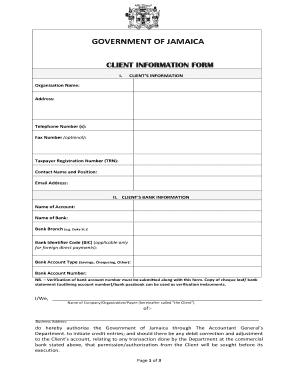
Government of Jamaica Client Information Form


What is the Government of Jamaica Client Information Form
The Government of Jamaica Client Information Form is a crucial document used to collect essential data from clients seeking services from various government agencies. This form serves as a means to establish identity, verify eligibility, and facilitate communication between clients and government entities. It typically includes personal details such as name, address, contact information, and other relevant identifiers that help streamline processes and enhance service delivery.
How to use the Government of Jamaica Client Information Form
Using the Government of Jamaica Client Information Form involves several straightforward steps. First, ensure you have the latest version of the form, which can typically be found on official government websites. Next, fill out the form accurately, providing all required information. It is essential to review your entries for completeness and correctness before submission. Once completed, the form can often be submitted electronically or via traditional mail, depending on the specific agency's requirements.
Steps to complete the Government of Jamaica Client Information Form
Completing the Government of Jamaica Client Information Form involves a systematic approach:
- Obtain the form from an official source.
- Read the instructions carefully to understand the requirements.
- Fill in your personal information, ensuring accuracy.
- Provide any additional documentation if required.
- Review the form for any errors or omissions.
- Submit the form through the designated method, whether online or by mail.
Legal use of the Government of Jamaica Client Information Form
The legal use of the Government of Jamaica Client Information Form is governed by regulations that ensure the protection of personal data and compliance with relevant laws. This form must be completed truthfully, as providing false information can lead to legal consequences. Additionally, the form's data handling must align with privacy laws to safeguard client information, ensuring it is used solely for its intended purpose.
Key elements of the Government of Jamaica Client Information Form
Key elements of the Government of Jamaica Client Information Form typically include:
- Personal Information: Name, address, date of birth, and contact details.
- Identification Numbers: National ID or other relevant identification numbers.
- Purpose of Submission: A brief description of the reason for completing the form.
- Signature: A section for the client’s signature, affirming the accuracy of the provided information.
Form Submission Methods
The Government of Jamaica Client Information Form can be submitted through various methods, depending on the agency's protocols. Common submission methods include:
- Online Submission: Many agencies allow electronic submission through their websites.
- Mail: Completed forms can often be sent via postal service to the relevant government office.
- In-Person: Some clients may choose to deliver the form directly to the agency.
Quick guide on how to complete government of jamaica client information form
Manage Government Of Jamaica Client Information Form effortlessly on any device
Digital document management has become increasingly popular among businesses and individuals. It offers an ideal eco-friendly alternative to traditional printed and signed papers, allowing you to find the necessary form and securely store it online. airSlate SignNow provides all the resources you require to create, edit, and electronically sign your documents swiftly and without delays. Handle Government Of Jamaica Client Information Form on any device with airSlate SignNow's Android or iOS applications and enhance any document-based workflow today.
The simplest method to modify and electronically sign Government Of Jamaica Client Information Form effortlessly
- Obtain Government Of Jamaica Client Information Form and then click Get Form to begin.
- Utilize the tools we provide to finalize your document.
- Highlight important sections of the documents or obscure sensitive information with tools specifically designed for that purpose by airSlate SignNow.
- Create your signature using the Sign feature, which takes mere seconds and carries the same legal validity as a conventional wet ink signature.
- Review all the details and then click the Done button to save your changes.
- Choose how you wish to deliver your form, via email, text message (SMS), or invitation link, or download it to your computer.
Say goodbye to lost or misplaced documents, tedious form searching, or mistakes that necessitate printing new document copies. airSlate SignNow meets your document management needs with just a few clicks from your preferred device. Modify and electronically sign Government Of Jamaica Client Information Form and ensure effective communication at every stage of your form preparation process with airSlate SignNow.
Create this form in 5 minutes or less
Create this form in 5 minutes!
How to create an eSignature for the government of jamaica client information form
How to create an electronic signature for a PDF online
How to create an electronic signature for a PDF in Google Chrome
How to create an e-signature for signing PDFs in Gmail
How to create an e-signature right from your smartphone
How to create an e-signature for a PDF on iOS
How to create an e-signature for a PDF on Android
People also ask
-
What is the government of Jamaica client information form used for?
The government of Jamaica client information form is designed to collect vital information from clients for various governmental processes. This form helps ensure that the necessary data is gathered efficiently and accurately, streamlining the administrative functions of government agencies.
-
How does airSlate SignNow help with the government of Jamaica client information form?
airSlate SignNow provides a platform to easily create, send, and eSign the government of Jamaica client information form. With our user-friendly interface and robust features, users can ensure that the form is completed correctly and securely, thus improving overall compliance and efficiency.
-
Is there a cost associated with using airSlate SignNow for the government of Jamaica client information form?
Yes, airSlate SignNow offers various pricing plans to cater to different needs and budgets. Choosing the right plan can provide you with the tools necessary to manage the government of Jamaica client information form effectively, ensuring a cost-effective solution for your document management.
-
What features does airSlate SignNow offer for the government of Jamaica client information form?
airSlate SignNow includes features such as document templates, electronic signatures, and automated workflows tailored for the government of Jamaica client information form. These features enhance productivity by reducing processing time and minimizing manual errors.
-
Can airSlate SignNow integrate with other systems for the government of Jamaica client information form?
Yes, airSlate SignNow provides seamless integrations with various applications and software systems, enhancing its functionality when managing the government of Jamaica client information form. This allows for a more streamlined process, connecting your data and keeping everything organized.
-
What are the benefits of using airSlate SignNow for the government of Jamaica client information form?
Utilizing airSlate SignNow for the government of Jamaica client information form allows for greater efficiency, reduced paperwork, and improved document tracking. The platform ensures secure storage and easy accessibility of client information, leading to enhanced customer satisfaction.
-
Is the government of Jamaica client information form easy to fill out with airSlate SignNow?
Absolutely! airSlate SignNow provides an intuitive interface that makes filling out the government of Jamaica client information form straightforward for users. The form can be completed on any device, providing ease of access for all parties involved.
Get more for Government Of Jamaica Client Information Form
- How to conduct an effective disciplinary interviewchroncom form
- Formal warning memo
- What are the advantages of the critical incident method of form
- Critical incidents form
- Disciplinary action form viking template
- Sample suspension date name address hand delivery form
- Coaching ampamp corrective action texas tech university form
- 1 sample progressive discipline policy jax chamber form
Find out other Government Of Jamaica Client Information Form
- How Can I Sign Indiana High Tech PDF
- How To Sign Oregon High Tech Document
- How Do I Sign California Insurance PDF
- Help Me With Sign Wyoming High Tech Presentation
- How Do I Sign Florida Insurance PPT
- How To Sign Indiana Insurance Document
- Can I Sign Illinois Lawers Form
- How To Sign Indiana Lawers Document
- How To Sign Michigan Lawers Document
- How To Sign New Jersey Lawers PPT
- How Do I Sign Arkansas Legal Document
- How Can I Sign Connecticut Legal Document
- How Can I Sign Indiana Legal Form
- Can I Sign Iowa Legal Document
- How Can I Sign Nebraska Legal Document
- How To Sign Nevada Legal Document
- Can I Sign Nevada Legal Form
- How Do I Sign New Jersey Legal Word
- Help Me With Sign New York Legal Document
- How Do I Sign Texas Insurance Document