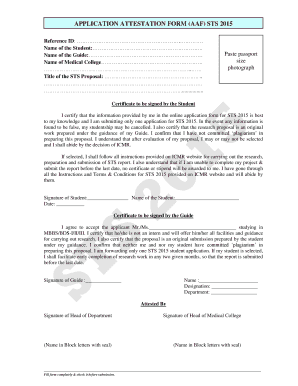
Icmr Sts Application Attestation Form


What is the ICMR STS Application Attestation Form
The ICMR STS application attestation form is a crucial document utilized in the process of applying for the Short-Term Studentship (STS) program offered by the Indian Council of Medical Research (ICMR). This form serves as a declaration of the applicant's intent to participate in research activities under the STS scheme. It requires detailed information about the applicant's academic background, research interests, and the proposed study. The form ensures that the applicant meets the eligibility criteria and adheres to the guidelines set forth by ICMR.
How to Use the ICMR STS Application Attestation Form
Using the ICMR STS application attestation form involves several key steps. First, applicants should download the form from the official ICMR website or relevant academic institution. Once downloaded, it is essential to fill out all required fields accurately, including personal information, educational qualifications, and research proposals. After completing the form, applicants must sign it to attest that the information provided is true and complete. This signed form is then submitted as part of the application process for the STS program.
Steps to Complete the ICMR STS Application Attestation Form
Completing the ICMR STS application attestation form involves a systematic approach:
- Download the form from the official ICMR website.
- Read the instructions carefully to understand the requirements.
- Fill in personal details, including name, contact information, and educational background.
- Provide a detailed research proposal, outlining objectives and methodologies.
- Review the form for accuracy and completeness.
- Sign the form to attest to the truthfulness of the information provided.
- Submit the completed form along with any required supporting documents.
Legal Use of the ICMR STS Application Attestation Form
The ICMR STS application attestation form is legally binding once signed by the applicant. This means that the information provided must be accurate and truthful, as any discrepancies may lead to disqualification from the STS program. Additionally, the form may be subject to verification by ICMR or associated institutions. Compliance with the guidelines and legal stipulations is essential to ensure the validity of the application.
Required Documents
When submitting the ICMR STS application attestation form, certain documents are typically required to support the application. These may include:
- A copy of the applicant's academic transcripts.
- Proof of enrollment in a relevant academic program.
- Letters of recommendation from academic mentors or faculty.
- A detailed research proposal outlining the intended study.
It is important to verify the specific requirements as they may vary based on the year or program guidelines.
Form Submission Methods
The ICMR STS application attestation form can be submitted through various methods, depending on the guidelines set by ICMR for the current application cycle. Common submission methods include:
- Online submission via the ICMR portal or designated academic institution's website.
- Mailing a physical copy of the form and supporting documents to the specified address.
- In-person submission at designated ICMR offices or academic institutions.
Applicants should ensure they follow the specified submission method to avoid delays in processing their applications.
Quick guide on how to complete icmr sts application attestation form
Prepare Icmr Sts Application Attestation Form effortlessly on any device
Managing documents online has become increasingly favored by businesses and individuals. It offers an ideal eco-friendly substitute for traditional printed and signed documents, allowing you to find the necessary form and securely store it online. airSlate SignNow equips you with all the tools required to create, modify, and eSign your documents swiftly without delays. Handle Icmr Sts Application Attestation Form on any platform using airSlate SignNow's Android or iOS applications and enhance any document-related operation today.
How to modify and eSign Icmr Sts Application Attestation Form with ease
- Locate Icmr Sts Application Attestation Form and then click Get Form to begin.
- Utilize the tools we provide to complete your form.
- Emphasize relevant sections of the documents or redact sensitive information with tools that airSlate SignNow supplies specifically for this purpose.
- Produce your signature using the Sign tool, which takes mere seconds and holds the same legal validity as a conventional wet ink signature.
- Review the information and then click the Done button to preserve your changes.
- Select how you wish to send your form, via email, text message (SMS), an invite link, or download it to your computer.
Eliminate concerns about lost or misplaced documents, tedious form searching, or errors that require printing new document copies. airSlate SignNow meets all your document management needs in just a few clicks from your preferred device. Edit and eSign Icmr Sts Application Attestation Form to ensure excellent communication at every stage of your form preparation process with airSlate SignNow.
Create this form in 5 minutes or less
Create this form in 5 minutes!
How to create an eSignature for the icmr sts application attestation form
How to create an electronic signature for a PDF online
How to create an electronic signature for a PDF in Google Chrome
How to create an e-signature for signing PDFs in Gmail
How to create an e-signature right from your smartphone
How to create an e-signature for a PDF on iOS
How to create an e-signature for a PDF on Android
People also ask
-
What is the sts application form used for?
The sts application form is designed for businesses to manage their document signing needs efficiently. This form allows for seamless eSignature integration, helping streamline workflows and enhance productivity. By using the sts application form, you can ensure that documents are signed securely and quickly.
-
How can I access the sts application form?
You can easily access the sts application form through the airSlate SignNow platform. Simply log in to your account, navigate to the document management section, and select the option to create or upload your form. From there, you can customize it to meet your specific requirements.
-
What are the pricing options for using the sts application form?
airSlate SignNow offers competitive pricing plans that include access to the sts application form. Our plans are tailored to accommodate businesses of all sizes, ensuring you only pay for what you need. Visit our pricing page to choose the plan that best fits your requirements.
-
What features are included with the sts application form?
The sts application form is equipped with numerous features, including customizable templates, real-time tracking of document status, and secure cloud storage. Additionally, it integrates with various third-party applications to enhance your document management processes. These features make the sts application form a powerful tool for any business.
-
Is the sts application form user-friendly?
Yes, the sts application form is designed with user experience in mind. Its intuitive interface allows users to easily create, edit, and send documents for signing without requiring extensive training. This ease of use helps businesses adopt electronic signatures swiftly and effectively.
-
Can the sts application form integrate with other software?
Absolutely! The sts application form supports integration with a variety of popular business applications and platforms. This functionality allows for a more streamlined workflow, ensuring your team can maintain productivity while managing documents across different systems.
-
What are the benefits of using the sts application form?
Using the sts application form enhances efficiency by reducing paperwork and speeding up the signing process. It improves accuracy by minimizing human errors and provides a secure method for document signing. Additionally, the sts application form offers tracking capabilities, so you can easily monitor the progress of your documents.
Get more for Icmr Sts Application Attestation Form
- Transfermigration certificate form svami svyasa
- Now jump start your life map4life form
- K40h form
- Minoramp39s photovideo release form crossroads bible church
- Residential history example 444575473 form
- Trec no 26 7 seller financing addendum trec texas form
- Certificate of creditable coverage fillable form
- Slu housing exemption form
Find out other Icmr Sts Application Attestation Form
- How To eSignature South Carolina Real estate document
- eSignature Florida Real estate investment proposal template Free
- How To eSignature Utah Real estate forms
- How Do I eSignature Washington Real estate investment proposal template
- Can I eSignature Kentucky Performance Contract
- eSignature Nevada Performance Contract Safe
- eSignature California Franchise Contract Secure
- How To eSignature Colorado Sponsorship Proposal Template
- eSignature Alabama Distributor Agreement Template Secure
- eSignature California Distributor Agreement Template Later
- eSignature Vermont General Power of Attorney Template Easy
- eSignature Michigan Startup Cost Estimate Simple
- eSignature New Hampshire Invoice for Services (Standard Format) Computer
- eSignature Arkansas Non-Compete Agreement Later
- Can I eSignature Arizona Non-Compete Agreement
- How Do I eSignature New Jersey Non-Compete Agreement
- eSignature Tennessee Non-Compete Agreement Myself
- How To eSignature Colorado LLC Operating Agreement
- Help Me With eSignature North Carolina LLC Operating Agreement
- eSignature Oregon LLC Operating Agreement Online