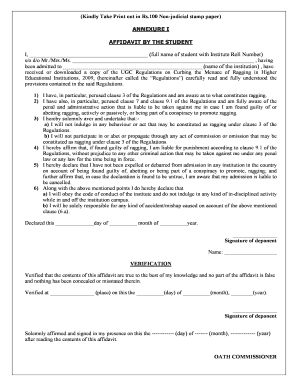
Srm Affidavit Form


What is the SRM Affidavit?
The SRM Affidavit is a legal document that serves as a sworn statement, typically used to affirm the truth of specific facts or declarations. This form is often required in various legal and administrative processes, such as applications for financial aid, court proceedings, or other official matters. In the context of education, students may need to complete the SRM Affidavit to verify their residency status or eligibility for certain programs.
Steps to Complete the SRM Affidavit
Filling out the SRM Affidavit involves several key steps to ensure accuracy and compliance with legal standards. Follow these steps for a smooth completion:
- Begin by downloading the SRM Affidavit form from a reliable source.
- Carefully read the instructions provided with the form to understand the requirements.
- Gather any necessary supporting documents that may be required, such as identification or proof of residency.
- Fill in the required fields with accurate information, ensuring that all details are complete and correct.
- Review the affidavit for any errors or omissions before finalizing it.
- Sign the affidavit in the designated area, ensuring that your signature is clear and legible.
- Submit the completed form according to the specified submission methods, whether online, by mail, or in person.
Legal Use of the SRM Affidavit
The SRM Affidavit holds legal significance and can be used in various contexts. It is essential for affirming the truthfulness of the information provided, which can impact legal decisions or administrative actions. When properly executed, the affidavit can serve as evidence in court or other legal proceedings. Understanding the legal implications of the SRM Affidavit is crucial, as inaccuracies or false statements may lead to penalties or legal repercussions.
Key Elements of the SRM Affidavit
Several key elements must be included in the SRM Affidavit to ensure its validity:
- Affiant's Information: The name, address, and contact details of the person making the affidavit.
- Statement of Facts: A clear and concise declaration of the facts being affirmed.
- Signature: The affiant must sign the affidavit to validate it.
- Notary Public Seal: If required, the affidavit should be notarized to confirm its authenticity.
Who Issues the SRM Affidavit?
The SRM Affidavit is typically issued by educational institutions, government agencies, or legal entities requiring verification of specific information. Institutions may provide their own version of the affidavit tailored to their requirements. It is essential to obtain the correct form from the relevant authority to ensure compliance with their specific guidelines.
Form Submission Methods
Submitting the SRM Affidavit can be done through various methods, depending on the requirements of the institution or agency. Common submission methods include:
- Online Submission: Many institutions allow for digital submission via their websites or dedicated portals.
- Mail: The affidavit can be printed and sent via postal service to the designated address.
- In-Person: Some institutions may require the affidavit to be submitted in person, especially if notarization is needed.
Quick guide on how to complete srm affidavit
Effortlessly Prepare Srm Affidavit on Any Device
Managing documents online has gained traction among businesses and individuals alike. It offers an ideal eco-friendly alternative to traditional printed and signed paperwork, allowing you to find the right form and securely store it online. airSlate SignNow equips you with all the necessary tools to create, modify, and electronically sign your documents swiftly and without delays. Handle Srm Affidavit on any platform with airSlate SignNow's Android or iOS applications and enhance any document-related processes today.
The simplest way to modify and eSign Srm Affidavit with ease
- Find Srm Affidavit and click on Get Form to begin.
- Utilize the tools we provide to complete your document.
- Highlight necessary sections of the documents or redact sensitive information using tools designed specifically for that purpose by airSlate SignNow.
- Create your electronic signature using the Sign feature, which takes mere seconds and holds the same legal significance as a conventional wet ink signature.
- Review all details and click on the Done button to save your changes.
- Select how you wish to share your form—via email, SMS, invite link, or download it to your computer.
Put an end to lost or misplaced files, tedious form searches, or errors that necessitate printing new document copies. airSlate SignNow addresses all your document management requirements in just a few clicks from any device of your choice. Edit and eSign Srm Affidavit to ensure outstanding communication throughout the form preparation process with airSlate SignNow.
Create this form in 5 minutes or less
Create this form in 5 minutes!
How to create an eSignature for the srm affidavit
How to create an electronic signature for a PDF online
How to create an electronic signature for a PDF in Google Chrome
How to create an e-signature for signing PDFs in Gmail
How to create an e-signature right from your smartphone
How to create an e-signature for a PDF on iOS
How to create an e-signature for a PDF on Android
People also ask
-
What is an affidavit form and why do I need to fill it?
An affidavit form is a written statement confirmed by oath or affirmation, used as evidence in court. Knowing how to fill affidavit form is crucial, as it ensures that your declaration is legally binding and accurately reflects your intentions.
-
How do I get started with airSlate SignNow to fill an affidavit form?
To begin using airSlate SignNow for your affidavit form, simply create an account and navigate to the document templates. The platform provides a user-friendly interface, guiding you on how to fill affidavit form effectively.
-
Can I customize the affidavit form in airSlate SignNow?
Yes, airSlate SignNow allows you to customize your affidavit form according to your specific needs. This flexibility ensures that you can create a document that meets your requirements while learning how to fill affidavit form effortlessly.
-
Is airSlate SignNow cost-effective for filling affidavit forms?
Absolutely! airSlate SignNow offers various pricing plans tailored to suit business needs, making it a cost-effective solution for filling affidavit forms. You can choose a plan that fits your budget while you learn how to fill affidavit form efficiently.
-
What features does airSlate SignNow offer to assist with affidavit forms?
airSlate SignNow provides features like templates, electronic signatures, and document tracking to assist with filling affidavit forms. These tools simplify the process, enhancing your knowledge on how to fill affidavit form quickly and correctly.
-
How secure is my information when using airSlate SignNow for affidavit forms?
Your information is highly secured with airSlate SignNow as it implements advanced security measures. While you learn how to fill affidavit form, rest assured that your data is protected, allowing you to focus on completing your documents.
-
Can I integrate airSlate SignNow with other applications for affidavit forms?
Yes, airSlate SignNow seamlessly integrates with numerous applications, enhancing your workflow when filling affidavit forms. These integrations can simplify the process further as you discover how to fill affidavit form efficiently.
Get more for Srm Affidavit
- In the event you fail to correct the above conditions i form
- I am once again requesting that you immediately correct the problems i have informed you of
- Surrendered the property nor have i abandoned same form
- I reserve all my legal rights and remedies in connection with this matter form
- Of rent on 20 form
- Specific incidents of conduct include describe specifics form
- 3604 which provides in part that it is unlawful form
- A judgment was entered against the defendants in this case on form
Find out other Srm Affidavit
- Sign Colorado Profit Sharing Agreement Template Secure
- Sign Connecticut Profit Sharing Agreement Template Computer
- How Can I Sign Maryland Profit Sharing Agreement Template
- How To Sign New York Profit Sharing Agreement Template
- Sign Pennsylvania Profit Sharing Agreement Template Simple
- Help Me With Sign Delaware Electrical Services Contract
- Sign Louisiana Electrical Services Contract Safe
- How Can I Sign Mississippi Electrical Services Contract
- Help Me With Sign West Virginia Electrical Services Contract
- Can I Sign Wyoming Electrical Services Contract
- Sign Ohio Non-Solicitation Agreement Now
- How Can I Sign Alaska Travel Agency Agreement
- How Can I Sign Missouri Travel Agency Agreement
- How Can I Sign Alabama Amendment to an LLC Operating Agreement
- Can I Sign Alabama Amendment to an LLC Operating Agreement
- How To Sign Arizona Amendment to an LLC Operating Agreement
- Sign Florida Amendment to an LLC Operating Agreement Now
- How To Sign Florida Amendment to an LLC Operating Agreement
- How Do I Sign Illinois Amendment to an LLC Operating Agreement
- How Do I Sign New Hampshire Amendment to an LLC Operating Agreement