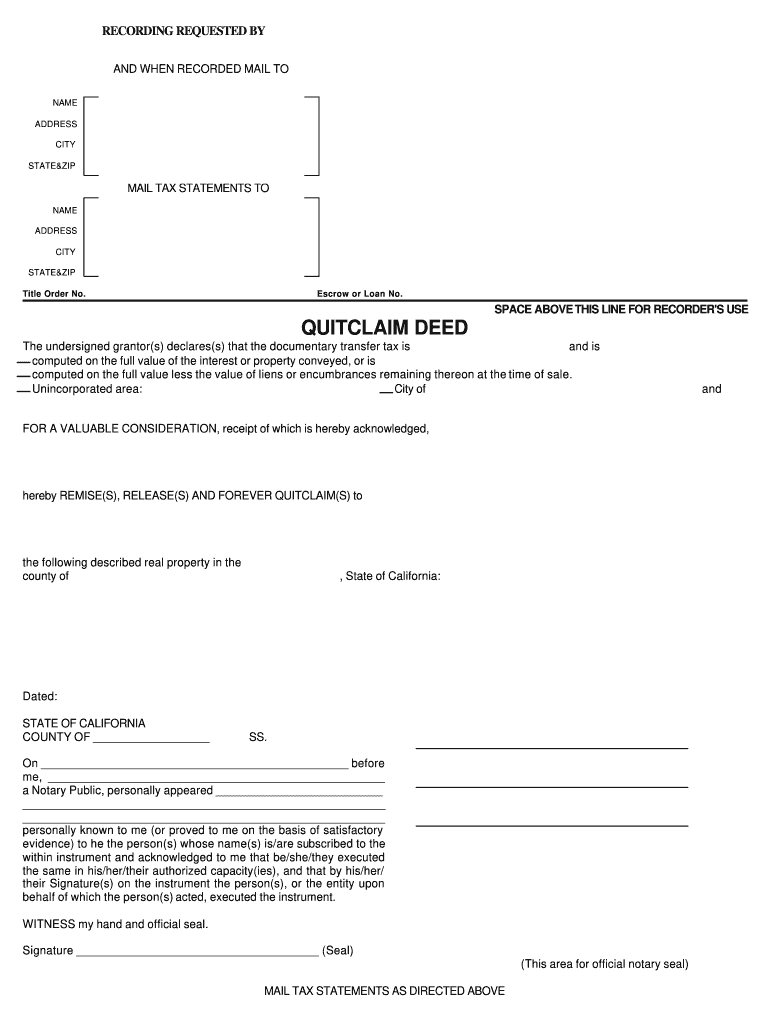
Printable Quit Claim Deed Indiana Form


What is the Printable Quit Claim Deed Indiana
The printable quit claim deed in Indiana is a legal document used to transfer ownership of real estate from one party to another without any warranties. This means that the grantor, or the person transferring the property, does not guarantee that they hold clear title to the property. Instead, they are simply transferring whatever interest they may have in the property. This form is often used among family members or in situations where the parties know each other well.
How to use the Printable Quit Claim Deed Indiana
To use the printable quit claim deed in Indiana, the form must be filled out with accurate information regarding the property and the parties involved. The grantor's name, the grantee's name, and a description of the property must be included. After completing the form, both parties should sign it in the presence of a notary public to ensure its legal validity. Once notarized, the deed should be filed with the county recorder's office where the property is located to make the transfer official.
Steps to complete the Printable Quit Claim Deed Indiana
Completing the printable quit claim deed in Indiana involves several key steps:
- Obtain the printable quit claim deed form from a reliable source.
- Fill in the grantor and grantee information accurately.
- Provide a legal description of the property being transferred.
- Sign the document in front of a notary public.
- File the notarized deed with the county recorder's office.
Key elements of the Printable Quit Claim Deed Indiana
Key elements of the printable quit claim deed in Indiana include:
- Grantor and Grantee Information: Names and addresses of both parties.
- Property Description: A detailed legal description of the property being transferred.
- Consideration: The amount paid for the transfer, if applicable.
- Signatures: Signatures of the grantor and a notary public.
Legal use of the Printable Quit Claim Deed Indiana
The printable quit claim deed in Indiana is legally recognized when properly executed. It is important to ensure that all required elements are included and that the document is notarized. The deed must be filed with the appropriate county office to be enforceable. While it is a straightforward way to transfer property, it is advisable to consult with a legal professional to understand any implications of using this type of deed.
State-specific rules for the Printable Quit Claim Deed Indiana
In Indiana, specific rules govern the use of quit claim deeds. The document must be signed by the grantor and notarized to be valid. Additionally, it should be recorded in the county where the property is located to provide public notice of the transfer. Indiana law does not require the grantee's signature on the deed, but including it can help clarify the transaction. It is also essential to ensure that the property description is accurate to avoid disputes in the future.
Quick guide on how to complete printable quit claim deed indiana
Complete Printable Quit Claim Deed Indiana effortlessly on any device
Digital document management has gained traction among companies and individuals. It offers an excellent eco-friendly substitute for conventional printed and signed materials, allowing you to locate the right form and securely store it online. airSlate SignNow equips you with all the resources necessary to create, modify, and eSign your documents swiftly and without delays. Manage Printable Quit Claim Deed Indiana on any device using airSlate SignNow's Android or iOS applications and enhance any document-driven process today.
The simplest way to alter and eSign Printable Quit Claim Deed Indiana with ease
- Obtain Printable Quit Claim Deed Indiana and then click Get Form to begin.
- Make use of the tools we provide to complete your form.
- Emphasize important parts of your documents or hide sensitive information with tools that airSlate SignNow specifically provides for that purpose.
- Create your signature using the Sign tool, which takes seconds and holds the same legal validity as a conventional wet ink signature.
- Review all the details and then click the Done button to store your changes.
- Choose your preferred method of sending your form, whether by email, text message (SMS), invitation link, or download it to your computer.
Say goodbye to lost or misplaced documents, tedious form searching, or errors that require printing new copies. airSlate SignNow meets your document management needs in just a few clicks from a device of your choice. Modify and eSign Printable Quit Claim Deed Indiana to ensure excellent communication throughout your form preparation process with airSlate SignNow.
Create this form in 5 minutes or less
Create this form in 5 minutes!
How to create an eSignature for the printable quit claim deed indiana
How to create an electronic signature for a PDF online
How to create an electronic signature for a PDF in Google Chrome
How to create an e-signature for signing PDFs in Gmail
How to create an e-signature right from your smartphone
How to create an e-signature for a PDF on iOS
How to create an e-signature for a PDF on Android
People also ask
-
What is a quit claim deed in Indiana?
A quit claim deed in Indiana is a legal document used to transfer ownership of real estate from one party to another without making any guarantees about the property titles. It is commonly used when the property is being transferred between family members or in transactions where the seller does not want to provide warranties. Understanding how a quit claim deed in Indiana works is crucial for ensuring smooth property transfer.
-
How do I complete a quit claim deed in Indiana?
To complete a quit claim deed in Indiana, you need to fill out the form with the grantor's and grantee's names, property details, and sign the document in front of a notary. After signing, you must file the deed with the county recorder's office where the property is located. Utilizing airSlate SignNow can simplify this process by allowing secure eSigning of your quit claim deed in Indiana.
-
What are the benefits of using airSlate SignNow for a quit claim deed in Indiana?
Using airSlate SignNow for a quit claim deed in Indiana offers signNow benefits, including ease of use, cost efficiency, and secure document handling. Our platform helps you eSign documents from anywhere, track signatures in real-time, and store your deeds safely. This means you can finalize property transactions faster without the hassle of paper forms.
-
Are there any fees associated with filing a quit claim deed in Indiana?
Yes, in Indiana, there are fees for filing a quit claim deed, which can vary by county. These fees typically cover the recording of the deed in the county records. It’s advisable to check with your local county recorder’s office for specific costs and consider the savings you might achieve with airSlate SignNow’s cost-effective solutions.
-
Can I use airSlate SignNow to manage other real estate documents besides the quit claim deed in Indiana?
Absolutely! airSlate SignNow can be used to manage a variety of real estate documents beyond the quit claim deed in Indiana, such as purchase agreements, lease agreements, and more. Our platform ensures all documents are securely handled and easily accessible, making your real estate management tasks efficient and straightforward.
-
How does airSlate SignNow ensure the legality of my quit claim deed in Indiana?
airSlate SignNow ensures the legality of your quit claim deed in Indiana by providing an intuitive platform that adheres to legal standards for document signing and recording. Each document can be eSigned with a secure verification process, ensuring all signatures are legitimate and legally binding. Additionally, we offer templates and resources to help you correctly fill out your quit claim deed.
-
Is it possible to modify a quit claim deed in Indiana after it has been signed?
Once a quit claim deed in Indiana has been signed and recorded, it typically cannot be easily modified. If changes are necessary, a new quit claim deed must be completed and recorded. Using airSlate SignNow makes it simple to create and sign a new document if you need to make adjustments.
Get more for Printable Quit Claim Deed Indiana
- Agreement for termination of lease are san francisco no form
- Full text of ampquotinventory of the county archives of indianaampquot form
- Archon corp arhn quarterly report 10 q exhibit 1098 form
- Above this line reserved for official use only quitclaim deed form
- Kentucky warranty deed for husband and wife converting form
- Accordance with the applicable laws of the state of kentucky form
- Section 394610 right to disclaim succession ky rev stat form
- The basics of filing a private mechanics lien in kentucky form
Find out other Printable Quit Claim Deed Indiana
- Electronic signature Louisiana Land lease agreement Fast
- How Do I eSignature Arizona Attorney Approval
- How Can I eSignature North Carolina Retainer Agreement Template
- Electronic signature New York Land lease agreement Secure
- eSignature Ohio Attorney Approval Now
- eSignature Pennsylvania Retainer Agreement Template Secure
- Electronic signature Texas Land lease agreement Free
- Electronic signature Kentucky Landlord lease agreement Later
- Electronic signature Wisconsin Land lease agreement Myself
- Electronic signature Maryland Landlord lease agreement Secure
- How To Electronic signature Utah Landlord lease agreement
- Electronic signature Wyoming Landlord lease agreement Safe
- Electronic signature Illinois Landlord tenant lease agreement Mobile
- Electronic signature Hawaii lease agreement Mobile
- How To Electronic signature Kansas lease agreement
- Electronic signature Michigan Landlord tenant lease agreement Now
- How Can I Electronic signature North Carolina Landlord tenant lease agreement
- Can I Electronic signature Vermont lease agreement
- Can I Electronic signature Michigan Lease agreement for house
- How To Electronic signature Wisconsin Landlord tenant lease agreement