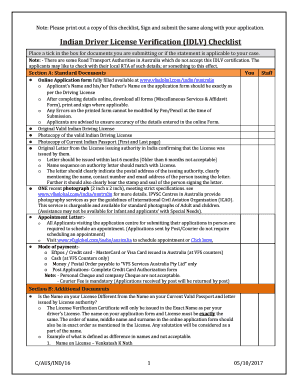
Indian Driving License Verification Online Form


What is the Indian Driving License Verification Online
The Indian Driving License Verification Online is a digital process that allows individuals and organizations to confirm the authenticity of an Indian driving license. This verification is essential for various purposes, including employment background checks, legal compliance, and ensuring the validity of licenses presented during transactions. By using online resources, users can quickly access the necessary information without the need for physical documentation.
How to use the Indian Driving License Verification Online
To utilize the Indian Driving License Verification Online, users typically need to visit a designated government or authorized website. They will be required to enter specific details from the driving license, such as the license number and date of birth. After submitting this information, the system will process the request and provide verification results, confirming whether the license is valid or if there are any discrepancies.
Steps to complete the Indian Driving License Verification Online
Completing the Indian Driving License Verification Online involves several straightforward steps:
- Access the official verification portal.
- Enter the required details, including the driving license number and personal identification information.
- Submit the information for processing.
- Review the verification results, which will indicate the status of the license.
- Take note of any additional instructions or follow-up actions if the license is found to be invalid.
Legal use of the Indian Driving License Verification Online
The legal use of the Indian Driving License Verification Online is governed by various regulations that ensure the process is secure and compliant with privacy laws. Organizations must ensure they have the consent of the individual whose license is being verified, and the information obtained should only be used for legitimate purposes, such as employment screening or compliance with regulatory requirements.
Key elements of the Indian Driving License Verification Online
Several key elements are critical for the Indian Driving License Verification Online process:
- License Number: A unique identifier for each driving license.
- Date of Birth: Used to confirm the identity of the license holder.
- Verification Status: Indicates whether the license is valid, expired, or revoked.
- Issuing Authority: The government body responsible for issuing the driving license.
Examples of using the Indian Driving License Verification Online
Examples of scenarios where the Indian Driving License Verification Online may be used include:
- Employers verifying the driving licenses of potential employees for roles that require driving.
- Insurance companies confirming the validity of a license before issuing a policy.
- Legal firms conducting due diligence on clients involved in vehicle-related cases.
Quick guide on how to complete indian driving license verification online
Easily Prepare Indian Driving License Verification Online on Any Device
Managing documents online has gained traction among businesses and individuals. It offers a suitable environmentally friendly alternative to traditional printed and signed papers, allowing you to obtain the correct documents and securely keep them online. airSlate SignNow equips you with all the resources necessary to create, modify, and electronically sign your documents swiftly without any hold-ups. Handle Indian Driving License Verification Online on any device with the airSlate SignNow apps available for Android or iOS and enhance any documentation process now.
The easiest method to modify and eSign Indian Driving License Verification Online effortlessly
- Find Indian Driving License Verification Online and select Get Form to begin.
- Utilize the tools we offer to fill out your form.
- Mark important sections of the documents or conceal sensitive information with tools that airSlate SignNow provides specifically for this purpose.
- Create your signature using the Sign feature, which only takes a few seconds and carries the same legal validity as a conventional ink signature.
- Review all the details and click on the Done button to save your changes.
- Select your preferred method of sending your form, whether by email, SMS, or invitation link, or download it to your computer.
Eliminate concerns about lost or disorganized documents, tedious form searches, or errors that necessitate printing new copies. airSlate SignNow meets your document management needs just a few clicks away from any device you choose. Modify and eSign Indian Driving License Verification Online while ensuring excellent communication throughout the document preparation process with airSlate SignNow.
Create this form in 5 minutes or less
Create this form in 5 minutes!
How to create an eSignature for the indian driving license verification online
How to create an electronic signature for a PDF online
How to create an electronic signature for a PDF in Google Chrome
How to create an e-signature for signing PDFs in Gmail
How to create an e-signature right from your smartphone
How to create an e-signature for a PDF on iOS
How to create an e-signature for a PDF on Android
People also ask
-
What is the process for license verification in India using airSlate SignNow?
The process for license verification in India using airSlate SignNow is straightforward. Users can upload the required documents, which are then securely signed and sent for verification. This ensures a streamlined experience, making license verification efficient and reliable.
-
How does airSlate SignNow ensure the security of license verification in India?
airSlate SignNow employs industry-leading security measures for license verification in India. All documents are encrypted, and access is controlled to protect sensitive information. Moreover, digital signatures comply with legal standards, guaranteeing the authenticity of the verification process.
-
What are the pricing options for using airSlate SignNow for license verification in India?
airSlate SignNow offers flexible pricing plans tailored to businesses of all sizes for license verification in India. Customers can choose from monthly or annual subscriptions, each providing access to robust features designed to streamline document management and verification workflows.
-
What features of airSlate SignNow assist with license verification in India?
Key features of airSlate SignNow that assist with license verification in India include automated workflows, customizable templates, and real-time tracking. These tools facilitate easy document management and keep users informed about the status of their verification processes.
-
Can airSlate SignNow integrate with other systems for license verification in India?
Yes, airSlate SignNow can seamlessly integrate with various business applications for license verification in India. This allows users to connect their existing systems, enabling a more efficient workflow and reducing the need for manual data entry during the verification process.
-
What benefits can I expect from using airSlate SignNow for license verification in India?
Using airSlate SignNow for license verification in India offers numerous benefits, including faster processing times, improved accuracy, and enhanced security. The easy-to-use platform simplifies document handling, allowing teams to focus on their core business functions instead of paperwork.
-
Is there customer support available for license verification in India through airSlate SignNow?
Absolutely! airSlate SignNow provides dedicated customer support for license verification in India. Users can access resources, tutorials, and 24/7 customer service to address any questions or issues that may arise during the verification process.
Get more for Indian Driving License Verification Online
- Motion and order to continue without date form
- How to file a motion for contemptus legal forms
- Petition for contempt for form
- How to retain or reinstate a case dismissed by the court form
- State of louisiana vs alton grayson 2017 louisiana form
- Fifteenth judicial district court parishes of acadia lafayette form
- Motion and order to withdraw as counsel of record form
- Now into court through undersigned counsel comes who moves form
Find out other Indian Driving License Verification Online
- eSign Missouri Real Estate Affidavit Of Heirship Simple
- eSign New Jersey Real Estate Limited Power Of Attorney Later
- eSign Alabama Police LLC Operating Agreement Fast
- eSign North Dakota Real Estate Business Letter Template Computer
- eSign North Dakota Real Estate Quitclaim Deed Myself
- eSign Maine Sports Quitclaim Deed Easy
- eSign Ohio Real Estate LLC Operating Agreement Now
- eSign Ohio Real Estate Promissory Note Template Online
- How To eSign Ohio Real Estate Residential Lease Agreement
- Help Me With eSign Arkansas Police Cease And Desist Letter
- How Can I eSign Rhode Island Real Estate Rental Lease Agreement
- How Do I eSign California Police Living Will
- Can I eSign South Dakota Real Estate Quitclaim Deed
- How To eSign Tennessee Real Estate Business Associate Agreement
- eSign Michigan Sports Cease And Desist Letter Free
- How To eSign Wisconsin Real Estate Contract
- How To eSign West Virginia Real Estate Quitclaim Deed
- eSign Hawaii Police Permission Slip Online
- eSign New Hampshire Sports IOU Safe
- eSign Delaware Courts Operating Agreement Easy