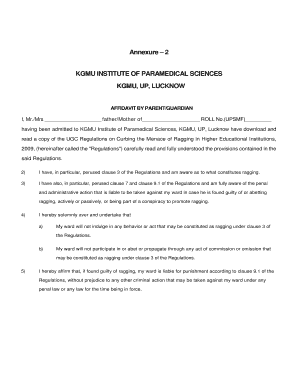
Annexure 2 KGMU INSTITUTE of PARAMEDICAL SCIENCES KGMU, UP, LUCKNOW AFFIDAVIT by PARENTGUARDIAN I, Mr Kgmu Form


Understanding the Annexure 2 Form
The Annexure 2 form is a specific document used in various administrative and legal contexts, particularly in educational institutions. It serves as an affidavit by a parent or guardian, affirming certain facts related to the applicant's eligibility or status. This form is essential for ensuring that all necessary declarations are made formally and legally, providing a layer of protection and verification for both the applicant and the institution involved.
How to Use the Annexure 2 Form
Using the Annexure 2 form involves several straightforward steps. First, ensure that you have the correct version of the form, as variations may exist. Next, fill out the required fields accurately, providing all necessary information about the applicant and the guardian. It is important to review the completed form for any errors before submission. Once filled, the form can be signed electronically or printed for physical submission, depending on the institution's requirements.
Steps to Complete the Annexure 2 Form
Completing the Annexure 2 form requires attention to detail. Follow these steps:
- Download the latest version of the Annexure 2 form from the official source.
- Fill in the applicant's personal details, including name, date of birth, and contact information.
- Provide the guardian's information, ensuring that all details are accurate.
- Include any required declarations or statements as specified in the form.
- Review the form for completeness and accuracy.
- Sign the form electronically or print it for manual signing.
- Submit the form according to the institution's guidelines.
Legal Use of the Annexure 2 Form
The Annexure 2 form holds legal significance when properly filled and submitted. It acts as a binding document that verifies the information provided by the guardian. For the form to be legally recognized, it must meet specific requirements, such as being signed by the appropriate parties and adhering to local regulations. Understanding the legal implications of this form ensures that all parties are protected and that the document serves its intended purpose.
Key Elements of the Annexure 2 Form
Several key elements are crucial to the Annexure 2 form:
- Applicant Information: Details about the person for whom the affidavit is being submitted.
- Guardian Information: Information about the parent or guardian, including their relationship to the applicant.
- Declarations: Specific statements that the guardian must affirm, which may include financial responsibility or eligibility criteria.
- Signatures: Required signatures from both the guardian and the applicant, if applicable.
- Date: The date on which the form is completed and signed.
Obtaining the Annexure 2 Form
The Annexure 2 form can typically be obtained through the institution's official website or administrative office. It is advisable to ensure that you are accessing the most current version of the form to avoid any issues during submission. If the form is not readily available online, contacting the institution directly can provide guidance on how to obtain it.
Quick guide on how to complete annexure 2 form
Complete annexure 2 form effortlessly on any device
Online document management has become increasingly popular among businesses and individuals. It offers an excellent eco-friendly substitute for traditional printed and signed documents, allowing you to find the necessary form and securely store it online. airSlate SignNow provides you with all the tools required to create, edit, and electronically sign your documents swiftly without delays. Manage annexure 2 form on any device using airSlate SignNow's Android or iOS applications and ease any document-related process today.
How to edit and electronically sign annexure 2 form with ease
- Obtain annexure 2 form and click on Get Form to begin.
- Utilize the tools we offer to fill in your document.
- Highlight important sections of the documents or conceal sensitive data with tools that airSlate SignNow provides specifically for that purpose.
- Create your electronic signature using the Sign feature, which takes seconds and carries the same legal validity as a conventional wet ink signature.
- Review all the information and click on the Done button to save your changes.
- Select your preferred method for sending your form, via email, text message (SMS), invitation link, or download it to your computer.
Say goodbye to lost or mislaid documents, tedious form searches, or mistakes that necessitate printing new document copies. airSlate SignNow addresses all your document management needs in just a few clicks from any device of your choice. Edit and electronically sign annexure 2 form and guarantee excellent communication at any stage of your form preparation process with airSlate SignNow.
Create this form in 5 minutes or less
Create this form in 5 minutes!
How to create an eSignature for the annexure 2 form
How to create an electronic signature for a PDF online
How to create an electronic signature for a PDF in Google Chrome
How to create an e-signature for signing PDFs in Gmail
How to create an e-signature right from your smartphone
How to create an e-signature for a PDF on iOS
How to create an e-signature for a PDF on Android
People also ask annexure 2 form
-
What is an annexure 2 form?
The annexure 2 form is a crucial document related to various business transactions, often used to supplement contracts or agreements. It provides additional details which clarify the terms of the main document, ensuring all parties are aligned. Understanding how to effectively utilize the annexure 2 form can streamline your processes.
-
How can airSlate SignNow help with the annexure 2 form?
airSlate SignNow offers a user-friendly platform for creating, sending, and eSigning the annexure 2 form with ease. Our solution simplifies document management, allowing you to track changes and gather signatures electronically. This not only enhances efficiency but also ensures compliance and security.
-
Is there a cost associated with using the annexure 2 form in airSlate SignNow?
Yes, there are various pricing plans available for using the annexure 2 form through airSlate SignNow, tailored to suit differing business needs. We offer competitive pricing that provides great value for businesses of all sizes. You can choose a plan that best fits your requirements and budget.
-
What features does airSlate SignNow provide for the annexure 2 form?
airSlate SignNow includes features such as customizable templates for the annexure 2 form, secure eSigning, and automated workflows. Additionally, our platform supports electronic storage and sharing capabilities, making it easier to manage your documentation. This enhances operational efficiency and document accessibility.
-
Can I integrate the annexure 2 form into my existing systems?
Absolutely! airSlate SignNow provides seamless integrations with popular applications and platforms, allowing you to easily link the annexure 2 form to your existing workflows. This flexibility ensures that your processes remain smooth and uninterrupted while enhancing overall productivity.
-
What are the main benefits of using the annexure 2 form with airSlate SignNow?
Using the annexure 2 form with airSlate SignNow offers numerous benefits, including time savings, improved accuracy, and enhanced collaboration. The ability to eSign documents instantly reduces turnaround times, and our platform’s tracking features keep all stakeholders informed. This modern approach signNowly optimizes your document management.
-
Is the annexure 2 form secure when using airSlate SignNow?
Yes, security is a priority at airSlate SignNow. When dealing with the annexure 2 form, our platform employs advanced encryption and security measures to protect your data. This ensures that documents remain confidential and secure from unauthorized access.
Get more for annexure 2 form
Find out other annexure 2 form
- How To Integrate Sign in Banking
- How To Use Sign in Banking
- Help Me With Use Sign in Banking
- Can I Use Sign in Banking
- How Do I Install Sign in Banking
- How To Add Sign in Banking
- How Do I Add Sign in Banking
- How Can I Add Sign in Banking
- Can I Add Sign in Banking
- Help Me With Set Up Sign in Government
- How To Integrate eSign in Banking
- How To Use eSign in Banking
- How To Install eSign in Banking
- How To Add eSign in Banking
- How To Set Up eSign in Banking
- How To Save eSign in Banking
- How To Implement eSign in Banking
- How To Set Up eSign in Construction
- How To Integrate eSign in Doctors
- How To Use eSign in Doctors