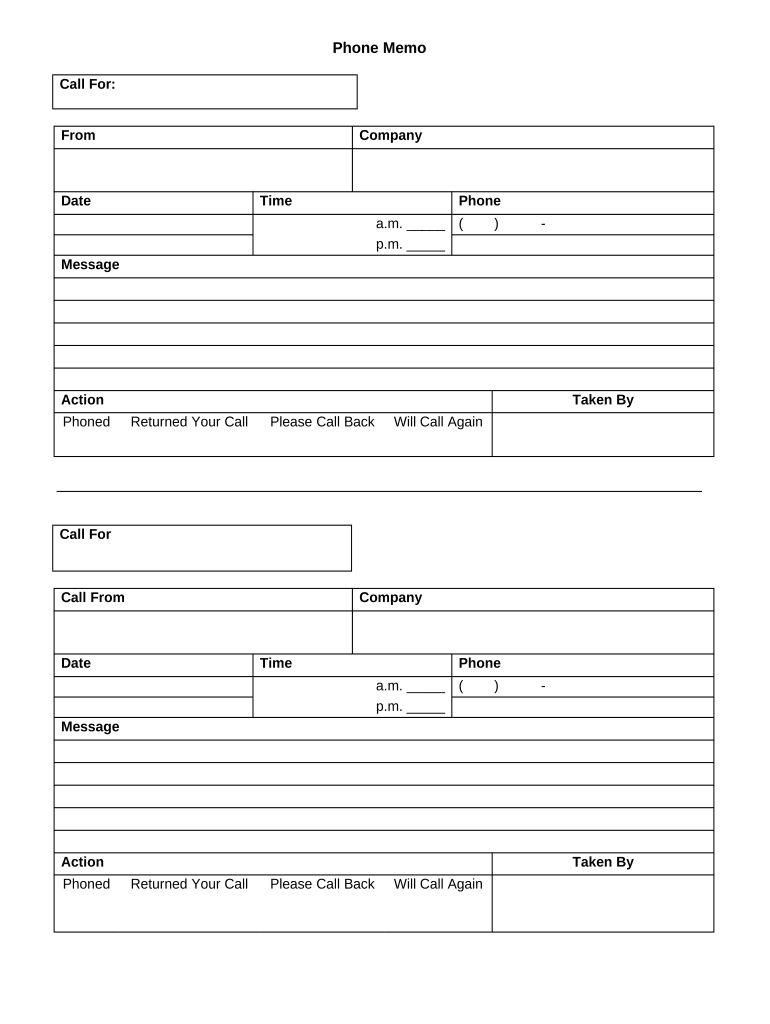
Phone Memo Form


What is the phone memo?
A phone memo is a written record of a conversation or message received over the phone. It serves as an important tool for documenting communications, ensuring that key details are captured accurately. This type of memo is particularly useful in business settings, where it can help maintain clarity and accountability. The phone memo typically includes the date and time of the call, the names of the parties involved, the main points discussed, and any actions that need to be taken as a result of the conversation.
How to use the phone memo
Using a phone memo effectively involves several steps to ensure that all relevant information is captured. First, prepare a template that includes sections for the date, time, caller’s name, recipient's name, and a summary of the conversation. During the call, take notes in real-time, focusing on key points and any commitments made. After the call, review your notes and fill in any gaps. Finally, distribute the memo to relevant parties to ensure everyone is informed of the discussion outcomes.
Steps to complete the phone memo
Completing a phone memo involves a systematic approach to ensure accuracy and completeness. Follow these steps:
- Start with the date and time of the call.
- Record the names of the individuals involved in the conversation.
- Summarize the main points discussed, focusing on essential details.
- Note any action items or follow-up tasks agreed upon during the call.
- Review the memo for clarity and completeness before sharing it.
Legal use of the phone memo
The phone memo can serve as a legal document in certain situations, especially in business and contractual contexts. To be considered legally binding, it should include clear details about the conversation and any agreements made. Retaining a copy of the memo can provide evidence of communications and commitments, which can be crucial in case of disputes. It is advisable to ensure that the memo is stored securely and can be easily accessed if needed for legal purposes.
Key elements of the phone memo
To create an effective phone memo, certain key elements should always be included:
- Date and time: When the call took place.
- Participants: Names of all parties involved in the conversation.
- Summary of discussion: A concise overview of the main points discussed.
- Action items: Any tasks or follow-ups that were agreed upon.
- Signature: The name of the person who prepared the memo, which adds authenticity.
Examples of using the phone memo
Phone memos can be utilized in various scenarios, including:
- Documenting client calls to ensure accurate follow-up on services or products.
- Recording internal discussions regarding project updates or team meetings.
- Capturing important information from vendor or supplier communications.
- Maintaining a record of customer service interactions for quality assurance.
Quick guide on how to complete phone memo
Prepare Phone Memo effortlessly on any device
Online document management has gained traction among businesses and individuals alike. It offers an ideal environmentally friendly alternative to traditional printed and signed documents, allowing you to access the necessary form and securely store it online. airSlate SignNow equips you with all the resources required to create, modify, and electronically sign your documents swiftly without delays. Manage Phone Memo on any platform using airSlate SignNow's Android or iOS applications and streamline any document-related task today.
How to modify and electronically sign Phone Memo with ease
- Find Phone Memo and click on Get Form to begin.
- Use the tools we offer to complete your form.
- Emphasize important sections of your documents or obscure sensitive information with tools specifically designed for that purpose by airSlate SignNow.
- Create your signature with the Sign tool, which takes only seconds and holds the same legal validity as a conventional ink signature.
- Review the information and click on the Done button to save your modifications.
- Choose how you wish to send your form, via email, text message (SMS), or invitation link, or download it to your computer.
No more concerns about lost or misfiled documents, tedious form searches, or mistakes that necessitate printing new document copies. airSlate SignNow addresses your document management needs in just a few clicks from any device you choose. Modify and electronically sign Phone Memo and ensure outstanding communication at every stage of the form preparation process with airSlate SignNow.
Create this form in 5 minutes or less
Create this form in 5 minutes!
People also ask
-
What is a phone memo template?
A phone memo template is a structured format that helps you document important phone calls effectively. It can be used to note details such as the caller’s name, date, time, and key points discussed. Using a phone memo template ensures that you capture all crucial information efficiently, minimizing misunderstandings.
-
How can a phone memo template benefit my business?
Using a phone memo template improves communication within your organization by providing a clear record of conversations. This can help in tracking decisions made during calls, following up on actions, and sharing information with team members. Overall, it enhances productivity and ensures accountability.
-
Are there customizable options for the phone memo template?
Yes, airSlate SignNow offers customizable phone memo templates to meet your specific needs. You can adjust fields, formats, and branding elements to align with your business requirements. Customizing your phone memo template ensures that it reflects your company’s identity while still serving its function.
-
Is the phone memo template easy to use?
Absolutely! The phone memo template provided by airSlate SignNow is designed to be user-friendly. Its intuitive layout allows users, regardless of tech-savviness, to fill out and save memos quickly and efficiently.
-
Can I integrate the phone memo template with other tools?
Yes, airSlate SignNow allows for seamless integration with various business tools and platforms. This means you can easily connect your phone memo template with CRM systems, project management software, and email platforms. Such integration enhances workflow efficiency and centralizes your documentation.
-
What is the pricing model for using the phone memo template?
The pricing for using the phone memo template is competitive and varies based on the features you select. airSlate SignNow offers flexible plans suited for businesses of all sizes. You can choose a plan that fits your budget while gaining access to a robust set of tools, including the phone memo template.
-
How secure is the information recorded using the phone memo template?
Security is a top priority for airSlate SignNow. All information recorded using the phone memo template is protected with advanced encryption protocols. This ensures that sensitive data remains confidential and accessible only to authorized users.
Get more for Phone Memo
Find out other Phone Memo
- Electronic signature Delaware Joint Venture Agreement Template Free
- Electronic signature Hawaii Joint Venture Agreement Template Simple
- Electronic signature Idaho Web Hosting Agreement Easy
- Electronic signature Illinois Web Hosting Agreement Secure
- Electronic signature Texas Joint Venture Agreement Template Easy
- How To Electronic signature Maryland Web Hosting Agreement
- Can I Electronic signature Maryland Web Hosting Agreement
- Electronic signature Michigan Web Hosting Agreement Simple
- Electronic signature Missouri Web Hosting Agreement Simple
- Can I eSignature New York Bulk Sale Agreement
- How Do I Electronic signature Tennessee Web Hosting Agreement
- Help Me With Electronic signature Hawaii Debt Settlement Agreement Template
- Electronic signature Oregon Stock Purchase Agreement Template Later
- Electronic signature Mississippi Debt Settlement Agreement Template Later
- Electronic signature Vermont Stock Purchase Agreement Template Safe
- Electronic signature California Stock Transfer Form Template Mobile
- How To Electronic signature Colorado Stock Transfer Form Template
- Electronic signature Georgia Stock Transfer Form Template Fast
- Electronic signature Michigan Stock Transfer Form Template Myself
- Electronic signature Montana Stock Transfer Form Template Computer