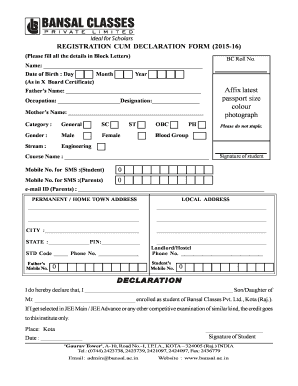
Classes Form


What is the Classes Form
The classes form is a document used in various educational and administrative contexts to collect essential information about students, courses, or programs. This form may be required by educational institutions, organizations, or businesses to facilitate enrollment, track attendance, or manage course-related data. Understanding the purpose and structure of the classes form is crucial for ensuring that all necessary information is accurately captured and submitted.
How to use the Classes Form
Using the classes form involves several straightforward steps. First, ensure you have the correct version of the form, which can usually be obtained from the relevant institution or organization. Next, fill out the required fields, which typically include personal information, course details, and any specific requirements set by the institution. After completing the form, review it for accuracy before submitting it according to the provided instructions, whether online, by mail, or in person.
Steps to complete the Classes Form
Completing the classes form requires attention to detail. Follow these steps for a successful submission:
- Obtain the latest version of the classes form from the appropriate source.
- Read the instructions carefully to understand what information is required.
- Fill in your personal details, including name, contact information, and any identification numbers.
- Provide information about the classes or courses you wish to enroll in, including course codes and descriptions.
- Review the completed form for any errors or missing information.
- Submit the form as directed, ensuring you meet any deadlines specified by the institution.
Legal use of the Classes Form
The classes form must be completed and submitted in compliance with applicable laws and regulations. This includes ensuring that all provided information is accurate and truthful, as any discrepancies can lead to legal issues or penalties. Institutions may require that the form be signed or electronically signed to validate its authenticity. Understanding the legal implications of the classes form is essential for both the submitter and the receiving institution.
Key elements of the Classes Form
Key elements of the classes form typically include:
- Personal Information: Name, address, contact details, and identification numbers.
- Course Information: Details about the classes or programs, including course names, codes, and schedules.
- Signature Section: A space for the applicant's signature, affirming the accuracy of the information provided.
- Institutional Requirements: Any specific criteria or additional information requested by the institution.
Who Issues the Form
The classes form is typically issued by educational institutions, training organizations, or administrative bodies responsible for managing courses and student enrollment. Each institution may have its own version of the form tailored to its specific requirements and processes. It is important to obtain the correct form from the respective issuing authority to ensure compliance with their guidelines.
Quick guide on how to complete classes form
Complete Classes Form effortlessly on any device
Online document management has become increasingly popular among businesses and individuals. It offers an ideal eco-friendly alternative to conventional printed and signed documents, as you can obtain the appropriate form and securely store it online. airSlate SignNow equips you with all the tools necessary to create, modify, and eSign your documents quickly without delays. Handle Classes Form on any device with airSlate SignNow's Android or iOS applications and streamline any document-related task today.
How to modify and eSign Classes Form with ease
- Obtain Classes Form and click on Get Form to begin.
- Utilize the tools we provide to finish your document.
- Emphasize important sections of the documents or conceal sensitive information with tools that airSlate SignNow offers specifically for that purpose.
- Create your eSignature with the Sign tool, which takes seconds and carries the same legal validity as a traditional wet ink signature.
- Review the information and click on the Done button to save your modifications.
- Choose how you want to deliver your form, via email, text message (SMS), or invite link, or download it to your computer.
Eliminate concerns about lost or misplaced files, tedious form searches, or errors that necessitate printing new document copies. airSlate SignNow meets all your document management needs with just a few clicks from any device you prefer. Modify and eSign Classes Form and ensure outstanding communication throughout the document preparation process with airSlate SignNow.
Create this form in 5 minutes or less
Create this form in 5 minutes!
How to create an eSignature for the classes form
How to create an electronic signature for a PDF online
How to create an electronic signature for a PDF in Google Chrome
How to create an e-signature for signing PDFs in Gmail
How to create an e-signature right from your smartphone
How to create an e-signature for a PDF on iOS
How to create an e-signature for a PDF on Android
People also ask
-
What is a classes form in airSlate SignNow?
A classes form in airSlate SignNow is a digital document that allows you to gather data and signatures from multiple users through a streamlined process. This feature enhances collaboration within your organization, making it easier to manage forms and approvals.
-
How do I create a classes form using airSlate SignNow?
Creating a classes form in airSlate SignNow is straightforward. You can start by selecting a template or building your own from scratch, using our user-friendly drag-and-drop interface. Customize your form fields and set up the signing workflow tailored to your needs.
-
What pricing options are available for airSlate SignNow’s classes form feature?
airSlate SignNow offers various pricing plans that include access to the classes form feature. Choose from individual, business, or enterprise plans, each tailored to fit different organization sizes and needs, ensuring you get the right solution at an affordable price.
-
What are the benefits of using classes forms in airSlate SignNow?
Using classes forms in airSlate SignNow streamlines your document workflow, increasing efficiency and reducing the time spent on paperwork. With easy eSigning capabilities, you can ensure faster approvals and a more organized process for collecting information.
-
Can I integrate classes forms with other applications?
Yes, airSlate SignNow allows you to integrate classes forms with other applications to enhance your workflow. Whether it’s CRM systems, cloud storage, or project management tools, our platform supports numerous integrations to keep your processes efficient and connected.
-
Is it possible to customize my classes form in airSlate SignNow?
Absolutely! airSlate SignNow provides extensive customization options for your classes form. You can modify the layout, add your branding, include specific fields for data collection, and set conditional logic for a personalized experience.
-
How secure are the classes forms created with airSlate SignNow?
Security is a top priority at airSlate SignNow. All classes forms are protected with bank-level encryption and comply with industry standards, ensuring that your documents and personal information are kept secure throughout the signing process.
Get more for Classes Form
- Building permit application city of santa ana santa ana form
- Lemasterhendrix scholarhsip form
- Haney technical center transcripts form
- Consent agreement 455410216 form
- F2508a form
- Change of dog ownership form 24petwatch
- Super teacher worksheets halloween scavenger hunt form
- Bible word search pdf form
Find out other Classes Form
- eSign Indiana New Hire Onboarding Online
- eSign Delaware Software Development Proposal Template Free
- eSign Nevada Software Development Proposal Template Mobile
- Can I eSign Colorado Mobile App Design Proposal Template
- How Can I eSignature California Cohabitation Agreement
- How Do I eSignature Colorado Cohabitation Agreement
- How Do I eSignature New Jersey Cohabitation Agreement
- Can I eSign Utah Mobile App Design Proposal Template
- eSign Arkansas IT Project Proposal Template Online
- eSign North Dakota IT Project Proposal Template Online
- eSignature New Jersey Last Will and Testament Online
- eSignature Pennsylvania Last Will and Testament Now
- eSign Arkansas Software Development Agreement Template Easy
- eSign Michigan Operating Agreement Free
- Help Me With eSign Nevada Software Development Agreement Template
- eSign Arkansas IT Consulting Agreement Computer
- How To eSignature Connecticut Living Will
- eSign Alaska Web Hosting Agreement Computer
- eSign Alaska Web Hosting Agreement Now
- eSign Colorado Web Hosting Agreement Simple