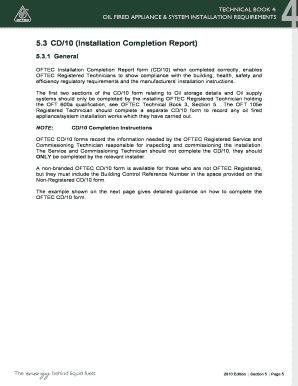
Cd10 Oil Form


What is the Cd10 Oil Form
The Cd10 oil form, officially known as the oil firing installation completion report, is a crucial document used in the United States to certify that an oil firing installation meets regulatory and safety standards. This form is essential for ensuring compliance with local and state regulations regarding oil heating systems. It typically includes details about the installation process, equipment used, and verification of safety measures taken during the installation.
How to use the Cd10 Oil Form
Using the Cd10 oil form involves several steps that ensure the document is filled out accurately and submitted correctly. First, gather all necessary information regarding the installation, including the type of equipment installed, the installation date, and the technician's details. Next, complete the form by providing all required information, ensuring that it is signed by the qualified technician who performed the installation. Finally, submit the form to the appropriate regulatory body or local authority as required by state regulations.
Steps to complete the Cd10 Oil Form
Completing the Cd10 oil form requires attention to detail. Follow these steps for a successful submission:
- Collect necessary documentation, including installation manuals and safety certificates.
- Fill in the form with accurate information about the installation, including the address, date, and type of heating system.
- Ensure the form is signed by a licensed technician to validate the installation.
- Review the completed form for any errors or omissions.
- Submit the form to the relevant authority, either online or via mail, as per local guidelines.
Key elements of the Cd10 Oil Form
The Cd10 oil form contains several key elements that are vital for its validity. These include:
- Installer Information: Name, license number, and contact information of the technician.
- Installation Details: Address of the installation, type of oil system, and date of installation.
- Compliance Statements: Affirmation that the installation meets all applicable codes and regulations.
- Signatures: Required signatures from both the installer and the property owner or representative.
Legal use of the Cd10 Oil Form
The legal use of the Cd10 oil form is governed by state and local regulations. It serves as a formal declaration that the oil firing installation complies with safety standards and is essential for legal and insurance purposes. Failure to submit this form may result in penalties, including fines or the inability to operate the heating system legally. It is important to keep a copy of the completed form for personal records and future reference.
Form Submission Methods
The Cd10 oil form can be submitted through various methods, depending on local regulations. Common submission methods include:
- Online Submission: Many states allow electronic filing through their official websites.
- Mail: Completed forms can often be sent via postal service to the relevant authority.
- In-Person: Some jurisdictions may require or allow in-person submission at designated offices.
Quick guide on how to complete cd10 oil form
Complete Cd10 Oil Form effortlessly on any device
Online document management has become increasingly popular among companies and individuals. It offers an ideal environmentally friendly substitute to traditional printed and signed paperwork, allowing you to locate the right form and securely store it online. airSlate SignNow equips you with all the resources necessary to create, edit, and electronically sign your documents promptly without delays. Handle Cd10 Oil Form on any platform with airSlate SignNow's Android or iOS applications and simplify any document-related task today.
The easiest way to modify and electronically sign Cd10 Oil Form with ease
- Locate Cd10 Oil Form and click Get Form to begin.
- Utilize the tools we offer to complete your document.
- Emphasize relevant parts of the documents or obscure sensitive information with tools specifically designed by airSlate SignNow for that reason.
- Generate your electronic signature using the Sign tool, which only takes seconds and carries the same legal validity as a traditional wet ink signature.
- Review all the details and hit the Done button to save your changes.
- Choose how you wish to share your form, via email, SMS, or an invitation link, or download it to your computer.
Eliminate the hassle of lost or misfiled documents, tedious form searches, or mistakes that necessitate printing new document copies. airSlate SignNow fulfills all your document management requirements in just a few clicks from any device you prefer. Edit and electronically sign Cd10 Oil Form while ensuring outstanding communication throughout your form preparation process with airSlate SignNow.
Create this form in 5 minutes or less
Create this form in 5 minutes!
How to create an eSignature for the cd10 oil form
How to create an electronic signature for a PDF online
How to create an electronic signature for a PDF in Google Chrome
How to create an e-signature for signing PDFs in Gmail
How to create an e-signature right from your smartphone
How to create an e-signature for a PDF on iOS
How to create an e-signature for a PDF on Android
People also ask
-
What is an oil firing installation completion report?
An oil firing installation completion report is a document that verifies the successful installation and commissioning of an oil firing system. It typically includes details such as compliance with safety standards and operational performance metrics. This report is crucial for regulatory compliance and may be required for insurance purposes.
-
How can airSlate SignNow help with creating an oil firing installation completion report?
airSlate SignNow simplifies the process of creating an oil firing installation completion report by providing customizable templates and eSignature features. This allows you to easily draft, send, and sign the report electronically, ensuring a streamlined workflow. Moreover, it enhances collaboration among team members and stakeholders involved in the installation process.
-
What features does airSlate SignNow offer for managing oil firing installation completion reports?
airSlate SignNow offers a variety of features for managing oil firing installation completion reports, including automated workflows, document tracking, and secure eSignatures. You can also store your reports in a cloud-based system, making it easy to access and share the documents whenever needed. These features optimize your document management process.
-
Is there a cost associated with using airSlate SignNow for oil firing installation completion reports?
Yes, airSlate SignNow offers several pricing plans that cater to different business needs. These plans are designed to provide cost-effective solutions for generating oil firing installation completion reports while ensuring you have access to all essential features. Pricing typically varies based on the number of users and additional functionalities you may need.
-
Can airSlate SignNow integrate with other software for oil firing installation completion reports?
Absolutely, airSlate SignNow can integrate with various software platforms, facilitating smoother workflows when generating oil firing installation completion reports. Integrations with project management tools and cloud storage services enhance collaboration and document access. This compatibility supports businesses in efficiently managing their documentation processes.
-
What are the benefits of using airSlate SignNow for oil firing installation completion reports?
Using airSlate SignNow for oil firing installation completion reports offers numerous benefits, including increased efficiency, reduced paper usage, and enhanced security. The electronic signing process speeds up approvals, while document tracking ensures accountability. These advantages contribute to a more sustainable and streamlined operational workflow.
-
How secure is my data when using airSlate SignNow for oil firing installation completion reports?
Security is a top priority for airSlate SignNow, ensuring that your data related to oil firing installation completion reports is well-protected. The platform employs encryption, secure storage, and access controls to safeguard sensitive information. This commitment to security helps businesses maintain compliance and build trust with their clients.
Get more for Cd10 Oil Form
- Nonresidents and residents with other state income form
- Corporate llc us legal forms
- By a minor donor form
- 20 do hereby revoke such gift pursuant to missouri revised form
- Control number mo p026 pkg form
- Control number mo p027 pkg form
- Rejection letter interviewed applicants form
- Control number mo p029 pkg form
Find out other Cd10 Oil Form
- How To Integrate Sign in Banking
- How To Use Sign in Banking
- Help Me With Use Sign in Banking
- Can I Use Sign in Banking
- How Do I Install Sign in Banking
- How To Add Sign in Banking
- How Do I Add Sign in Banking
- How Can I Add Sign in Banking
- Can I Add Sign in Banking
- Help Me With Set Up Sign in Government
- How To Integrate eSign in Banking
- How To Use eSign in Banking
- How To Install eSign in Banking
- How To Add eSign in Banking
- How To Set Up eSign in Banking
- How To Save eSign in Banking
- How To Implement eSign in Banking
- How To Set Up eSign in Construction
- How To Integrate eSign in Doctors
- How To Use eSign in Doctors