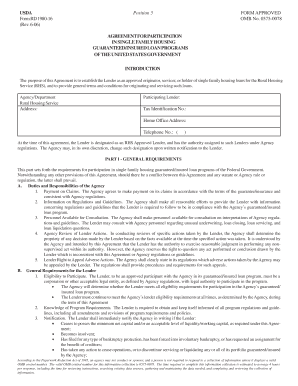
1980 16 Usda Form


What is the 1980 16 USDA Form
The 1980 16 USDA form, officially known as the USDA Form 1980-16, is a document used by the United States Department of Agriculture (USDA) for various agricultural programs. This form is primarily utilized for loan applications and financial assistance related to rural development initiatives. It gathers essential information about the applicant's financial status, project details, and compliance with USDA guidelines. Understanding this form is crucial for individuals seeking funding or support for agricultural projects, as it outlines the necessary information required for processing applications.
How to Obtain the 1980 16 USDA Form
Obtaining the 1980 16 USDA form is a straightforward process. Applicants can access the form directly from the USDA's official website or through local USDA offices. It is advisable to ensure that you are using the most current version of the form to avoid any issues during submission. Additionally, applicants may contact their local USDA office for assistance in acquiring the form and for any specific instructions related to their application process.
Steps to Complete the 1980 16 USDA Form
Completing the 1980 16 USDA form involves several key steps to ensure accuracy and compliance. Begin by gathering all necessary documentation, including financial statements, project proposals, and identification information. Carefully fill out each section of the form, paying close attention to detail to avoid errors. Once completed, review the form thoroughly to ensure all information is accurate and complete. Finally, submit the form according to the specified submission methods, which may include online submission, mail, or in-person delivery at a local USDA office.
Legal Use of the 1980 16 USDA Form
The 1980 16 USDA form is legally binding when completed and submitted according to USDA regulations. It is essential for applicants to understand that providing false information or failing to comply with the requirements can lead to penalties or denial of assistance. The form must be signed by the applicant, and any supporting documents should be included to substantiate the information provided. Adhering to legal guidelines ensures that the application is processed smoothly and increases the likelihood of receiving the requested support.
Key Elements of the 1980 16 USDA Form
The 1980 16 USDA form includes several key elements that applicants must complete. These elements typically consist of personal identification information, financial data, project descriptions, and any relevant supporting documentation. Additionally, the form may require applicants to disclose any previous USDA assistance received and to provide details about the intended use of the funds. Understanding these key elements is vital for accurately completing the form and ensuring a successful application process.
Form Submission Methods
Applicants have multiple options for submitting the 1980 16 USDA form, which can vary based on local USDA office guidelines. Common submission methods include:
- Online submission through the USDA's designated portal.
- Mailing the completed form to the appropriate USDA office.
- In-person delivery at local USDA offices for immediate processing.
It is important to check the specific submission method preferred by the local USDA office to ensure timely processing of the application.
Quick guide on how to complete 1980 16 usda form
Effortlessly Prepare 1980 16 Usda Form on Any Device
Managing documents online has become increasingly popular among businesses and individuals. It offers an ideal eco-friendly alternative to traditional printed and signed paperwork, as you can locate the necessary form and securely store it online. airSlate SignNow provides all the tools you require to create, edit, and electronically sign your documents quickly without delays. Handle 1980 16 Usda Form on any device using airSlate SignNow’s Android or iOS applications and streamline any document-related process today.
How to Modify and eSign 1980 16 Usda Form with Ease
- Obtain 1980 16 Usda Form and click on Get Form to begin.
- Utilize the tools we provide to complete your document.
- Emphasize pertinent sections of your documents or obscure sensitive information with tools that airSlate SignNow supplies specifically for that reason.
- Produce your signature using the Sign tool, which takes mere seconds and carries the same legal validity as a conventional wet ink signature.
- Review all the information and click the Done button to save your modifications.
- Select how you wish to send your form: via email, SMS, invitation link, or download it to your computer.
Eliminate the hassle of lost or misplaced documents, tedious form searches, or errors that require printing new copies. airSlate SignNow meets your document management needs in just a few clicks from any device you choose. Edit and eSign 1980 16 Usda Form to ensure excellent communication at every stage of your form preparation process with airSlate SignNow.
Create this form in 5 minutes or less
Create this form in 5 minutes!
How to create an eSignature for the 1980 16 usda form
How to create an electronic signature for a PDF online
How to create an electronic signature for a PDF in Google Chrome
How to create an e-signature for signing PDFs in Gmail
How to create an e-signature right from your smartphone
How to create an e-signature for a PDF on iOS
How to create an e-signature for a PDF on Android
People also ask
-
What is the 1980 16 USDA form?
The 1980 16 USDA form is a key document used for applying for loans under the USDA rural development programs. It's designed to help individuals obtain financing for purchasing homes in rural areas, ensuring they meet specific eligibility requirements. Completing this form accurately is essential for a smooth application and approval process.
-
How can airSlate SignNow simplify the process of signing the 1980 16 USDA form?
airSlate SignNow offers a user-friendly digital platform that allows you to eSign your 1980 16 USDA form quickly and securely. With its intuitive interface, you can fill out and sign documents from any device, saving you time and eliminating the hassle of printing and scanning. This makes the application process much more efficient.
-
Is there a cost associated with using airSlate SignNow for the 1980 16 USDA form?
Yes, airSlate SignNow offers various pricing plans that cater to different user needs. You can choose from affordable monthly or yearly subscriptions, ensuring that you get a cost-effective solution for managing and eSigning your 1980 16 USDA form. Check out our pricing page for specific details and features included in each plan.
-
What features does airSlate SignNow provide for handling the 1980 16 USDA form?
With airSlate SignNow, you can access a range of features that enhance your experience with the 1980 16 USDA form. These include templates for quick assembly, the ability to add custom fields, and real-time status updates on document signing progress. Additionally, you can store and manage your forms securely in one place.
-
Can I integrate airSlate SignNow with other applications for the 1980 16 USDA form?
Yes, airSlate SignNow offers seamless integrations with various applications that can streamline your workflow while handling the 1980 16 USDA form. You can connect with tools like Google Drive, Salesforce, and Dropbox, allowing for automated document management and easy access to your signed forms. This enhances productivity and efficiency.
-
What benefits does eSigning the 1980 16 USDA form offer?
eSigning the 1980 16 USDA form comes with numerous benefits, including faster processing times and increased convenience. You no longer need to worry about printing, mailing, or storing physical documents, as everything can be handled digitally. Additionally, eSigned documents are typically more secure and legally binding.
-
Is it easy to retrieve past signed 1980 16 USDA forms with airSlate SignNow?
Absolutely! airSlate SignNow provides an organized dashboard where you can easily access all your past signed documents, including the 1980 16 USDA form. This feature allows you to retrieve, download, or share past forms whenever you need them, ensuring you have all your important documents at your fingertips.
Get more for 1980 16 Usda Form
- Nbcrfli online 251306111 form
- Senegence glamour demo kit form
- Circle the noun and underline the verb form
- Credit card authorization form florida department of health
- Guest speaker approval form pdf sunny hills high school
- Claim form a individual death claim reliance life insurance
- Amplitaq gold 360 protocol form
- Rodolfo t malit form
Find out other 1980 16 Usda Form
- How To Integrate Sign in Banking
- How To Use Sign in Banking
- Help Me With Use Sign in Banking
- Can I Use Sign in Banking
- How Do I Install Sign in Banking
- How To Add Sign in Banking
- How Do I Add Sign in Banking
- How Can I Add Sign in Banking
- Can I Add Sign in Banking
- Help Me With Set Up Sign in Government
- How To Integrate eSign in Banking
- How To Use eSign in Banking
- How To Install eSign in Banking
- How To Add eSign in Banking
- How To Set Up eSign in Banking
- How To Save eSign in Banking
- How To Implement eSign in Banking
- How To Set Up eSign in Construction
- How To Integrate eSign in Doctors
- How To Use eSign in Doctors