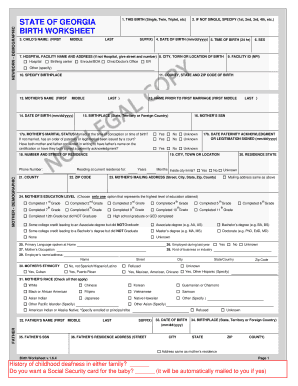
Georgia Birth Certificate Template Form


What is the Georgia Birth Certificate Template
The Georgia birth certificate template serves as an official document that records the details of a person's birth. This template includes essential information such as the individual's full name, date of birth, place of birth, and the names of the parents. It is a vital record used for various purposes, including identification, applying for government services, and verifying citizenship. Understanding the structure and components of the template is crucial for ensuring accurate completion and submission.
How to use the Georgia Birth Certificate Template
Using the Georgia birth certificate template involves several steps to ensure that all required information is accurately filled out. First, obtain the official template from a reliable source, such as the Georgia Department of Public Health. Next, carefully enter the necessary details, ensuring that names and dates are spelled correctly. After completing the template, it may be necessary to sign it in the designated area. Finally, submit the completed form through the appropriate channels, whether online, by mail, or in person.
Steps to complete the Georgia Birth Certificate Template
Completing the Georgia birth certificate template requires attention to detail. Follow these steps:
- Gather all necessary information, including full names, dates, and places of birth.
- Access the official Georgia birth certificate template.
- Fill in the required fields accurately, ensuring correct spelling and formatting.
- Review the completed template for any errors or omissions.
- Sign the document where indicated, if required.
- Submit the form according to the specified method.
Legal use of the Georgia Birth Certificate Template
The legal use of the Georgia birth certificate template is governed by state laws and regulations. This document is recognized as a valid form of identification and is often required for legal processes such as applying for a passport, enrolling in school, or obtaining a driver's license. It is essential to ensure that the template is filled out correctly and submitted in compliance with state guidelines to avoid any legal issues.
Key elements of the Georgia Birth Certificate Template
Key elements of the Georgia birth certificate template include:
- Full name of the individual: The complete legal name as it appears on other identification.
- Date of birth: The exact date when the individual was born.
- Place of birth: The city and county where the birth occurred.
- Parent information: Names of the mother and father, including their birthplaces.
- Certificate number: A unique identifier assigned to the birth certificate.
Who Issues the Form
The Georgia birth certificate template is issued by the Georgia Department of Public Health. This agency is responsible for maintaining vital records and ensuring that all birth certificates comply with state laws. Individuals seeking a birth certificate must submit their completed template to this department, along with any required fees and identification, to obtain an official copy.
Quick guide on how to complete georgia birth certificate template 80506740
Easily Prepare Georgia Birth Certificate Template on Any Device
Digital document management has gained traction among businesses and individuals alike. It offers an ideal eco-friendly substitute for traditional printed and signed documents, allowing you to locate the right form and securely store it online. airSlate SignNow equips you with all the tools required to swiftly create, modify, and eSign your documents without any hassles. Manage Georgia Birth Certificate Template on any device with airSlate SignNow's Android or iOS apps and enhance any document-centric process today.
Edit and eSign Georgia Birth Certificate Template Effortlessly
- Find Georgia Birth Certificate Template and click Get Form to initiate.
- Utilize the tools we provide to fill out your document.
- Emphasize important sections of your documents or obscure sensitive information with tools specifically designed by airSlate SignNow for that purpose.
- Create your eSignature using the Sign feature, which takes mere seconds and carries the same legal validity as a conventional wet ink signature.
- Review all the details and click the Done button to save your changes.
- Select your preferred method to send your form—via email, SMS, or invitation link, or download it to your computer.
Eliminate concerns over lost or misfiled documents, tedious form searching, or mistakes that necessitate reprinting new copies. airSlate SignNow manages all your document administration needs in just a few clicks from your chosen device. Modify and eSign Georgia Birth Certificate Template to ensure effective communication throughout the document preparation process with airSlate SignNow.
Create this form in 5 minutes or less
Create this form in 5 minutes!
How to create an eSignature for the georgia birth certificate template 80506740
How to create an electronic signature for a PDF online
How to create an electronic signature for a PDF in Google Chrome
How to create an e-signature for signing PDFs in Gmail
How to create an e-signature right from your smartphone
How to create an e-signature for a PDF on iOS
How to create an e-signature for a PDF on Android
People also ask
-
What is the process for obtaining a Georgia birth certificate using airSlate SignNow?
To obtain a Georgia birth certificate, you can use airSlate SignNow to securely sign and send necessary documents online. Simply upload your request form and any required identification, and our platform ensures your documents are signed and stored safely. It's an efficient way to handle your birth certificate requests.
-
How much does it cost to use airSlate SignNow for obtaining a Georgia birth certificate?
Using airSlate SignNow to process your Georgia birth certificate requests is cost-effective, with various pricing plans to suit different needs. While the exact cost will depend on your chosen plan, rest assured that our services are designed to save you time and money. We offer flexible options to accommodate individual and business needs.
-
What features does airSlate SignNow offer for handling Georgia birth certificate requests?
airSlate SignNow provides a range of features ideal for managing Georgia birth certificate requests, including eSigning, document templates, and secure cloud storage. These features ensure that your documents are processed quickly and securely, streamlining the overall experience. Additionally, you can easily track the status of your requests in real-time.
-
Are there any benefits to using airSlate SignNow for obtaining a Georgia birth certificate?
Yes, using airSlate SignNow to obtain a Georgia birth certificate offers numerous benefits, including convenience and security. You can complete your requests remotely, eliminating the need for physical visits, and our platform complies with high-security standards to protect your personal information. This means peace of mind while managing sensitive documents.
-
Can I integrate airSlate SignNow with other applications for processing my Georgia birth certificate?
Absolutely! airSlate SignNow can be seamlessly integrated with various applications, such as Google Drive and Dropbox, to simplify your workflow when obtaining a Georgia birth certificate. This allows you to access and manage your documents more efficiently, enhancing your overall experience. The integration capability ensures that you can work within your preferred environment.
-
Is it easy to track my Georgia birth certificate request through airSlate SignNow?
Yes, airSlate SignNow simplifies tracking your Georgia birth certificate requests. The platform offers real-time updates, allowing you to see the status of your documents at any stage of the process. This transparency helps you stay informed and assured that your requests are being handled efficiently.
-
What types of documents can I send for my Georgia birth certificate using airSlate SignNow?
You can send a variety of documents for your Georgia birth certificate request using airSlate SignNow, including application forms and identification proof. The platform supports numerous file types, ensuring that you can upload and submit all necessary paperwork without hassle. Our easy-to-use interface guides you through the document submission process.
Get more for Georgia Birth Certificate Template
- Rule 25 substitution of parties miss r civ p 25casetext form
- Circuit clerk rankin county mississippi form
- State defendants response in opposition to plaintiffs motion form
- Mississippi rules of criminal procedure mississippi supreme form
- In the circuit court of the judicial district form
- Local rules of the fourth circuit court district mississippi form
- This cause having come on for hearing this day on the motion of defendants for form
- Defendants joint motion to dismiss form
Find out other Georgia Birth Certificate Template
- Electronic signature Louisiana Real Estate Quitclaim Deed Now
- Electronic signature Louisiana Real Estate Quitclaim Deed Secure
- How Can I Electronic signature South Dakota Plumbing Emergency Contact Form
- Electronic signature South Dakota Plumbing Emergency Contact Form Myself
- Electronic signature Maryland Real Estate LLC Operating Agreement Free
- Electronic signature Texas Plumbing Quitclaim Deed Secure
- Electronic signature Utah Plumbing Last Will And Testament Free
- Electronic signature Washington Plumbing Business Plan Template Safe
- Can I Electronic signature Vermont Plumbing Affidavit Of Heirship
- Electronic signature Michigan Real Estate LLC Operating Agreement Easy
- Electronic signature West Virginia Plumbing Memorandum Of Understanding Simple
- Electronic signature Sports PDF Alaska Fast
- Electronic signature Mississippi Real Estate Contract Online
- Can I Electronic signature Missouri Real Estate Quitclaim Deed
- Electronic signature Arkansas Sports LLC Operating Agreement Myself
- How Do I Electronic signature Nevada Real Estate Quitclaim Deed
- How Can I Electronic signature New Jersey Real Estate Stock Certificate
- Electronic signature Colorado Sports RFP Safe
- Can I Electronic signature Connecticut Sports LLC Operating Agreement
- How Can I Electronic signature New York Real Estate Warranty Deed