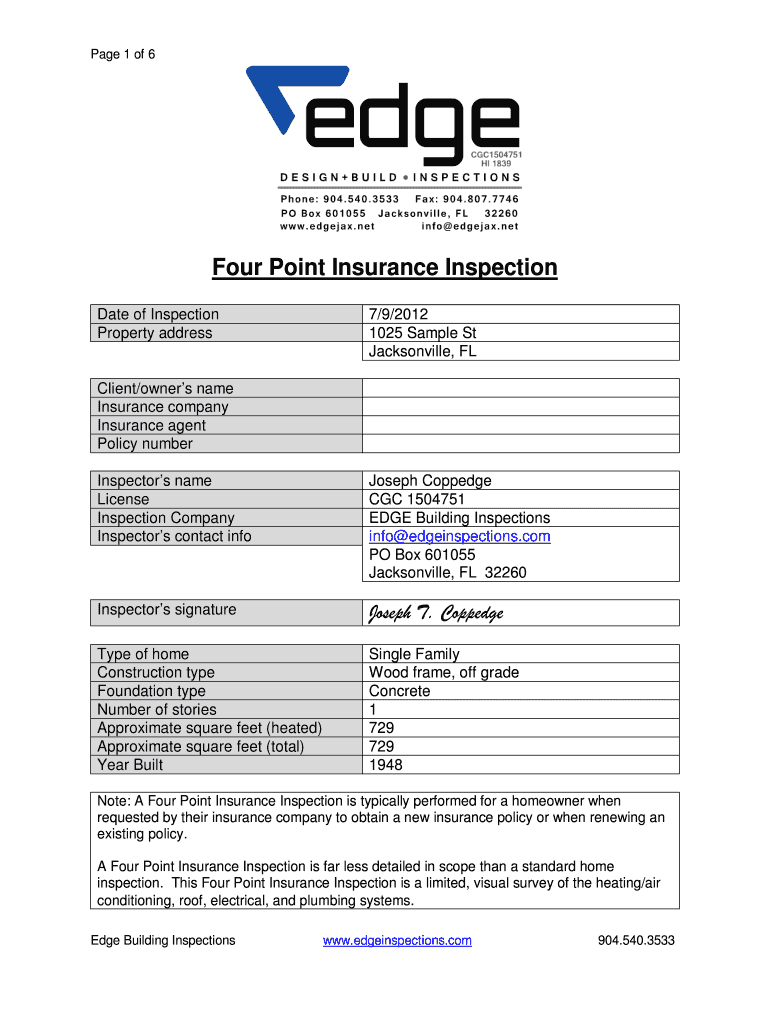
4 Point Home Inspection Checklist Form


What is the 4 Point Home Inspection Checklist
The 4 point home inspection checklist is a crucial tool used primarily in the United States to evaluate the four major systems of a home: the roof, electrical system, plumbing system, and HVAC (heating, ventilation, and air conditioning) system. This checklist is often required by insurance companies, especially when insuring older homes, as it helps assess the condition and safety of these essential components. By completing this checklist, homeowners can identify potential issues that may need attention before purchasing or insuring a property.
How to use the 4 Point Home Inspection Checklist
Using the 4 point home inspection checklist involves a systematic approach to evaluating each of the four key areas. Begin by reviewing the checklist to understand the specific criteria for each system. For the roof, check for signs of damage, leaks, or missing shingles. For the electrical system, look for outdated wiring, proper grounding, and functioning circuit breakers. In the plumbing section, inspect for leaks, water pressure, and the condition of pipes. Finally, assess the HVAC system for efficiency, maintenance history, and any visible damage. Document your findings clearly to provide a comprehensive overview for insurance purposes.
Key elements of the 4 Point Home Inspection Checklist
Each section of the 4 point home inspection checklist includes essential elements that must be evaluated. For the roof, key elements include the age of the roof, materials used, and visible wear or damage. The electrical system should be assessed for the type of wiring, circuit breaker functionality, and any signs of overheating. In plumbing, focus on the age of pipes, presence of leaks, and water heater condition. For the HVAC system, evaluate the age of the units, maintenance records, and overall functionality. These elements provide a thorough overview of the home's condition and help in making informed decisions.
Steps to complete the 4 Point Home Inspection Checklist
Completing the 4 point home inspection checklist involves several steps. First, gather all necessary tools, such as a ladder for roof inspection, a flashlight for electrical and plumbing checks, and a thermometer for HVAC assessment. Next, systematically inspect each area according to the checklist. Take detailed notes on the condition of each system, including any issues or repairs needed. After completing the inspection, review your notes to ensure all critical elements have been addressed. Finally, compile the findings into a report that can be submitted to your insurance provider or used for personal records.
Legal use of the 4 Point Home Inspection Checklist
The legal use of the 4 point home inspection checklist is primarily tied to its acceptance by insurance companies. Insurers may require this checklist to determine coverage eligibility, especially for older homes. The completed checklist serves as a formal document that outlines the condition of the home and can be used to support claims or disputes. It is essential to ensure that the checklist is filled out accurately and honestly, as any discrepancies could lead to issues with coverage or claims in the future.
How to obtain the 4 Point Home Inspection Checklist
The 4 point home inspection checklist can be obtained through various channels. Many insurance companies provide their own version of the checklist, tailored to their specific requirements. Additionally, home inspection professionals often have standardized checklists they use during inspections. Homeowners can also find printable versions of the checklist online or request a blank citizens 4 point inspection form from their insurance agent. It is advisable to use a checklist that meets the requirements of the insurance provider to ensure compliance.
Quick guide on how to complete 4 point home inspection checklist
Complete 4 Point Home Inspection Checklist smoothly on any device
Digital document management has gained popularity among businesses and individuals. It offers an excellent eco-friendly substitute for conventional printed and signed documents, as you can access the correct form and securely store it online. airSlate SignNow provides all the tools necessary to create, edit, and eSign your files quickly and without delays. Handle 4 Point Home Inspection Checklist on any device with airSlate SignNow's Android or iOS applications and enhance any document-related workflow today.
The easiest way to edit and eSign 4 Point Home Inspection Checklist effortlessly
- Find 4 Point Home Inspection Checklist and then click Get Form to begin.
- Use the tools we offer to fill out your document.
- Emphasize important sections of your documents or obscure sensitive information with tools that airSlate SignNow provides specifically for that intent.
- Create your eSignature using the Sign tool, which takes seconds and carries the same legal validity as a conventional ink signature.
- Review all the details and then click on the Done button to save your changes.
- Choose how you want to send your document, whether by email, text message (SMS), invitation link, or download it to your computer.
Eliminate concerns about lost or misplaced documents, tedious form searches, or errors that necessitate printing new copies. airSlate SignNow meets all your document management needs in just a few clicks from any device of your choosing. Modify and eSign 4 Point Home Inspection Checklist to ensure excellent communication at every step of your form preparation process with airSlate SignNow.
Create this form in 5 minutes or less
Create this form in 5 minutes!
How to create an eSignature for the 4 point home inspection checklist
How to create an electronic signature for a PDF online
How to create an electronic signature for a PDF in Google Chrome
How to create an e-signature for signing PDFs in Gmail
How to create an e-signature right from your smartphone
How to create an e-signature for a PDF on iOS
How to create an e-signature for a PDF on Android
People also ask
-
What is a 4 point home inspection checklist?
A 4 point home inspection checklist is a comprehensive guide that focuses on four key areas: roofing, electrical, plumbing, and HVAC systems. This checklist helps identify potential issues that could affect the home's safety and value. Using this checklist ensures a thorough evaluation of these critical components during a home inspection.
-
Why is a 4 point home inspection checklist important?
A 4 point home inspection checklist is essential for both buyers and sellers, as it uncovers important information about the home's condition. It helps identify key areas that may require repairs or updates, potentially saving money in the long run. This checklist is particularly crucial for older homes, as it can affect insurance rates and approval.
-
How much does a 4 point home inspection cost?
The cost of a 4 point home inspection can vary depending on location, but it typically ranges from $75 to $150. This investment is worthwhile as it provides peace of mind to buyers by ensuring that the major systems of the home are in good condition. Moreover, this inspection can reveal issues that might lead to more extensive repairs if left unchecked.
-
What should I look for in a 4 point home inspection checklist?
When using a 4 point home inspection checklist, focus on the condition of the roof, electrical systems, plumbing, and HVAC. Look for signs of wear, damage, or outdated components that may need repair or replacement. These elements are critical for the overall safety and efficiency of the home.
-
How can a 4 point home inspection checklist benefit sellers?
For sellers, a 4 point home inspection checklist can help highlight a home's strong points while addressing any issues proactively. By conducting this inspection before listing the property, sellers can make necessary repairs and enhance the home's appeal to potential buyers. This can lead to a smoother sale process and potentially a higher selling price.
-
Can I perform a 4 point home inspection checklist myself?
While you can use a 4 point home inspection checklist as a guide, it's generally advisable to hire a professional inspector. Home inspection experts have the training and experience to identify issues that may not be immediately visible. A thorough inspection conducted by a professional can provide a more reliable assessment of your home.
-
Are there any integrations with airSlate SignNow for document signing related to 4 point home inspections?
Yes, airSlate SignNow offers integrations that facilitate easy document signing related to 4 point home inspections. Users can streamline the process of sending and receiving signed inspection reports and agreements electronically. This enhances efficiency and maintains a professional workflow for real estate transactions.
Get more for 4 Point Home Inspection Checklist
- State of mississippi appellee form
- Wicks v mississippi state employment services 41 f3d 991 form
- Flowers defense files motions for bail dismissalapm reports form
- Arkansas circuit courts judges benchbook civil ampamp criminal form
- A fluid situation mississippi state quarterback circumstances form
- Challenging a conviction or sentence after a plea bargain form
- Bar admissions mississippi supreme court msgov form
- Form 6 27 17 temp in the circuit court of
Find out other 4 Point Home Inspection Checklist
- Sign Rhode Island Finance & Tax Accounting Cease And Desist Letter Computer
- Sign Vermont Finance & Tax Accounting RFP Later
- Can I Sign Wyoming Finance & Tax Accounting Cease And Desist Letter
- Sign California Government Job Offer Now
- How Do I Sign Colorado Government Cease And Desist Letter
- How To Sign Connecticut Government LLC Operating Agreement
- How Can I Sign Delaware Government Residential Lease Agreement
- Sign Florida Government Cease And Desist Letter Online
- Sign Georgia Government Separation Agreement Simple
- Sign Kansas Government LLC Operating Agreement Secure
- How Can I Sign Indiana Government POA
- Sign Maryland Government Quitclaim Deed Safe
- Sign Louisiana Government Warranty Deed Easy
- Sign Government Presentation Massachusetts Secure
- How Can I Sign Louisiana Government Quitclaim Deed
- Help Me With Sign Michigan Government LLC Operating Agreement
- How Do I Sign Minnesota Government Quitclaim Deed
- Sign Minnesota Government Affidavit Of Heirship Simple
- Sign Missouri Government Promissory Note Template Fast
- Can I Sign Missouri Government Promissory Note Template