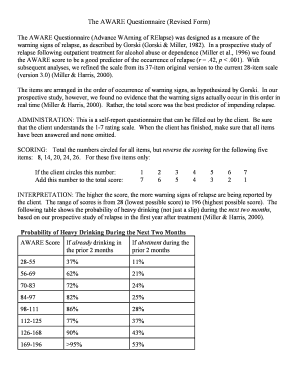
Aware Questionnaire Form


What is the aware questionnaire?
The aware questionnaire is a structured document designed to gather specific information from individuals or organizations. It serves various purposes, such as assessing knowledge, understanding preferences, or collecting data for compliance. In the context of eSigning, the aware questionnaire can be filled out and submitted electronically, ensuring a streamlined process that is both efficient and legally compliant.
How to use the aware questionnaire
Using the aware questionnaire involves a few straightforward steps. First, access the form through a digital platform that supports eSignature functionalities. Next, carefully read the instructions provided to ensure you understand the information required. Fill out the form by entering the necessary details, ensuring accuracy and completeness. Once completed, review your entries for any errors before submitting the form electronically. This process not only saves time but also enhances the security and validity of your submission.
Steps to complete the aware questionnaire
Completing the aware questionnaire can be broken down into several key steps:
- Access the form on a trusted digital platform.
- Read the instructions thoroughly to understand the requirements.
- Fill in the required fields with accurate information.
- Review your entries to ensure there are no mistakes.
- Submit the form electronically to finalize the process.
Following these steps ensures that your submission is both complete and compliant with any relevant regulations.
Legal use of the aware questionnaire
The legal use of the aware questionnaire hinges on compliance with established eSignature laws, such as the ESIGN Act and UETA. These regulations affirm that electronic signatures and documents hold the same legal weight as their paper counterparts, provided certain criteria are met. Utilizing a reliable eSignature platform ensures that your submission adheres to these legal standards, protecting both the signer and the organization requesting the form.
Key elements of the aware questionnaire
Several key elements define the structure and function of the aware questionnaire:
- Identification: Clear identification fields for the individual or organization completing the form.
- Questions: Specific queries designed to elicit relevant information.
- Consent: Sections that require acknowledgment of terms or agreements.
- Signature: A designated area for the signer to provide their electronic signature, affirming the accuracy of the information.
These components work together to ensure that the aware questionnaire serves its intended purpose effectively.
Examples of using the aware questionnaire
The aware questionnaire can be utilized in various scenarios, such as:
- Assessing employee training needs within an organization.
- Gathering customer feedback on services or products.
- Collecting compliance-related information for regulatory purposes.
These examples illustrate the versatility of the aware questionnaire in different contexts, making it a valuable tool for data collection and assessment.
Quick guide on how to complete aware questionnaire
Effortlessly Prepare Aware Questionnaire on Any Device
Digital document management has gained traction among businesses and individuals alike. It offers an excellent eco-friendly substitute for conventional printed and signed documents, allowing you to find the right form and secure it online. airSlate SignNow provides you with all the tools necessary to create, modify, and eSign your documents swiftly and without interruption. Handle Aware Questionnaire across any platform with airSlate SignNow's Android or iOS applications and enhance any document-based process today.
How to Modify and eSign Aware Questionnaire with Ease
- Find Aware Questionnaire and click Get Form to begin.
- Utilize the tools we provide to complete your document.
- Emphasize key sections of your documents or redact sensitive information using tools specifically offered by airSlate SignNow for this purpose.
- Generate your eSignature with the Sign feature, which takes just seconds and carries the same legal validity as a conventional wet ink signature.
- Review the details and then click on the Done button to finalize your changes.
- Select your preferred method for submitting your form, whether by email, text message (SMS), invitation link, or download it to your computer.
Eliminate the hassle of lost or misplaced files, tedious form searching, or errors that necessitate printing new document copies. airSlate SignNow addresses your document management needs in just a few clicks from any device you choose. Modify and eSign Aware Questionnaire and ensure effective communication at every stage of the form preparation process with airSlate SignNow.
Create this form in 5 minutes or less
Create this form in 5 minutes!
How to create an eSignature for the aware questionnaire
How to create an electronic signature for a PDF online
How to create an electronic signature for a PDF in Google Chrome
How to create an e-signature for signing PDFs in Gmail
How to create an e-signature right from your smartphone
How to create an e-signature for a PDF on iOS
How to create an e-signature for a PDF on Android
People also ask
-
What is an aware form and how does it work with airSlate SignNow?
An aware form is a feature within airSlate SignNow that allows users to create smart documents that adapt based on input. It helps streamline workflows by guiding users through necessary fields and actions. This functionality enhances user experience and ensures accurate information collection.
-
How can I integrate aware forms with other applications?
airSlate SignNow offers seamless integrations with various third-party applications. This means you can easily connect your aware forms with CRM systems, cloud storage services, and productivity tools. The integration capabilities enhance your workflow efficiency and improve data management.
-
What features are included with the aware form option?
The aware form option in airSlate SignNow includes customizable templates, data validation, and automated notifications. These features enable users to create tailored forms to meet specific needs while ensuring data accuracy. Additionally, users can track submissions and monitor interactions easily.
-
Is there a cost associated with using aware forms in airSlate SignNow?
Yes, the use of aware forms falls under the broader pricing plans offered by airSlate SignNow. The pricing is competitive and offers various tiers depending on your business needs. You can choose a plan that best fits your budget while getting access to powerful features, including aware forms.
-
What are the benefits of using aware forms for my business?
Using aware forms can signNowly streamline your document workflows, reducing errors and saving time. They provide a user-friendly interface that guides users through the input process, enhancing data collection efficiency. Overall, aware forms promote better communication and increase productivity in your business.
-
Can I customize aware forms to match my brand?
Absolutely! airSlate SignNow allows you to customize aware forms to reflect your brand identity. You can change colors, fonts, and upload your logo, ensuring that the forms align with your overall branding strategy. This customization enhances professionalism and improves user engagement.
-
How does airSlate SignNow ensure the security of my aware forms?
Security is a top priority for airSlate SignNow. All aware forms are protected with encryption and comply with industry standards for data protection. You can trust that sensitive information collected through your aware forms is safeguarded against unauthorized access.
Get more for Aware Questionnaire
- Glidden v state findlaw cases and codes form
- State of missi form
- Impartial jury sixth amendment rights of accused in form
- Willie ed smith jr aka willie smith v state of mississippi form
- You are instructed that you are not bound to decide any issue of fact in accordance with form
- The court instructs the jury that on the day in question form
- The court instructs the jury that in the event you find that the form
- The court instructs the jury that you shall not find that form
Find out other Aware Questionnaire
- Electronic signature Virginia Courts Business Plan Template Fast
- How To Electronic signature Utah Courts Operating Agreement
- Electronic signature West Virginia Courts Quitclaim Deed Computer
- Electronic signature West Virginia Courts Quitclaim Deed Free
- Electronic signature Virginia Courts Limited Power Of Attorney Computer
- Can I Sign Alabama Banking PPT
- Electronic signature Washington Sports POA Simple
- How To Electronic signature West Virginia Sports Arbitration Agreement
- Electronic signature Wisconsin Sports Residential Lease Agreement Myself
- Help Me With Sign Arizona Banking Document
- How Do I Sign Arizona Banking Form
- How Can I Sign Arizona Banking Form
- How Can I Sign Arizona Banking Form
- Can I Sign Colorado Banking PPT
- How Do I Sign Idaho Banking Presentation
- Can I Sign Indiana Banking Document
- How Can I Sign Indiana Banking PPT
- How To Sign Maine Banking PPT
- Help Me With Sign Massachusetts Banking Presentation
- Can I Sign Michigan Banking PDF